Home screen, In timeline mode, 2−names and functions of parts – Teac HS-2 User Manual
Page 17: 17 home screen
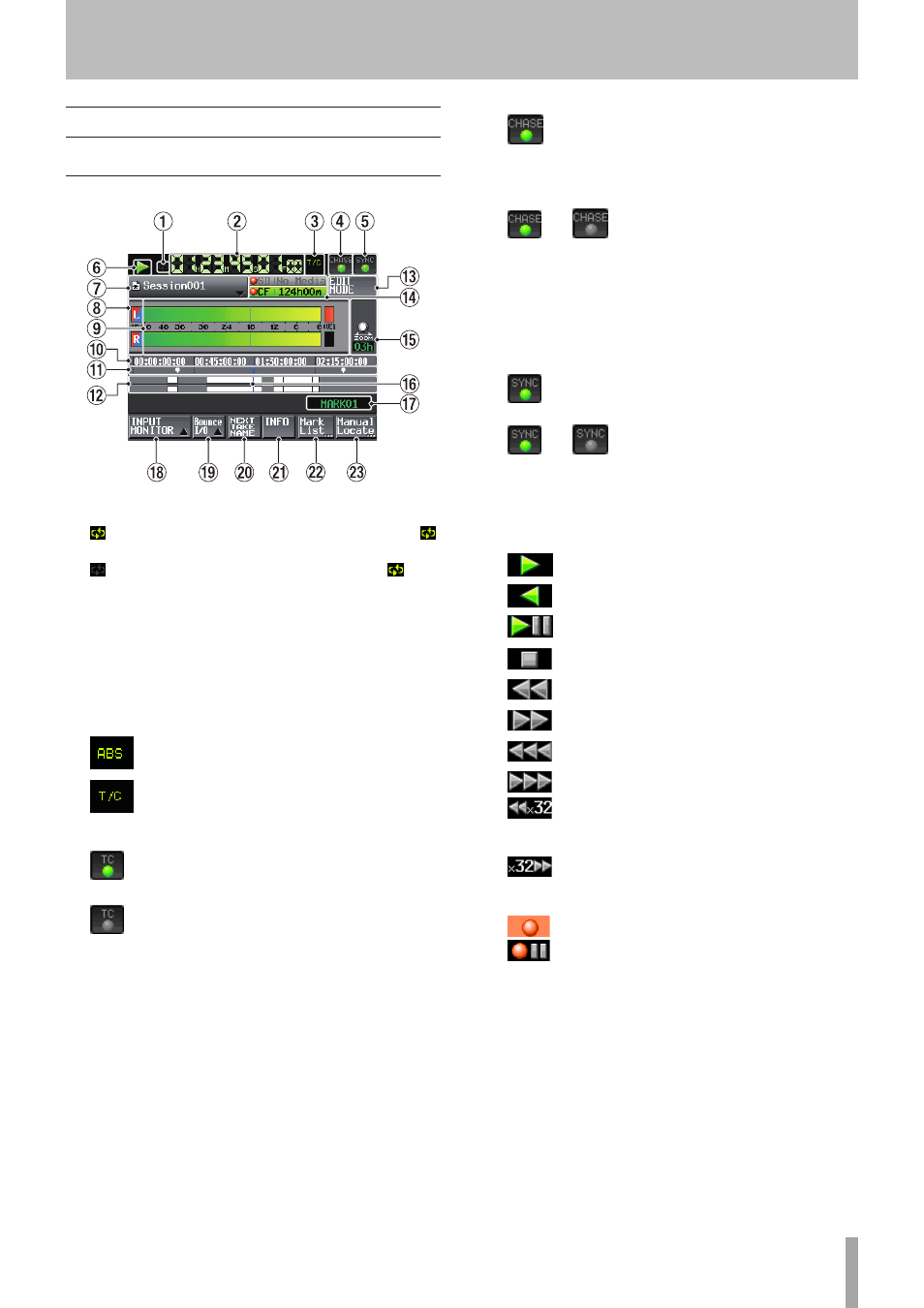
TASCAM HS-2
17
Home Screen
Press the HOME key to open the Home Screen.
In timeline mode
1
Repeat status indication
When repeat playback is ON, the green
icon appears.
When repeat playback is OFF, the
icon
does not appear.
2
Time counter (button)
The time displayed is the elapsed time or the time
code time.
Touch this area to change the time display mode.
3
Time mode indicator (button)
This shows the current time display mode. Touch this
area to change the time display mode.
The time elapsed from the beginning of
the timeline is shown.
The time code for the timeline is shown.
4
Time code status button/indicator
When accurate time code is input and
recognized correctly, the TC indicator
appears green.
When time code is not recognized
correctly, the TC indicator does not appear.
Synchronized playback status is shown when playback
is synchronized to timecode.
The
CHASE
indicator appears green
only when playback or recording is
synchronized with external timecode
or the built-in timecode generator
(selectable).
§
The
CHASE
indicator blinks when not
operating with timecode synchroni-
zation (for example, when stopped).
This includes when synchronization
is lost during synchronized playback.
Touch this area to open the
SYNC T/C
screen. (See “”
on page 92.)
5
Audio synchronization status button/indicator
When synchronized to a Master
clock, the
SYNC
indicator appears
green.
§
The
SYNC
indicator blinks when not
synchronized to a Master clock.
Touch this area to open the
SYNC T/C
screen. (See “”
on page 92.)
6
Transport status indicator
This icon shows the current transport status.
Playing back or jogging playback (forward)
Jogging playback (reverse)
Playback standby
Stopped
Searching backward
Searching forward
Searching backward (high-speed search)
Searching forward (high-speed search)
The number shown when searching backward
(shuttle operation) changes with the current
speed: x2, x4, x8, x16, x32.
The number shown when searching forward
(shuttle operation) changes with the current
speed: x2, x4, x8, x16, x32.
Recording
Recording standby
Touch this area to open the
PLAY SETUP
screen.
2−Names and functions of parts