10–internal settings – Teac HS-2 User Manual
Page 89
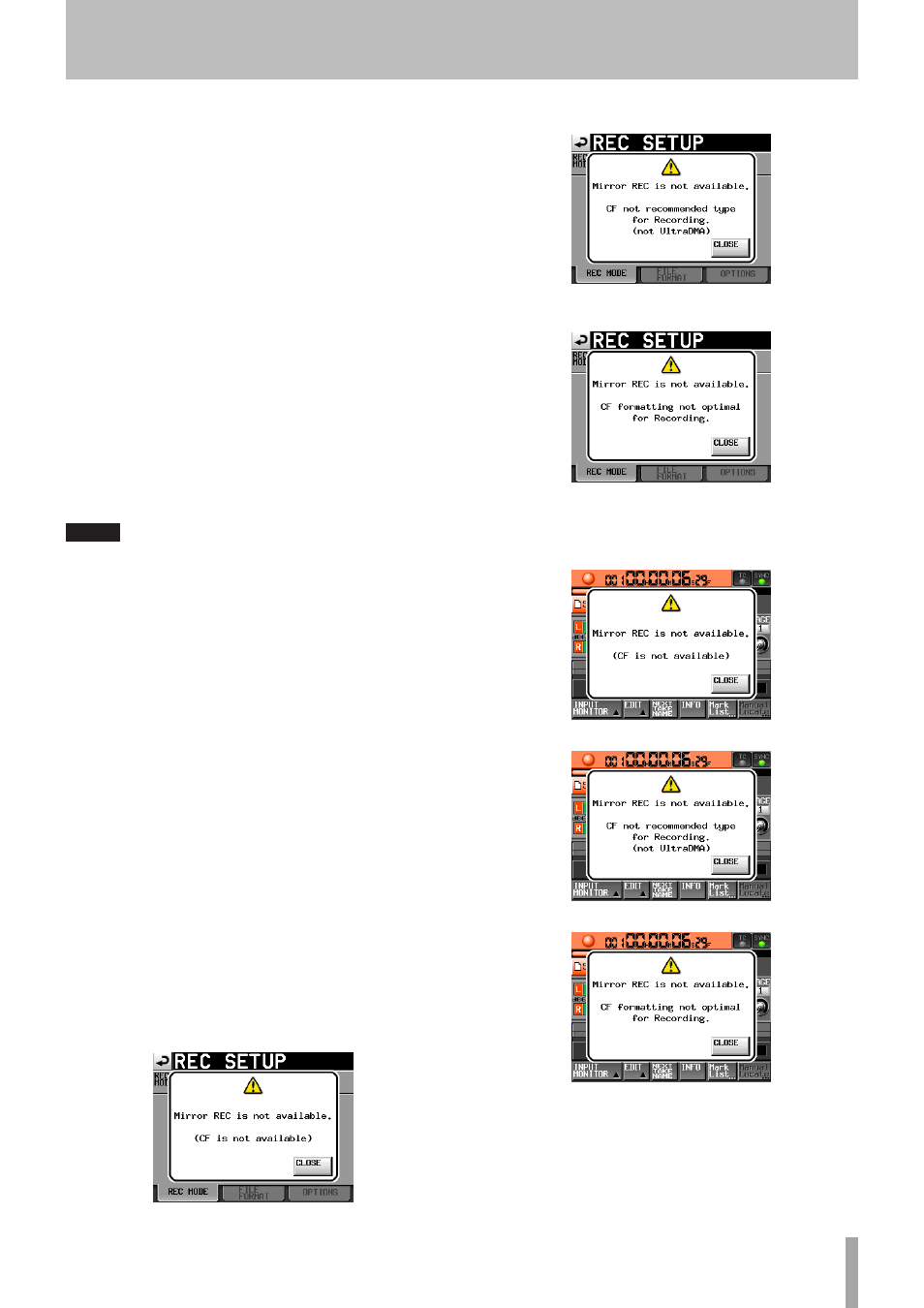
TASCAM HS-2
89
*2 Conditions that make mirror recording unavailable
• Remaining space on the mirror paired media is insuf-
ficient. (If the remaining space on the current media
is exhausted, recording is also impossible *1)
• The mirror paired media is not present (If the current
media is not present, recording is also impossible
*1)
• The CF card set as current media is not a compatible
media type. (PIO mode) (If the current media storage
device is not of a compatible media type, recording
is impossible *1)
• The non-current media storage device is not in a
compatible format. (Other than FAT16 / FAT32. If the
format of the current media storage device is not
compatible, recording is impossible *1)
• The CF card is not compatible with UDMA.
• Either of the media storage devices has not been
formatted on this unit. (Has not been formatted with
the cluster size this unit recommends.)
If the mirror paired media is not present (If the current
media is not present, recording is also impossible, mirror
recording cannot be performed and recording can be
performed only on the current media storage device.
NOTE
• If
Mirror
is set, the same project / folder as the current
project / folder of the current media storage device
is created on the media storage device that is not
selected.
If you start recording with
Mirror
set, recording is
performed with the same take name on the same
project / folder of both media storage devices.
• If you perform the retake with
Mirror
set, only the
take on the current media storage device is deleted
and the take in the non-current media storage device
is not deleted.
• If the current media storage device with
Mirror
set cannot be recorded to, even if the non-current
media storage device has space available, recording is
impossible.
• In
Mirror
recording, if the time counter display mode
is
TOTAL REMOTE
, the recordable time for the media
storage device with the lowest remaining space is
shown.
If either of the media storage devices runs out of space
during mirror recording, the recordable time for the
media storage device continuing recording is shown.
Various messages
• If the
REC Mode
setting is changed to
Mirror
while
Mirror
is invalid, the following messages are shown.
1
If either of the media storage devices cannot be
recorded to,
2
If the CF card is not compatible with UDMA,
3
If either of the media storage devices has not been
formatted on this unit,
• If recording starts with
Mirror
invalid, the following
message is shown.
1
If the reason for the invalidity of
Mirror
is anything
other than 2 and 3 below,
2
The CF card is not compatible with UDMA
3
The CF card has not been formatted on this unit
10–Internal settings