Playback, Project/session/playlist selection, 9–playlist mode – Teac HS-2 User Manual
Page 86
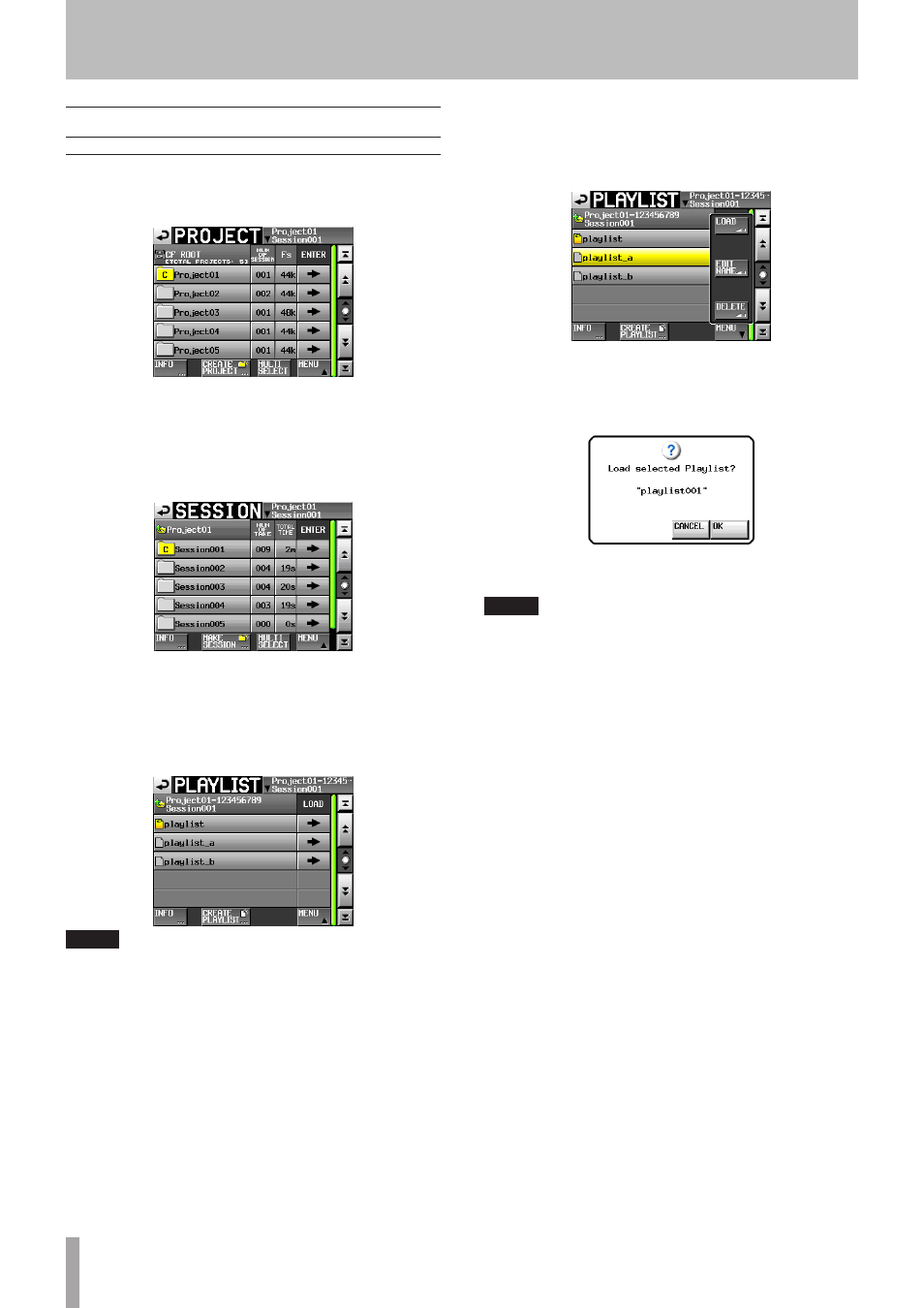
86
TASCAM HS-2
Playback
Project/session/playlist selection
1 Press the PROJECT key on the front panel to open
the
PROJECT
screen.
2 Touch the
e
button next to the project that con-
tains the playlist that you want to play to open the
session selection screen.
If it is not the current project, a pop-up window
appears confirming that you want to load it. Touch
the
OK
button.
3 Touch the
e
button for the session that contains
the playlist that you want to play to open the playl-
ist selection screen.
If it is not the current session, a pop-up window
appears confirming that you want to load it. Touch
the
OK
button.
TIP
You can also touch the current project/session name
button at the top right of the
PROJECT
screen to open the
playlist selection screen for the current session.
4 Touch the name of the playlist that you want to
play to select it. Its background becomes yellow.
5 Touch the
MENU
button on the Playlist selection
screen to open a pull-up menu.
Playlist selection screen pull-up
6 Touch the
LOAD
button in the pull-up menu to load
the playlist.
A confirmation pop-up window appears.
Touch the
OK
button or press the DATA dial.
When loading completes, the Home Screen opens.
NOTE
On the playlist selection screen, instead of touching the
MENU
button followed by the
LOAD
button in the pull-up
menu item, you can also touch the
e
button for the
playlist that you want to play to load it.
The same pop-up message as above appears. Touch the
OK
button or press the DATA dial.
9–Playlist mode