Loading playlists, Deleting a playlist, 9–playlist mode – Teac HS-2 User Manual
Page 77
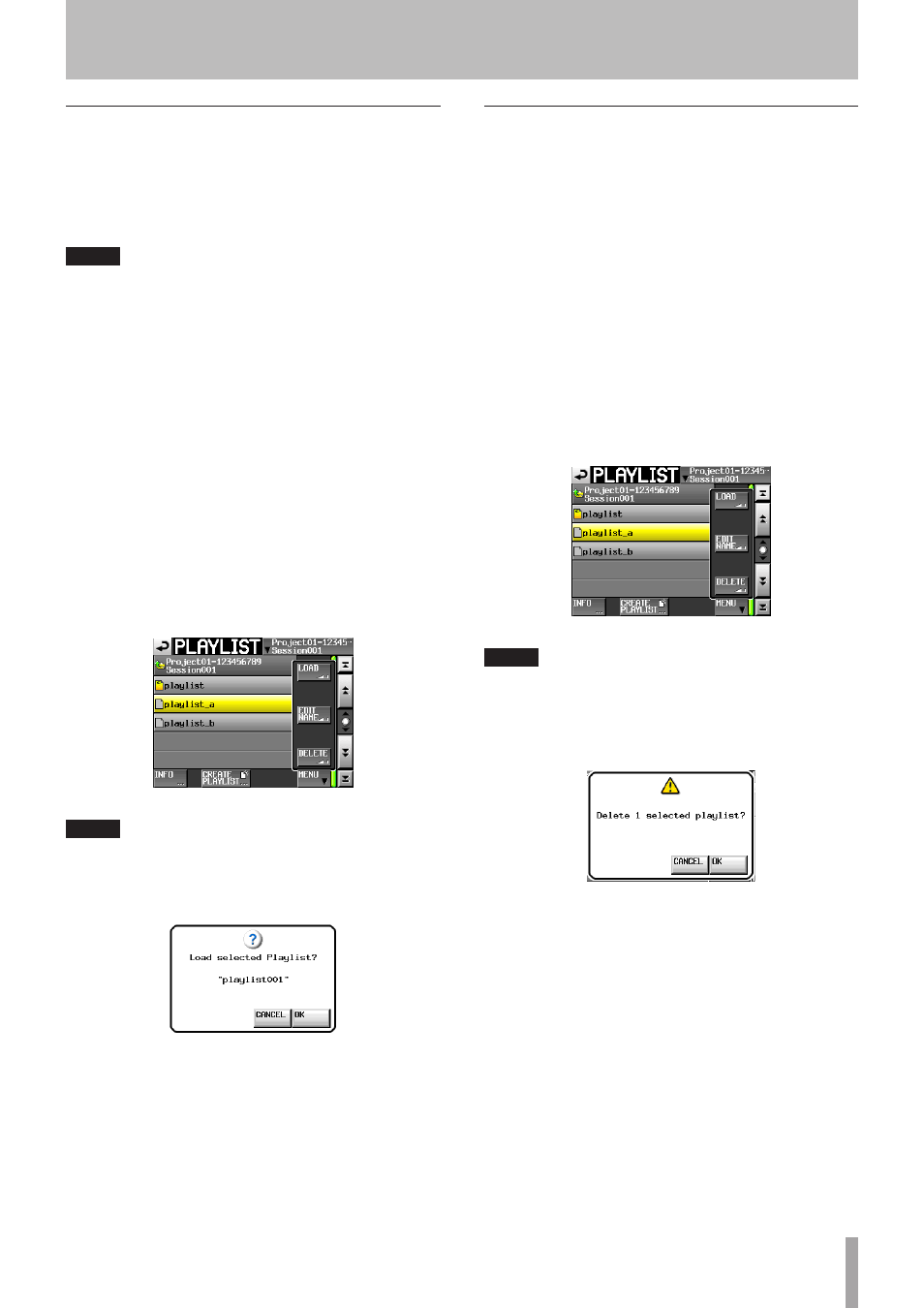
TASCAM HS-2
77
Loading playlists
Load a playlist (JPPA PPL file) in the folder of the current
session.
The following is the path when you see a card on your
computer:
{Card drive name}:¥{Project name}¥{Session name}¥{_
playlists}¥{Playlist file}
NOTE
You cannot load a playlist file that is not in the current
session.
1 Press the PROJECT key on the front panel to open
the
PROJECT
screen.
2 Touch the
e
button for the project that contains
the playlist you want to load to open the session
selection screen.
If it is not the current project, a pop-up window ap-
pears confirming that you want to load and switch
to that project. Touch the
OK
button.
3 Touch the
e
button for the session that contains
the playlist you want to load to open the playlist
selection screen.
If it is not the current session, a pop-up window ap-
pears confirming that you want to load and switch
to that session. Touch the
OK
button.
4 Select the playlist that you want to load.
5 Touch the
MENU
button on the Playlist selection
screen to open a pull-up menu.
6 Touch the
LOAD
button in the pull-up menu.
NOTE
You can also load by touching the
e
button on the
playlist you want to load.
7 When a confirmation message pop-up appears,
touch the
OK
button or press the DATA dial.
After loading completes, the Home Screen opens.
Deleting a playlist
1 Press the PROJECT key on the front panel to open
the
PROJECT
screen.
2 Touch the
e
button for the project that contains
the playlist you want to delete to open the session
selection screen.
If it is not the current project, a pop-up window ap-
pears confirming that you want to load and switch
to that project. Touch the
OK
button.
3 Touch the
e
button for the session that contains
the playlist you want to delete to open the playlist
selection screen.
If it is not the current session, a pop-up window ap-
pears confirming that you want to load and switch
to that session. Touch the
OK
button.
4 Select the playlist that you want to delete.
5 Touch the
MENU
button on the Playlist selection
screen to open a pull-up menu.
6 Touch the
DELETE
button in the pull-up menu.
NOTE
If you have selected the currently loaded playlist, you
cannot select the
DELETE
button on the pull-up menu
item.
7 Touch the
OK
button or press the DATA dial when a
confirmation pop-up message appears.
During erasing, a progress status pop-up appears.
When erasing completes, the pop-up disappears.
9–Playlist mode