Calcomp - colors – TA Triumph-Adler CX 8682 User Manual
Page 100
Advertising
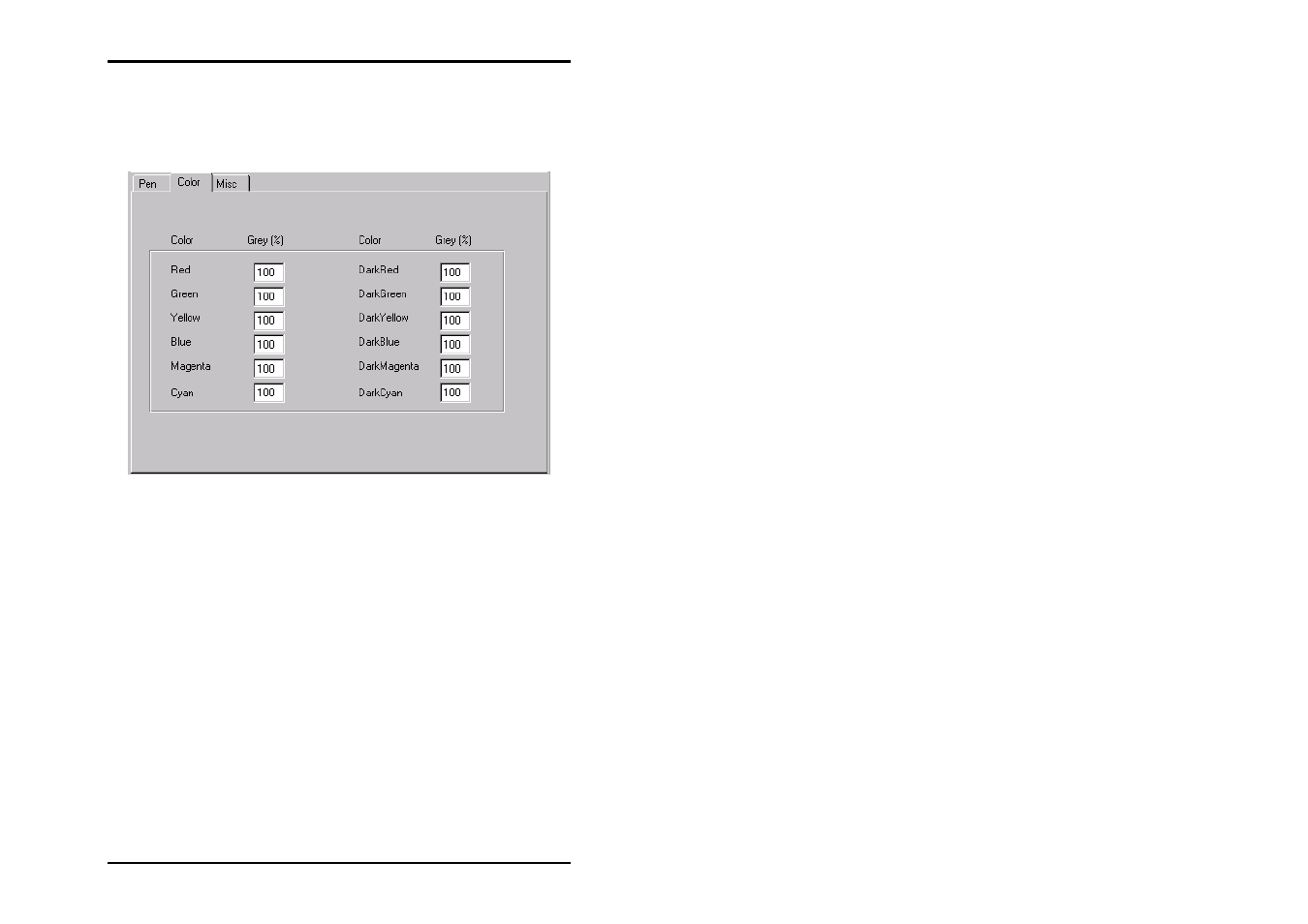
JOB EDITOR
100 U1 Plot
Calcomp - Colors
To assign the required grey scale to each individual color, open
the “Colors“ tab:
The change to the percentage figure is made directly using the
keyboard. Quit the window with “OK“ and your changes will be
saved. If you do not wish to save your changes, quit the window
with “Cancel“.
In this window you can change the grey scale, which has been
assigned to each color. If you do not want to change each
color, you can tab set all pens to “grey” on the “Pen“ tab and
then set the individual grey values for each pen.
Advertising