TA Triumph-Adler CX 8682 User Manual
Page 56
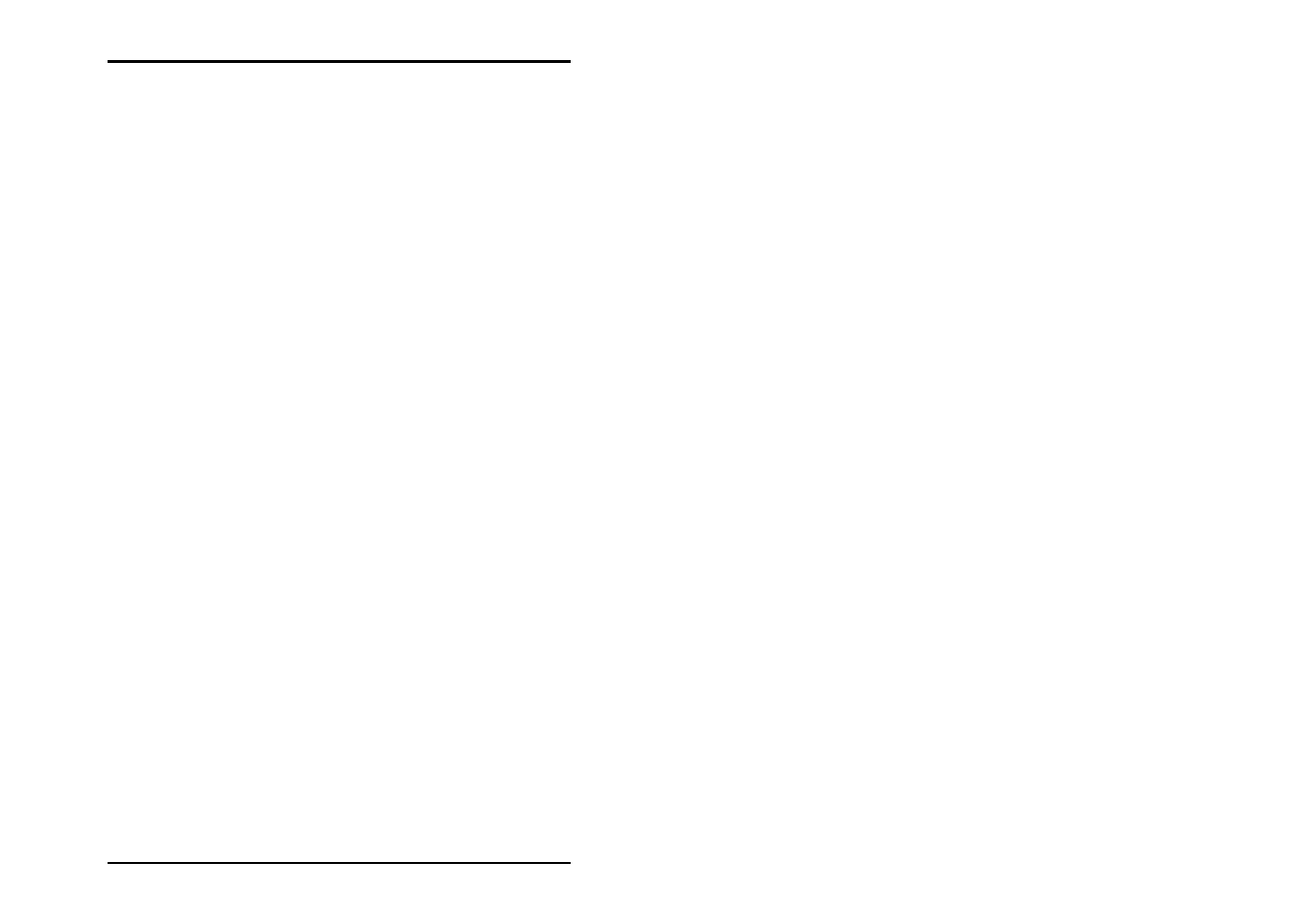
CONFIGURATION
56 U1 Plot
• Job Flag Sheet: The Job Flag Sheet contains information
about the print job and will be printed together with it as
last sheet. Therefore you have to activate the function in the
job editor. If you didn´t and a process error appears, a
error sheet will be printed instead of the Job Flag Sheet. In
this dialogue you can select a media for the Job Flag Sheet
and the Error Sheet. If this medium isn´t available, the Job
Flag Sheet and the Error page won´t be printed. It only
appears an error message informing you that pages
couldn´t be printed. The next print jobs are processed if you
haven´t choosen a different reaction for an error case.
That´s why you should take care that the selected media is
available in the plotter. The option „don´t care“ results in a
automatic media selection of the plotter.
In the list “Media Source” you can select the trays in which
the rolls with the different printing materials (paper, film,
etc.) are located. They can also have varying widths.
If you select the “Auto“ setting, the plotter chooses the
media source, which matches the format size of the Job
Flag Sheet. Should this input tray be empty, the plotter uses
the tray (roll) with the next larger format.
• Accounting: You must activate this setting if you wish to
produce bills for the print jobs. Click on the check box, so
that a tick appears. An “Account“ folder is now produced
automatically, in which an SDF file and a form file are
saved.
The paths and names of the SDF and form file are preset.
The SDF and TXT files do not have to be saved in the
account folder. You can also select other directories. Click
on the button next to the respective field. You can then
select a folder from the folder tree. The files are
automatically produced following activation of the
accounting function. They contain the following:
The form file [PB_ACCNT.TXT] can be read into any word
processing program. The following details are saved for each
individual job: