Adding using button – TA Triumph-Adler CX 8682 User Manual
Page 79
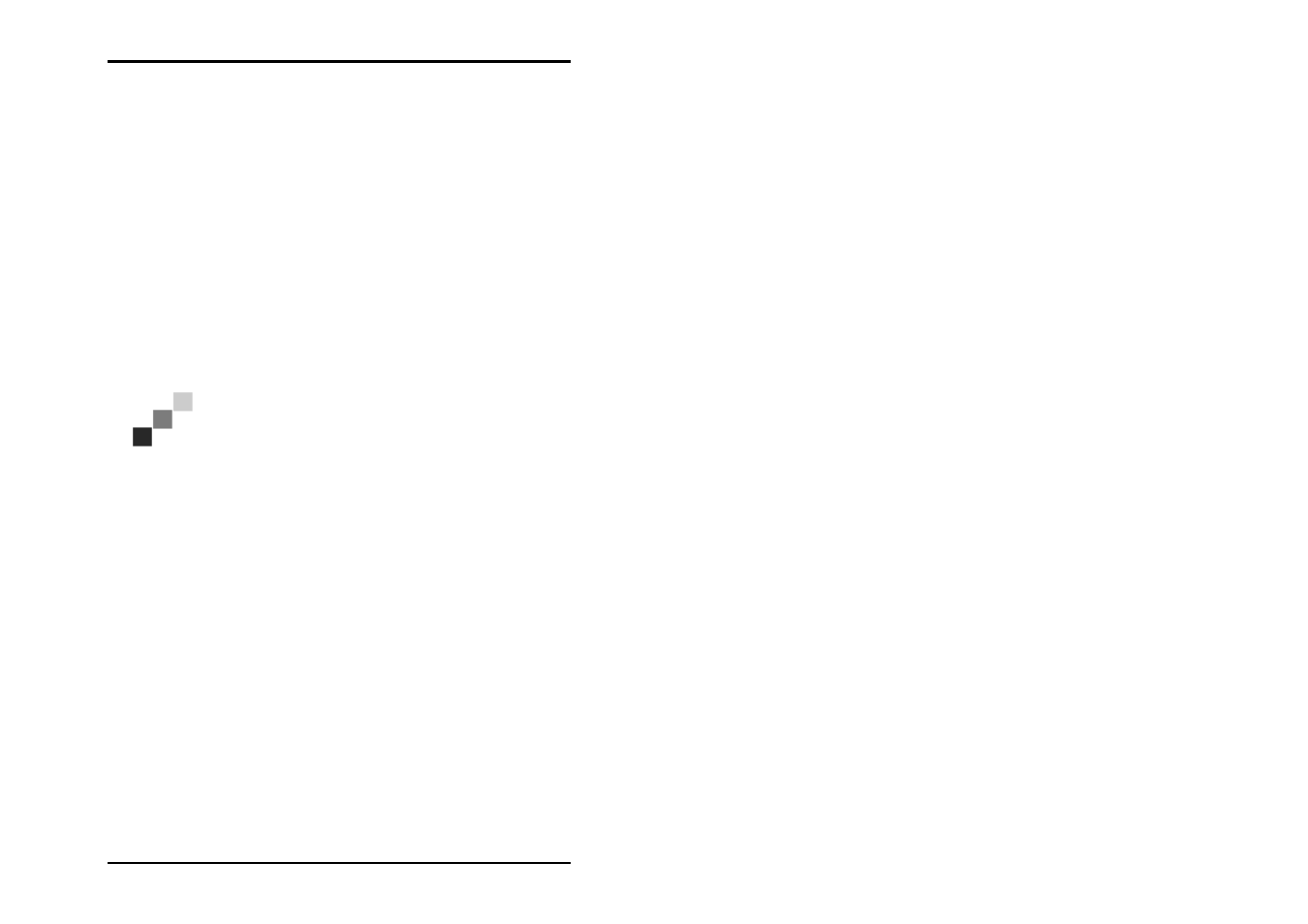
JOB
EDITOR
U1 Plot 79
• RLC ...........................................................................(*.rlc)
• T6X ..........................................................................(*.t6x)
• TIFF .......................................................................... (*.tif)
[Group 3,4; uncompressed; Packbits; striped & tiled]
• Windows / OS2 Bitmaps ........................................ (*.bmp)
• Windows Meta File..................................................(*.wmf)
The following are also available as an optional:
• CGM......................................................................(*.cgm)
• PDF, Postscript ................................................. (*.pdf, *.ps)
The following are available with AutoCAD 2000 or 2000i
installed:
• DWG .....................................................................(*.dwg)
Note: A more precise definition of the file formats that
can be used is given in the appendix.
Apart from the standard options using the “Job editor“ menu,
you have three other possible ways of adding a new entry. You
can either use the button, the context menu using the right-hand
mouse button or you can move the drawing into the entry list
using “Drag & Drop“:
Adding using button
To add an entry with the help of the button, proceed as follows:
1. Mark an entry in the entry list, before or after the place
where the new entry is to be inserted.
If you do mark an entry, new entries are always inserted at
the end of the list.
2. Click on the relevant button on the Entry toolbar. If the new
entry is to be inserted after the marked entry, click on: