TA Triumph-Adler CX 8682 User Manual
Page 46
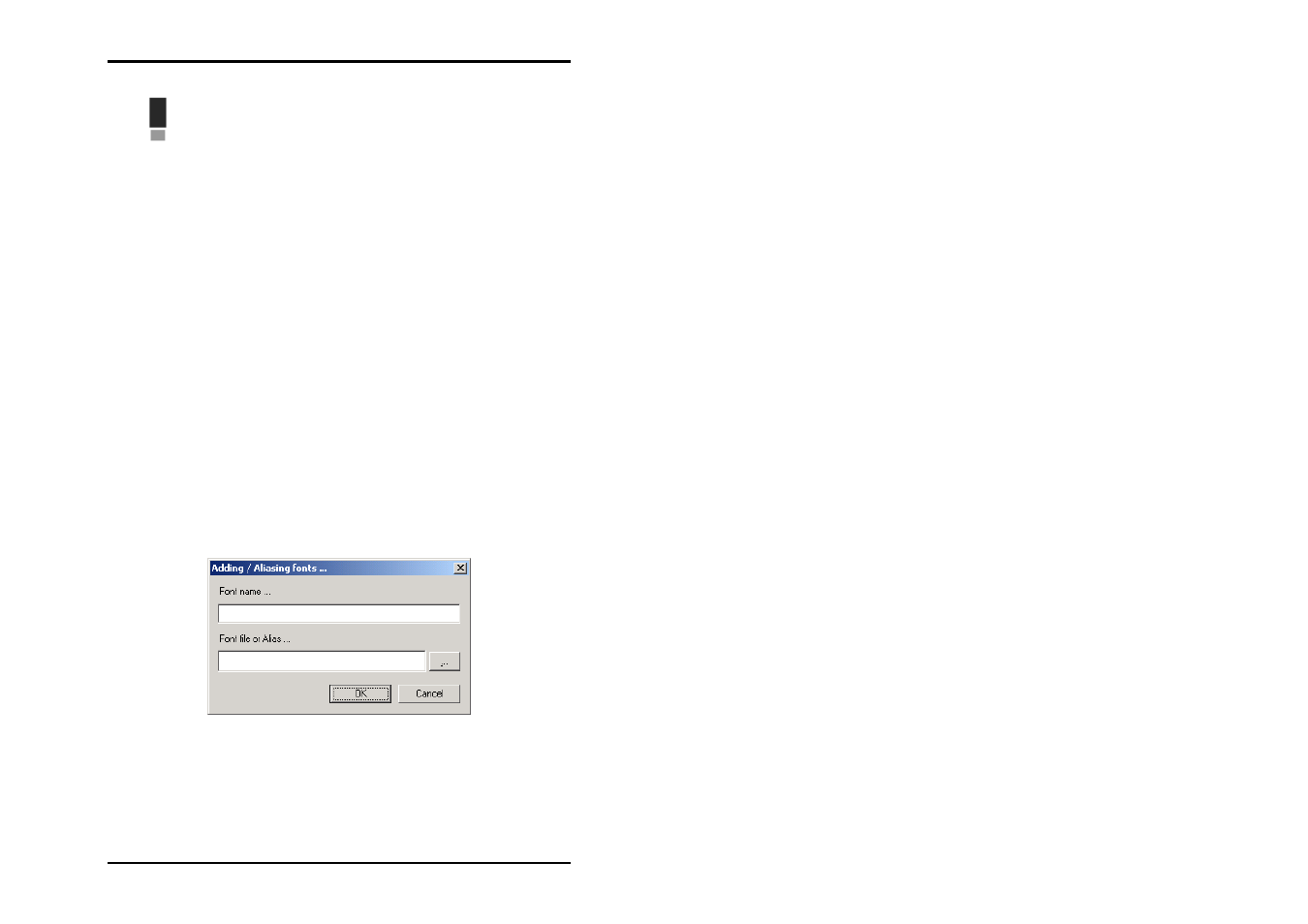
CONFIGURATION
46 U1 Plot
Attention: If you want to add fonts from the WINNT
directory, you have to notice the following: The
WINNT-directory is write-protected and therefore you
can´t select and add a font directly. At first you have to
copy the font-files in an other directory (e.g. the
temporary directory) and afterwards you can select the
font-files from this directory using the dialogue which is
described above.
• Add font alias:
A font alias is the reference to the font currently being used. As
font names sometimes have different names due to different
manufacturers and operating systems, in U1 Plot you can
produce an alias for the various font names used by U1 Plot on
Windows 2000. In this way, U1 Plot can identify which font it
must use even if the Postscript file uses a different name.
To add a font alias, follow the following steps:
1. Mark the font in the font list, for which you want to add an
alias.
2. Click once on the “Add font alias“ button, to add the alias.
The following window is opened:
3. Enter the name of the alias under which the font for the
program should be able to be found. Enter the name of the
file that is in the Postscript file [*.ps].
4. Quit the addition of the new alias with OK.
U1 Plot enters the new alias in the font list.