TA Triumph-Adler CX 8682 User Manual
Page 4
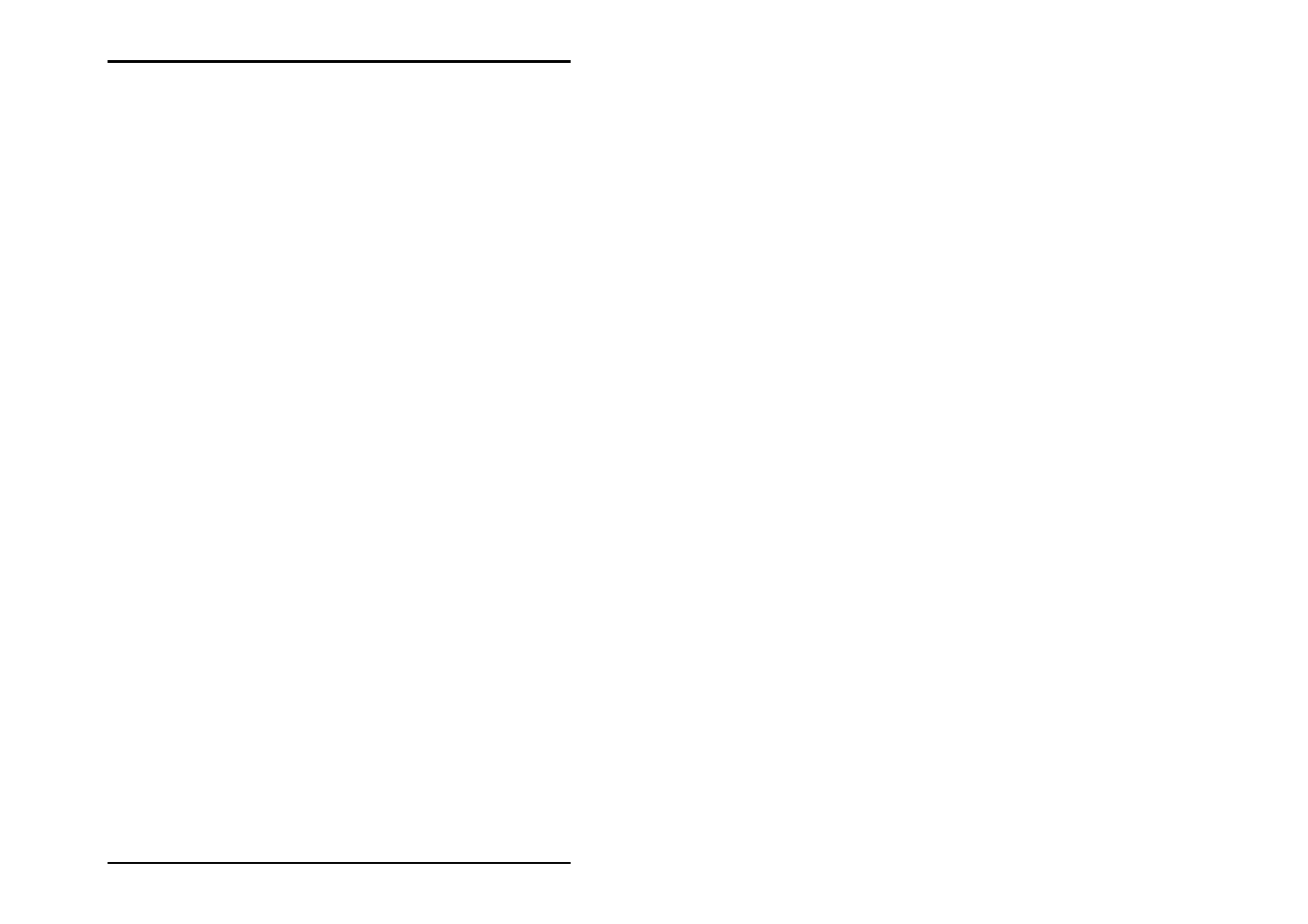
CONTENTS
4 U1 Plot
Context menu...........................................................................41
Configuration....................................................................43
Reader .....................................................................................43
Postscript and PDF (Options) .....................................................43
“General“ tab......................................................................43
“Fonts“ tab ..........................................................................44
Postscript halftoning tab .......................................................47
PDF halftoning tab...............................................................50
CGM (Option) ..........................................................................50
Properties.................................................................................51
Spool settings ......................................................................51
Job History ..........................................................................53
Exception handling ..............................................................53
Extended settings .................................................................54
Job History........................................................................60
Job types..................................................................................60
Manual (bypass tray)............................................................60
An overview of the job characteristics.........................................60
Change job characteristics ........................................................63
Sort list.....................................................................................64
Carry out selection....................................................................65
Start selection ......................................................................65
Cancel selection ..................................................................66
Job information ........................................................................67
Status display ...................................................................68
Job editor..........................................................................69
“Job area “ and tab..................................................................69
Default settings area .................................................................71
“Default Specific“ tab ...........................................................71
“Default Additional“ tab .......................................................75
File Viewer ...............................................................................76
“Entry“ area .............................................................................76
Entry information .................................................................77
Add entries...............................................................................78
Adding using button.............................................................79
Add using the right-hand mouse button ................................80
Add using Drag & Drop .......................................................80
Add entries several times...........................................................81