Default additional“ tab – TA Triumph-Adler CX 8682 User Manual
Page 75
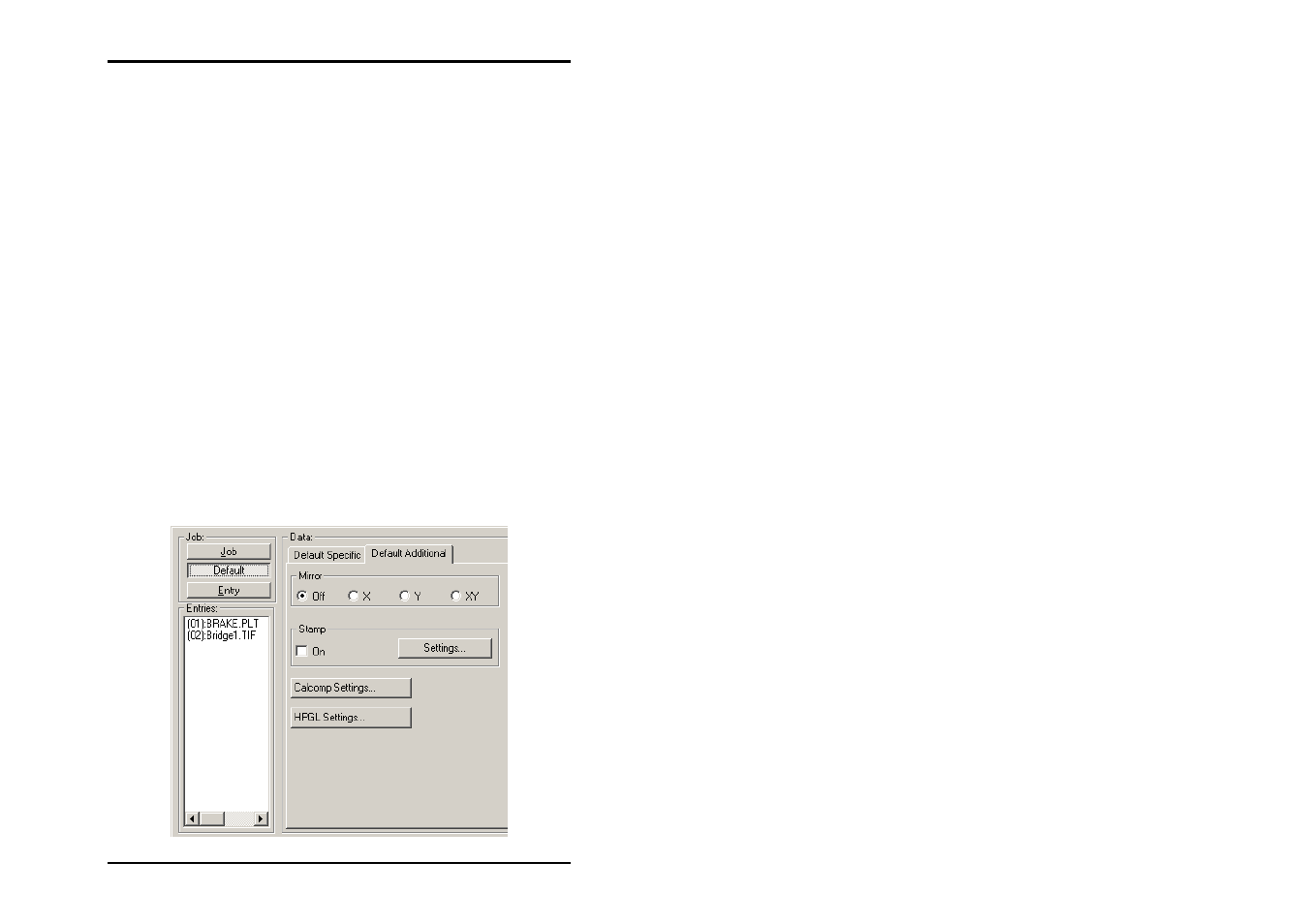
JOB
EDITOR
U1 Plot 75
If you select the “Auto“ setting, the plotter chooses the media
source, which matches the format size of the drawing. Should
this input tray be empty, the plotter uses the tray (roll) with the
next largest format. The option „bypass tray“ can be used for
putting in a special medium like thick or colored paper. The job
will be marked blue in the job list. When this job is processed
the blue signal light appears, the plotter stops and a dialogue
pops up that informs you to put the medium in the bypass tray.
In this dialogue the possibility is also given to delete the job
from the job list.
• Invert:
If you activate this option, the drawing is inverted, black and
white colors are swapped.
“Default Additional“ tab
The “Default Additional“ tab is used to enter mirroring,
stamping and pen details.
The stamp editor and the pen settings (Calcomp, HPGL) are
each explained in their own chapter. Please read the separate
“Stamp editor” section at the end of this Chapter from Page 82
ff. and the separate chapter on “Pen settings “ from Page 89 ff..