TA Triumph-Adler CX 8682 User Manual
Page 88
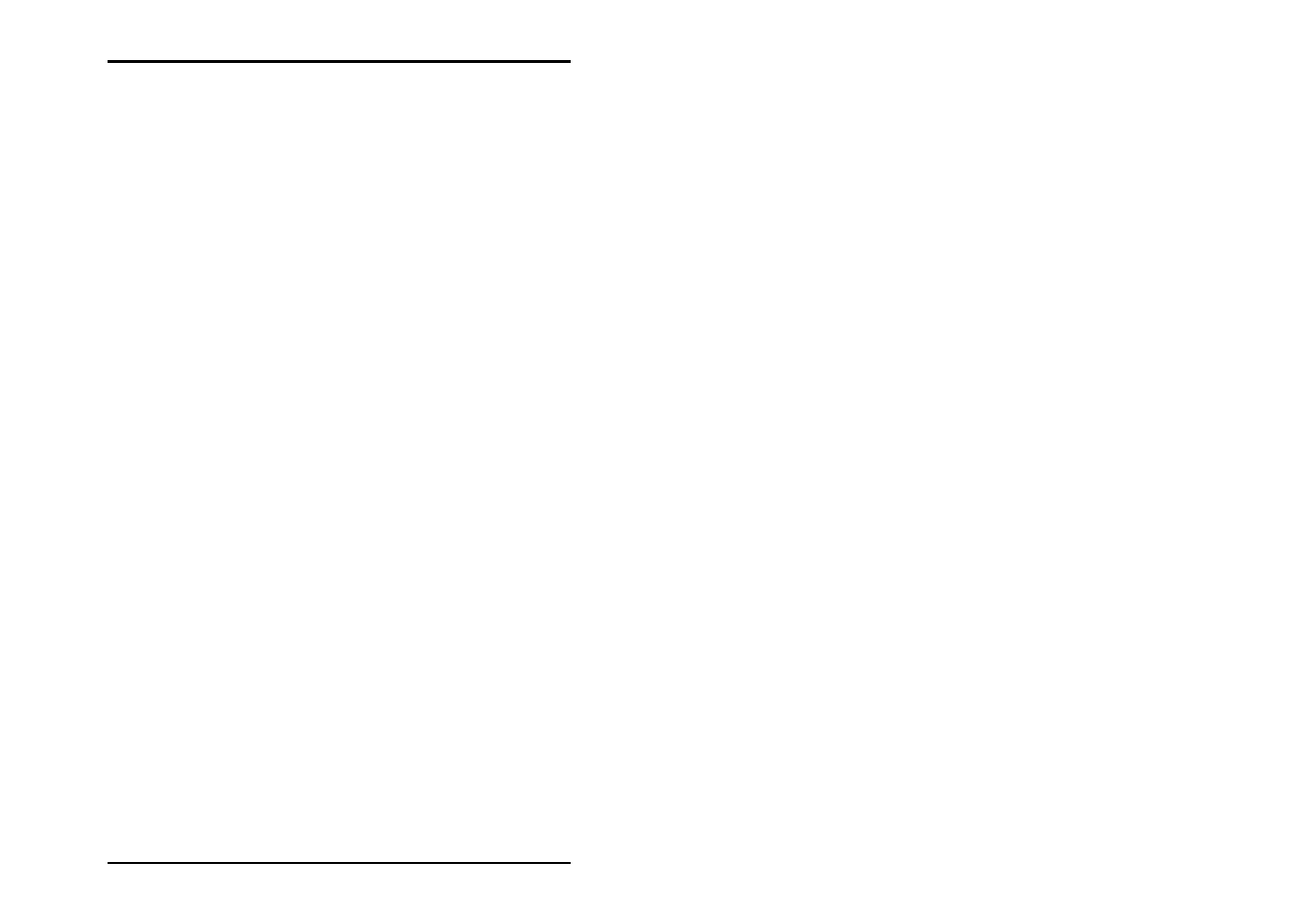
JOB EDITOR
88 U1 Plot
-
Count: This macro is suitable if you have lots of drawings or
entries with the same stamp text and you want to
differentiate between them by numbering them. If you want
to have a consecutive number printed on the plot, you must
enter the first number under “Enumeration“.
-
Time: This macro inserts the time the drawing was stamped.
-
Server name: This macro inserts the server PC name, where
U1 Plot is installed.
-
Account: This macro inserts the text of the job editor field
„Account“ in the stamp.
-
Creation appl: This macro gives the name of the application
which is used for creating a job (e.g. U1 PLOTCLIENT WIN).
-
Customer: This macro inserts the text of the job editor field
„Customer“ in the stamp.
-
Distribution: This macro inserts the text of the job editor field
„Distribution“ in the stamp.
-
Job name: This macro inserts the text of the job editor field
„Job name“ in the stamp.
-
Notes: This macro inserts the text of the job editor field
„Notes“ in the stamp.
-
User name: This macro inserts the text of the job editor field
„User name“ in the stamp.
• Text color:
As black is the only color available in this version of U1 Plot,
you cannot alter any settings here.
• Start count at:
If you have selected the field function “Count“ as a macro, you
must enter the first number here. By using this function you can
enumerate each sheet of your print output.