Error messages – TA Triumph-Adler CX 8682 User Manual
Page 108
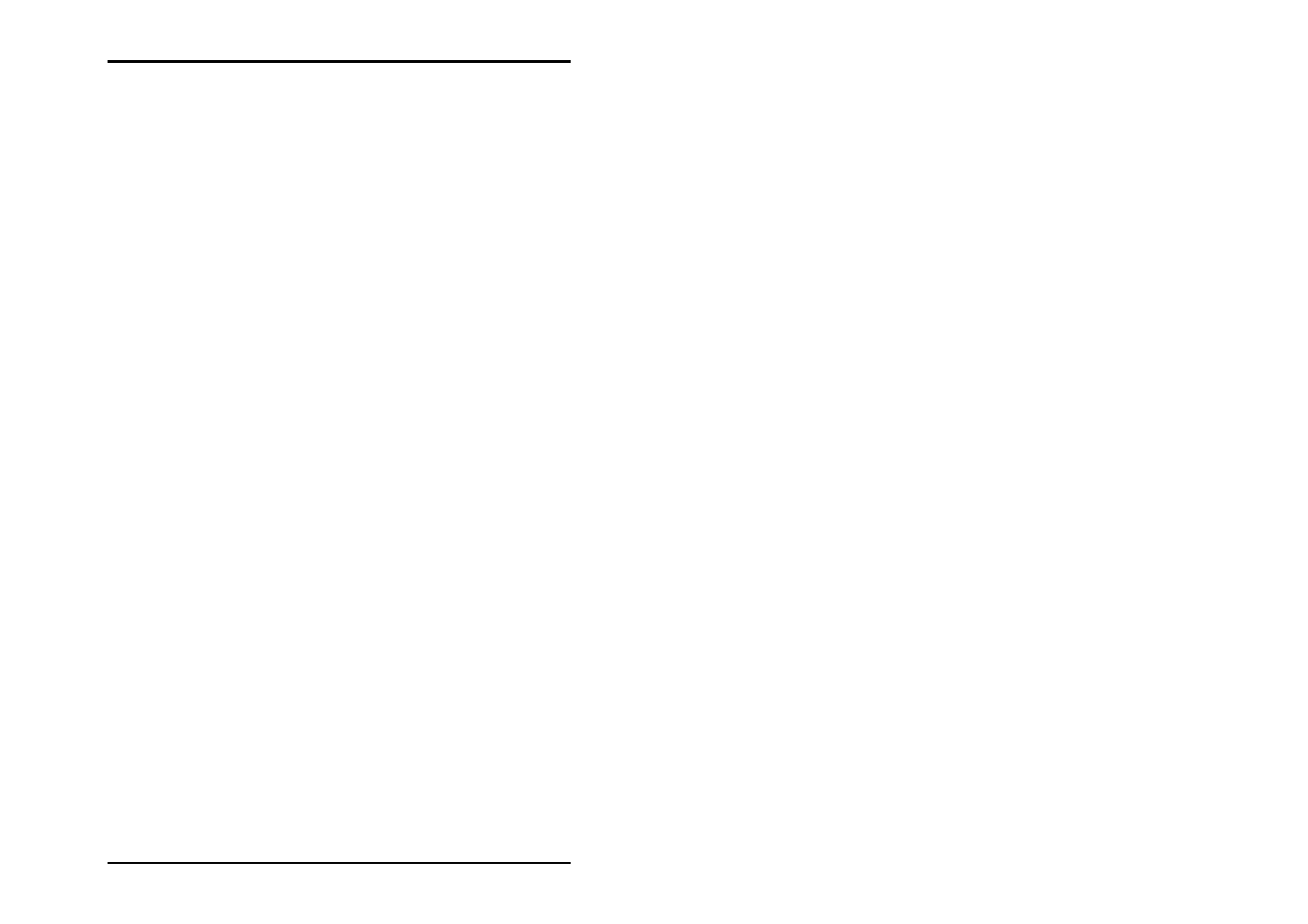
PRINT JOB
108 U1 Plot
cases, in which the plotter has had to be switched off due to a
malfunction.
Error messages
As soon as the status „Problem“ is shown in the job list, you can
read a error message in the status window or by making a
double click on the job entry. In this chapter reasons for errors
and solutions to solve problems are appointed.
In the status windows also errors are appointed, which arise
because of a wrong handling or malfunction of the plotter. To
remedy the malfunction of the plotter, please use the Copy
Reference Manual.
If you can’t remedy an error, although you have taken the
suggested solution into account, ask your administrator.
• Kernel out of memory
The main memory is too small. Shut down all programs,
which are opened additionally and which are not used at the
moment. If the error message appears furthermore, it is
useful, to increase main memory of your PC.
• Driver is too old
You installed an older driver version for the Controller
Board. Install the current version.
• Kernel timeout
Communication between the program and the plotter is
disturbed. This error can have many reasons: machine has
been switched off in the meantime, while printing a error
appears and so on. Remove the error, which caused the
problem. Thereafter you can start the printing again.
• Plot Error
Pay attention to further error messages and advices which
are shown in the status window. As far as they are not
shown, try to send the job to the plotter again. Otherwise ask
your dealer or a support technician.
• Plotter could not reserved
U1 Plot can’t use the plotter. It could be, that the interrupt
button on the plotter display has been activated. Further