Settings for the response function, Installation of u1 plot – TA Triumph-Adler CX 8682 User Manual
Page 18
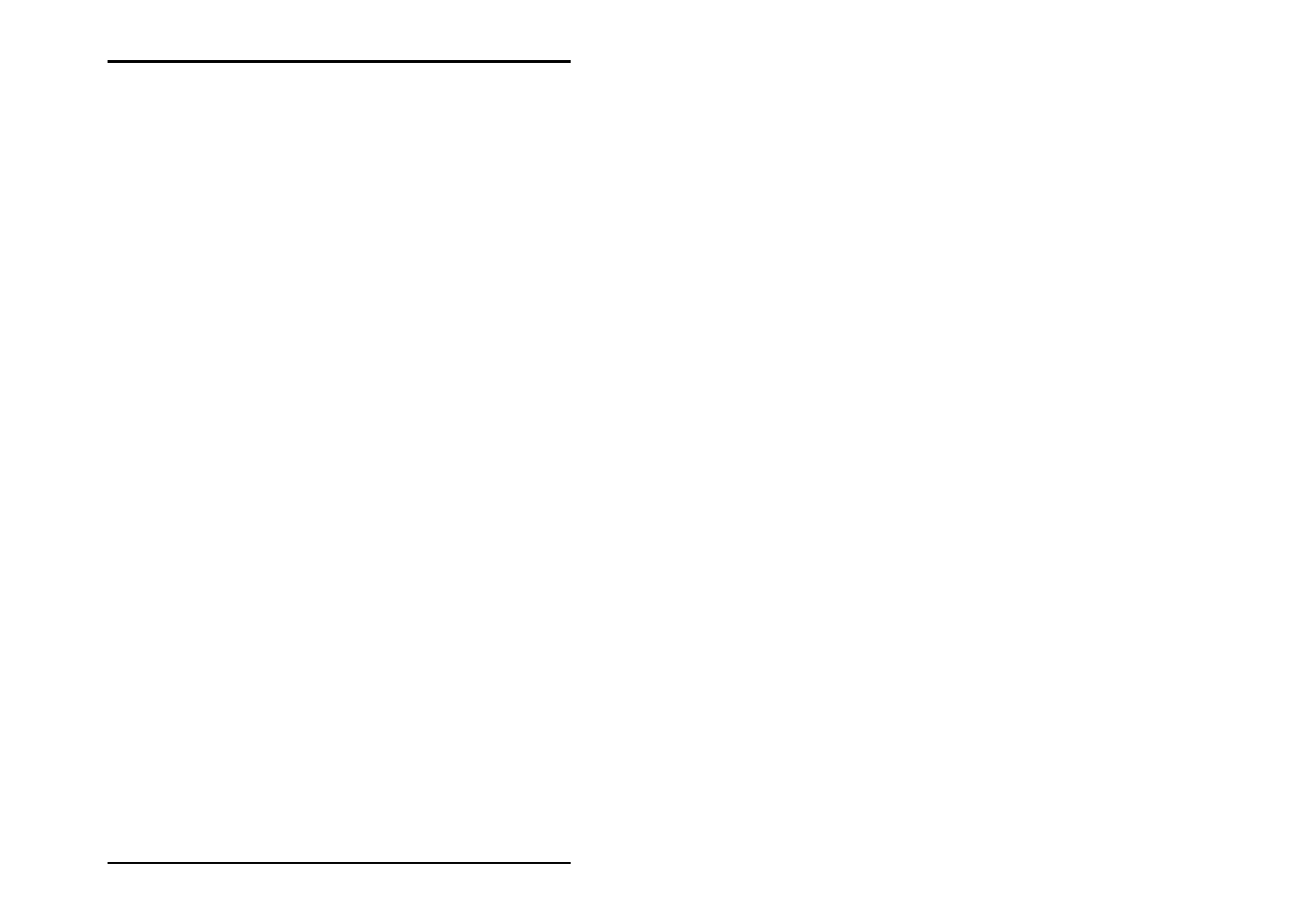
INSTALLATIONS AND SETTINGS ON THE SERVER-PC
18 U1 Plot
To do this, proceed as follows:
1. Click once on the “My computer“ desktop.
2. Open the context menu using the right hand mouse button
and select “Manage“. The “Computer Management“
window opens.
3. Double click “Services and Applications“ so that the
secondary directories are shown. Now double click on
“Services“.
4. Double click on “TCP/IP Print Server“. Set the “Automatic“
option in the window under “Startup Type“.
5. Close all windows.
Settings for the Response function
Users can be informed of successful completion of their jobs by
an in-house or external mail system. For using the E-Mail
option, Microsoft Outlook Express or Microsoft Outlook have to
be installed on the server. Another prerequisite is that you have
installed “Internet Mail“ using the Windows setup.
Further informations about installing your e-mail program you
can get in the Windows Help or your mail program manual.
Installation of U1 Plot
This section describes the installation of the program. We
recommend not to install the program on the drive where you
have already installed your operating system.
To install the program, please proceed as follows:
1. Start for Windows 2000 installation as a user with
administrator rights.
2. If Windows 2000 has already been started [with
administrator rights], close all programs that are running
and secure all the data.
3. Place the installation CD in your drive. The installation
program is now started automatically. If not, open the
Windows Explorer window and double click on the
“Setup.exe“ file in the “ManualSetup\Server\U1Plot" “ CD-
folder.
4. Firstly you can select a language for the installation from