Start and quit program – TA Triumph-Adler CX 8682 User Manual
Page 30
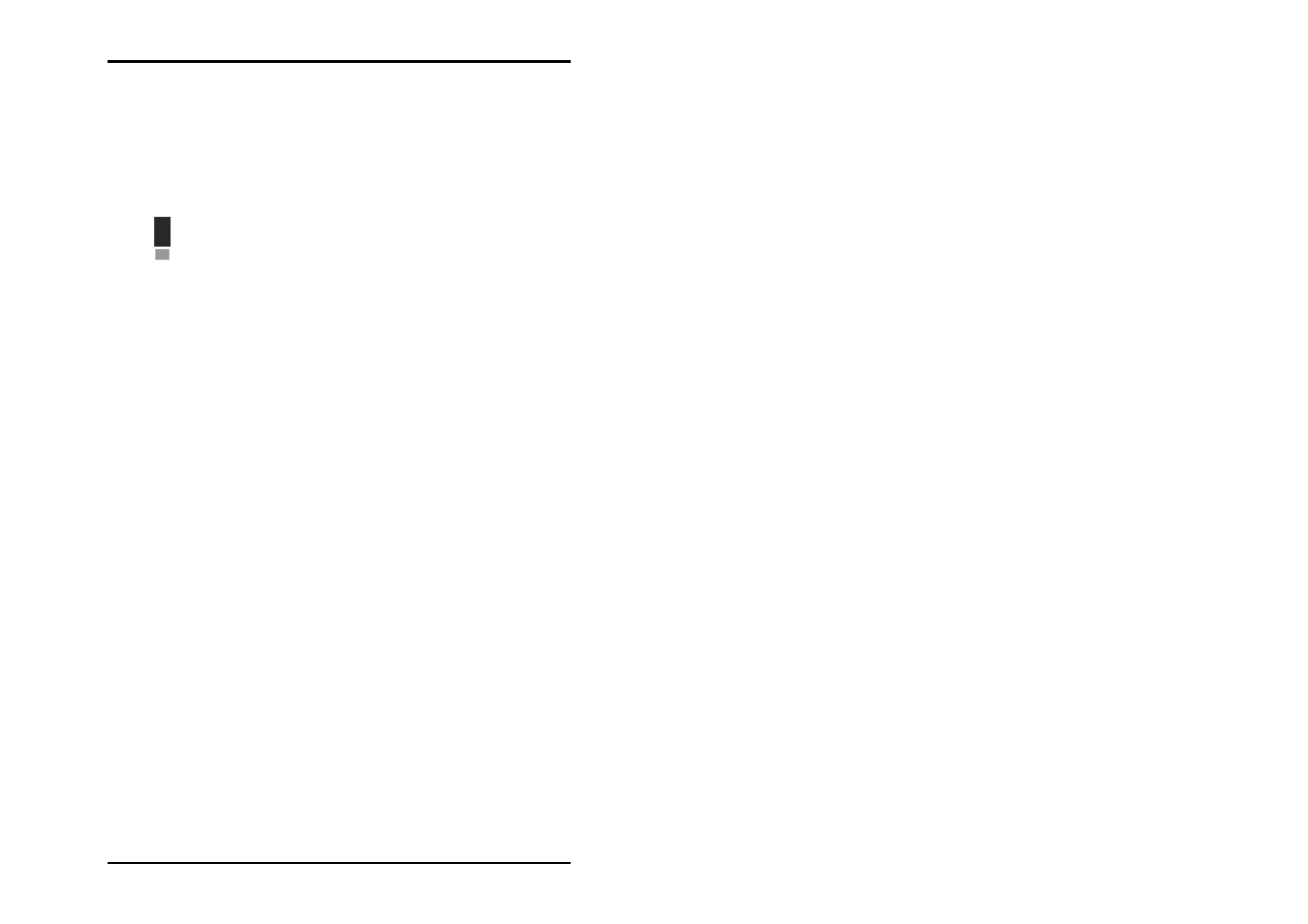
START AND QUIT PROGRAM
30 U1 Plot
Start and quit program
Although you have to install U1 Plot as a user with administrator
rights, only the rights of a standard user are required to use the
program.
Attention: U1 Plot cannot be used in multi-user
mode. I.e., the program can only be accessed under
one user name.
• Start program
At the end of the installation, the installation program sets up its
own program group with the icon. To start U1 Plot, open the
program from the “Start“ bar or double click on the program
symbol on the desktop.
• Quit program
You can either quit U1 Plot via the menu bar with “File - Exit“ or
using the standard Windows keyboard shortcut “ALT+F4“.
The following part of the manual describes the program’s
functions.