Carry out selection, Start selection – TA Triumph-Adler CX 8682 User Manual
Page 65
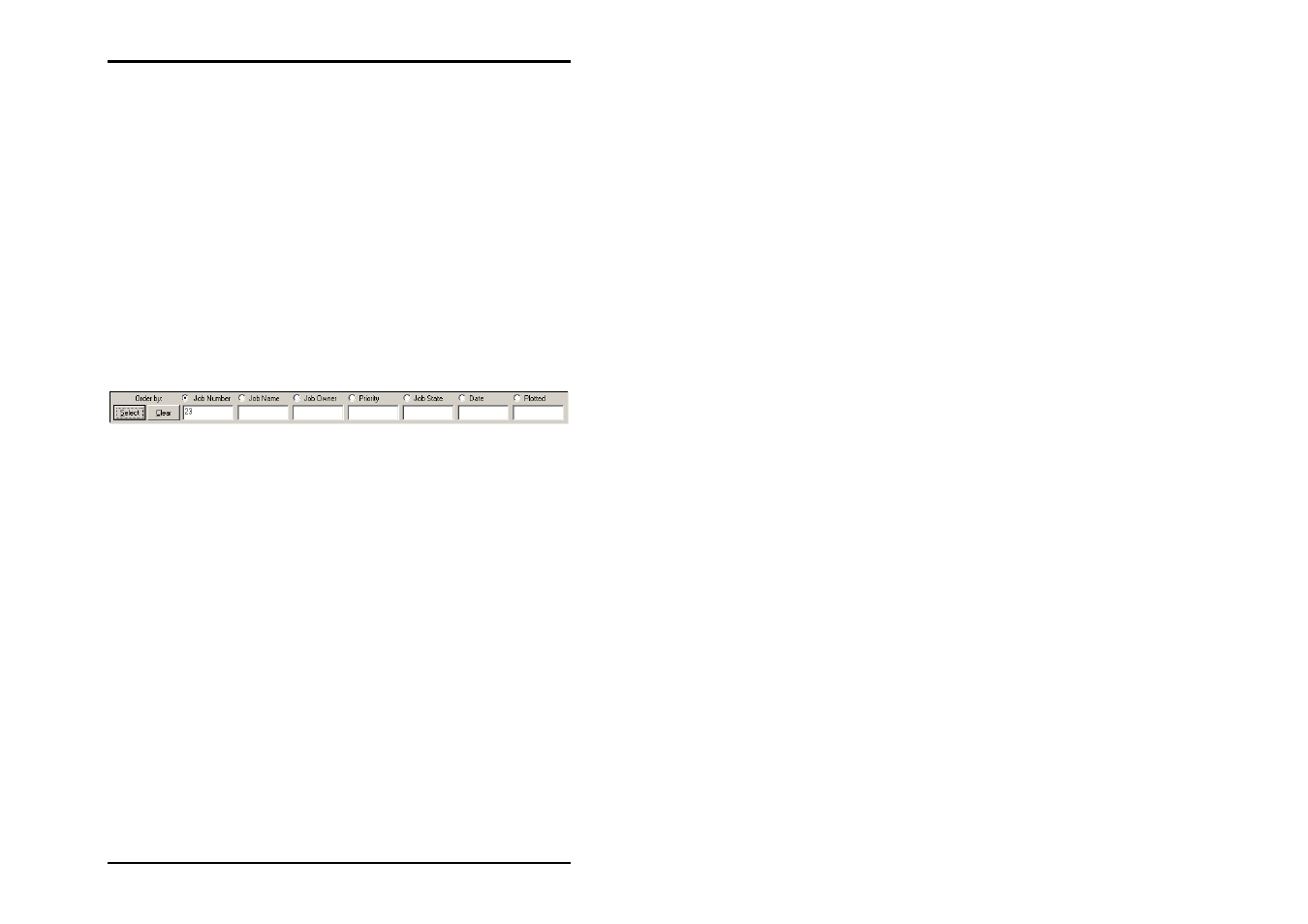
JOB
HISTORY
U1 Plot 65
I.e. the jobs, for which there were problems and for which
the printout has thus not yet been completed are shown first.
• Date: The job with the oldest date is in the first position. If
jobs have the same date, the job with the earliest time is
displayed first.
• Plotted: The plotted job with the oldest date is in the first
position. If jobs have the same date, the job with the earliest
time is displayed first.
Carry out selection
U1 Plot also allows you to only display specific jobs in the job
list. All seven selection fields of the job list can be used to make
a selection: “Job number“ through to “Plotted“.
Start selection
It is also possible to use several selection fields simultaneously
for the query to make a selection.
Only two steps are necessary to make a selection:
1. Enter a value in at least one of the seven selection fields.
2. Click on the “Select“ button.
The program immediately lists all jobs, which meet the selection
criteria. The activated “Order by:“ text is also displayed, which
shows that the listen entries are for jobs in which the selection
criteria has been limited, so that not all the available jobs are
listed.
If several jobs meet the selection criteria, they are listed
according to their consecutive number.
You can enter the following presets for making a selection:
• Job number: The following five operators can be used for
specifying the sort criteria: >, <, =, >= and <=.
You can thus enter any possible range of job numbers.