Hpgl and hpgl/2 - misc – TA Triumph-Adler CX 8682 User Manual
Page 93
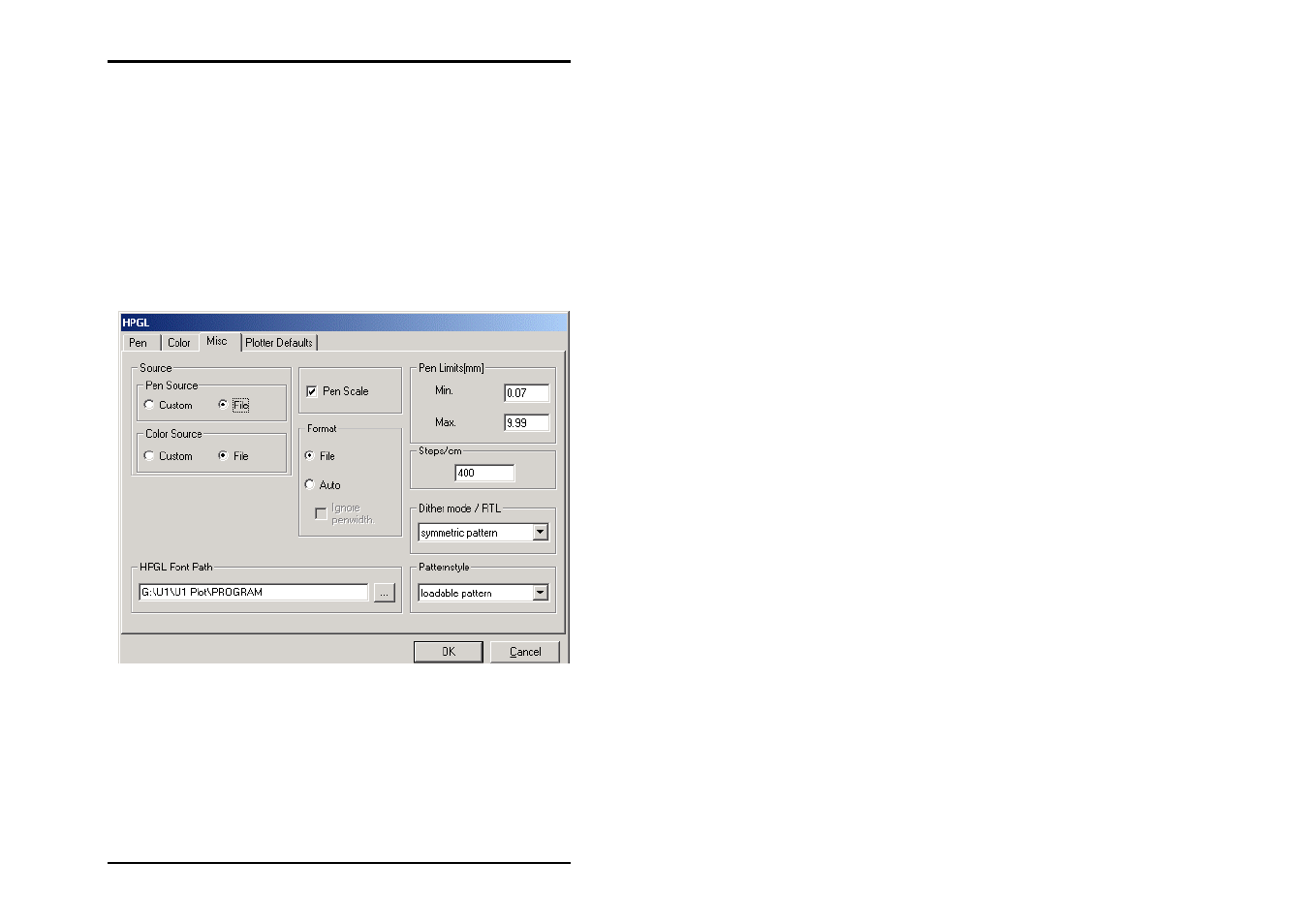
JOB
EDITOR
U1 Plot 93
In this window you can change the grey scale, which has been
assigned to each color. If you do not want to change each
color, you can set all pens to “grey” on the “Pen“ tab and there
you can set the individual grey values for each pen.
You can change the percentage value directly using the
keyboard. Click on “OK“ to quit the window and your settings
are saved. If you do not want to save your changes, quit the
window with “Cancel“.
HPGL and HPGL/2 - Misc
• Pen Source:
If you activate the “File“ field you instruct the plotter to use the
pen width details when plotting, which are entered in the entry’s
SSL file and that it should not use the settings in the “Pen“ tab. If
no pen widths have been defined, the program uses your
settings.
If you activate “Custom“, your settings are always used.