Jobs in the subdirectories, Ssl based jobs – TA Triumph-Adler CX 8682 User Manual
Page 118
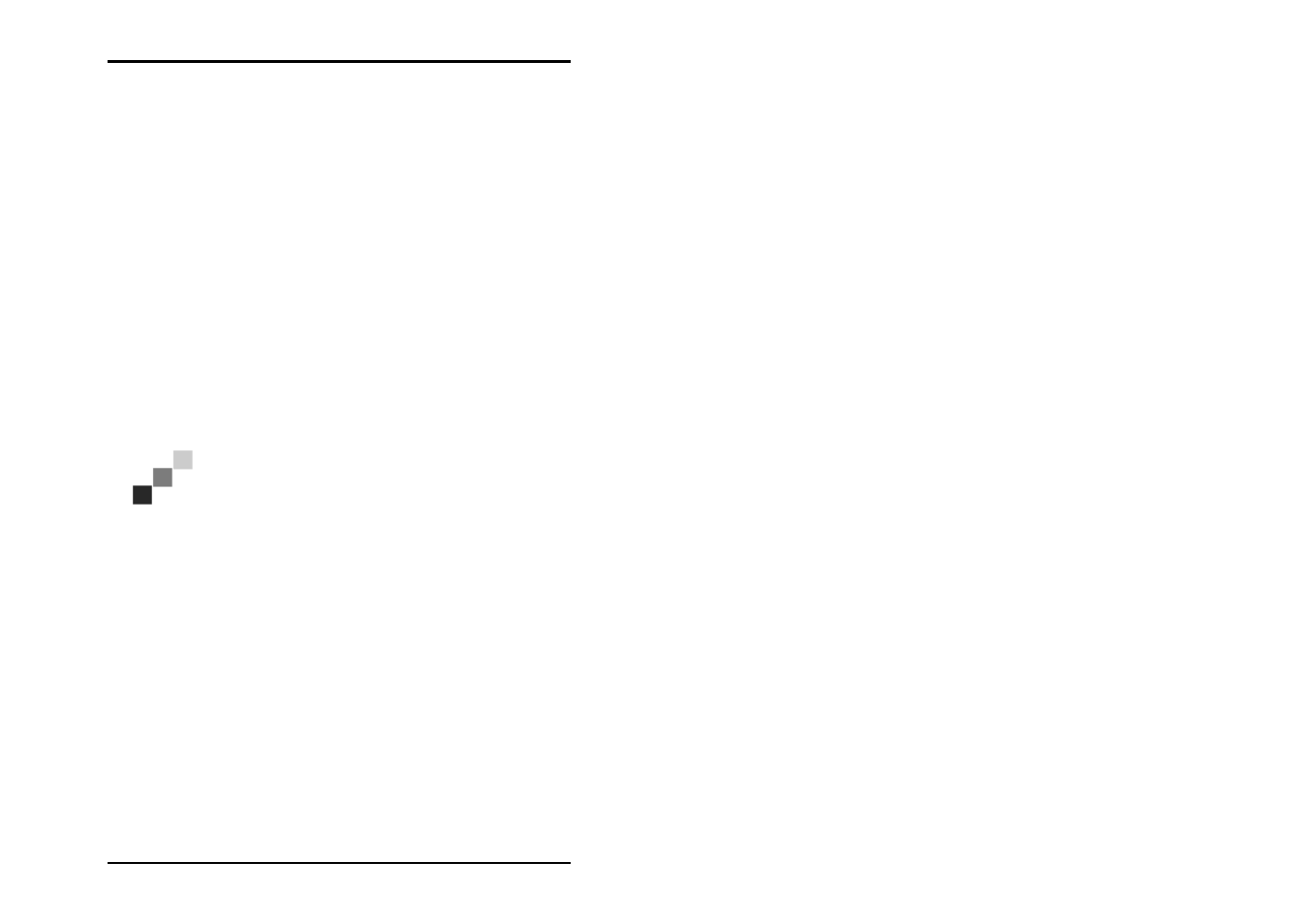
JOBS IN THE SUBDIRECTORIES
118 U1 Plot
Jobs in the subdirectories
This section briefly describes how U1 Plot identifies and accepts
jobs. It is intended to provide you with an insight into the
“Contents“ of the new subdirectories.
The following applies for CFG jobs: The graphic file can be sent
alone or together with a CFG configuration file. If a
configuration has been sent with the job, U1 Plot first reads the
configurations sent to be able to process the drawings
individually and not according to the standard. If the
configuration files are incomplete or not available at all, the
program uses a “Default.ssl“, to supplement the missing
information or to add all the configuration data is there is no
CFG file.
SSL based jobs immediately send their own SSL configuration so
that the “Default.ssl“ is only required if the configuration sent
was unable to record all the properties.
Note: CFG- and SSL-files contain the parameters for
the print-outs. CFG files are sent with single drawing-
files, whereas SSL-files define the properties of
complete drawing sets. Normally, these files are
created by client-programs automatically. Both file
types can be created also by yourself. To do so you
have to use the CFG- and SSL-commands, which are
described in the Technical Manual.
When reading the SSL files and starting the jobs, U1 Plot
proceeds as follows. The program reads the incoming SSL file at
second intervals and checks whether the file will become larger,
i.e. further entries are added or not. U1 Plot does not start
processing the job until the SSL file stops growing.
SSL based jobs
The “Spool\SSL“ subfolder is for jobs that are sent to U1 Plot by
U1 PLOTCLIENTs or other own applications, which produce SSL