Operating system adjustments – TA Triumph-Adler CX 8682 User Manual
Page 16
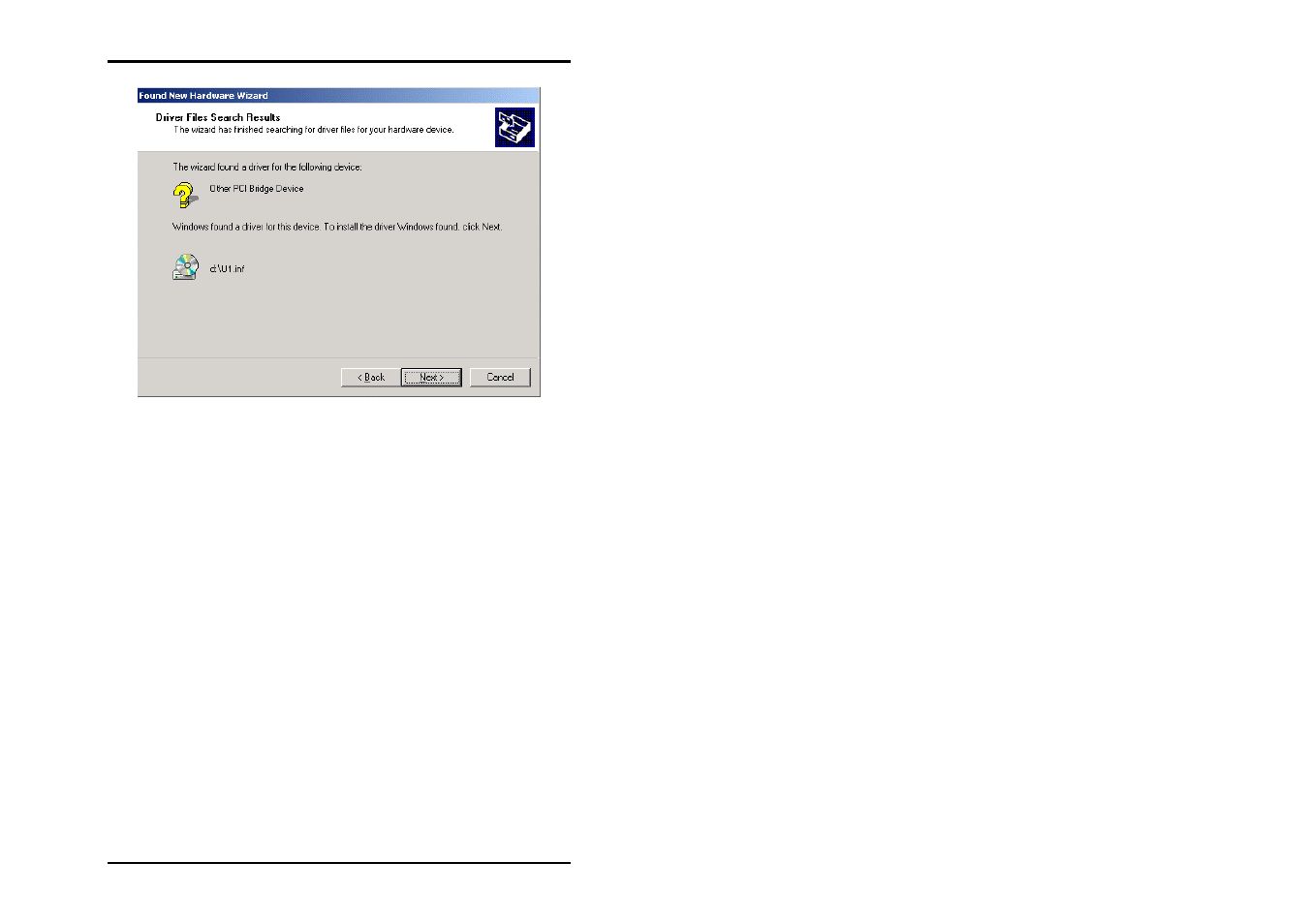
INSTALLATIONS AND SETTINGS ON THE SERVER-PC
16 U1 Plot
Click on “Next“ to continue with the installation.
6. You are now informed that the driver files have been
installed. Click on “Finish“ to quit the installation program.
7. You can check the working of the kernel driver as follows:
Select on your desktop „My computer“ and open the context
menu by using the right mouse button. Select „Properties –
Hardware – Device Manager – LF Printer Interfaceboards –
U1.0 Board“. Open the context menu and select
„Properties“. Here you can find information about the status
of the Controller Board. If problems appear, please use the
Windows help.
Operating system adjustments
Several adjustments still have to be made to the operating
system for the cooperation between the server and clients as
well as the configuration of the scanner. These adjustments, as
well as the whole installation should only be carried out by an
administrator.
The procedures described in the following refer to the set up of
an individual computer. Should you wish to set up a network
computer, the configuration can differ slightly.