TA Triumph-Adler CX 8682 User Manual
Page 109
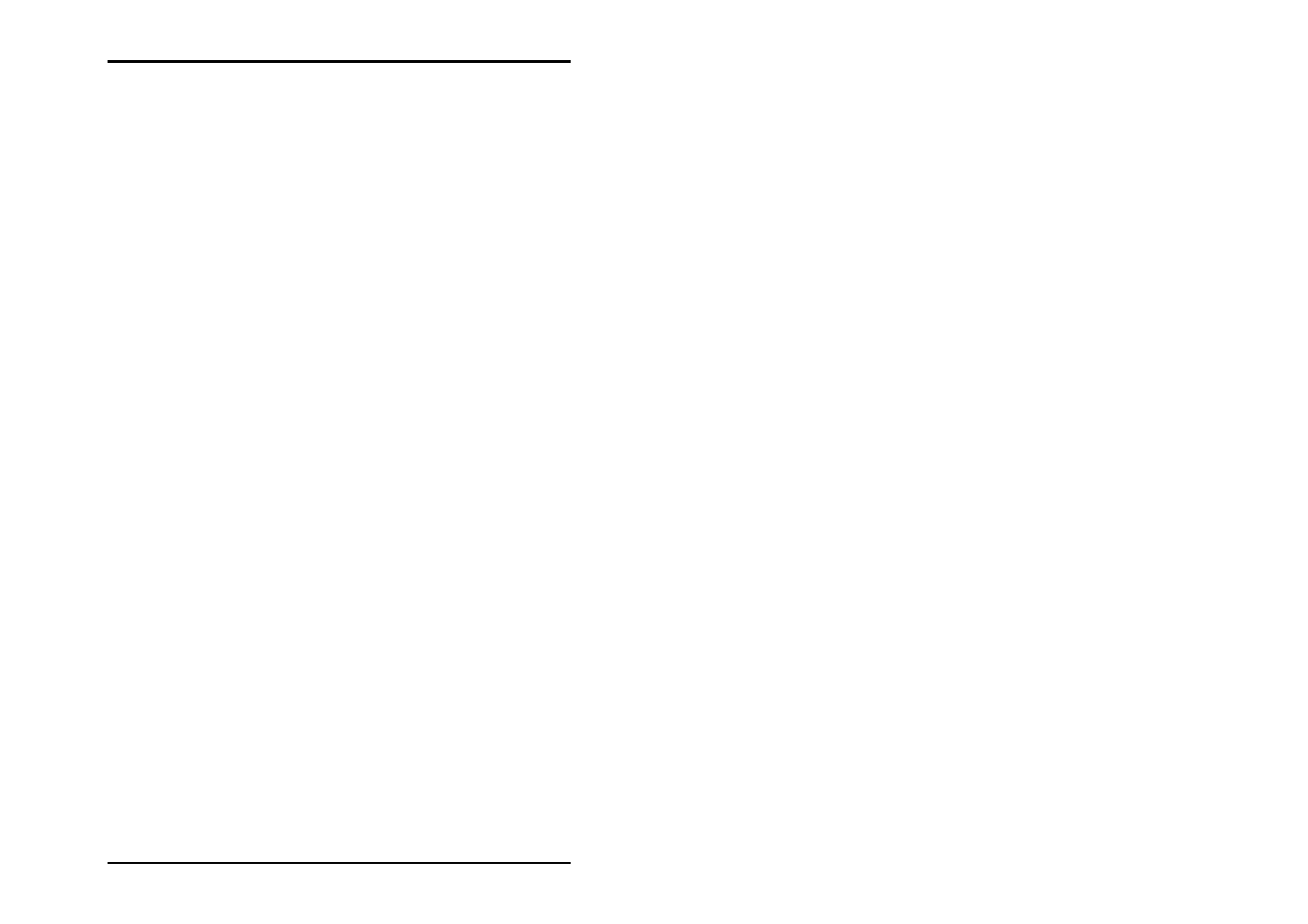
JOB
U1 Plot 109
reasons could be, that the plotter is just making use of it’s
own printer functions (copy function, test plot etc.).
• Scaling data is invalid
It’s a defective image file or a internal program error. Check
the image file in the file viewer or in a image editor.
• The image doesn't fit on the selected medium in any
tray
The image does not fit on the plotter roll, which has the
selected medium. Install a bigger roll, do it without creating
borders or scale the image to a smaller size.
• Any existing media produces too much paperloss.
Load a medium that fit.
The automatic roll selecting can’t find a roll, on which the
unused part of the sheet is smaller than the permissible limit.
Install a fitting roll or set a bigger border for the image.
• You have selected a tray that doesn't contain the
selected medium.
Change the medium or the tray.
• There is no tray with the selected medium.
Choose an other medium or install a roll with the medium.
• JobFlagsheet image/description file: … does not
exist
Installation is defective or it has been damaged. Install the
program again.
• Due to errors the set resulted in no prints
Check the job editor, if all entries are present and the
images are shown correctly in the file viewer. If errors are
appearing, you have to substitute the defective images. If the
images seem to be perfect, ask your dealer or a support
technician.
• Due to errors the plot control thread shut down:...
An internal program error or processing error appears.
Reload your plotter („Plotter – Reload Plotter“). Thereafter the
last step will be repeated automatically.
• Due to errors the set splitting thread shut down:...