TA Triumph-Adler CX 8682 User Manual
Page 110
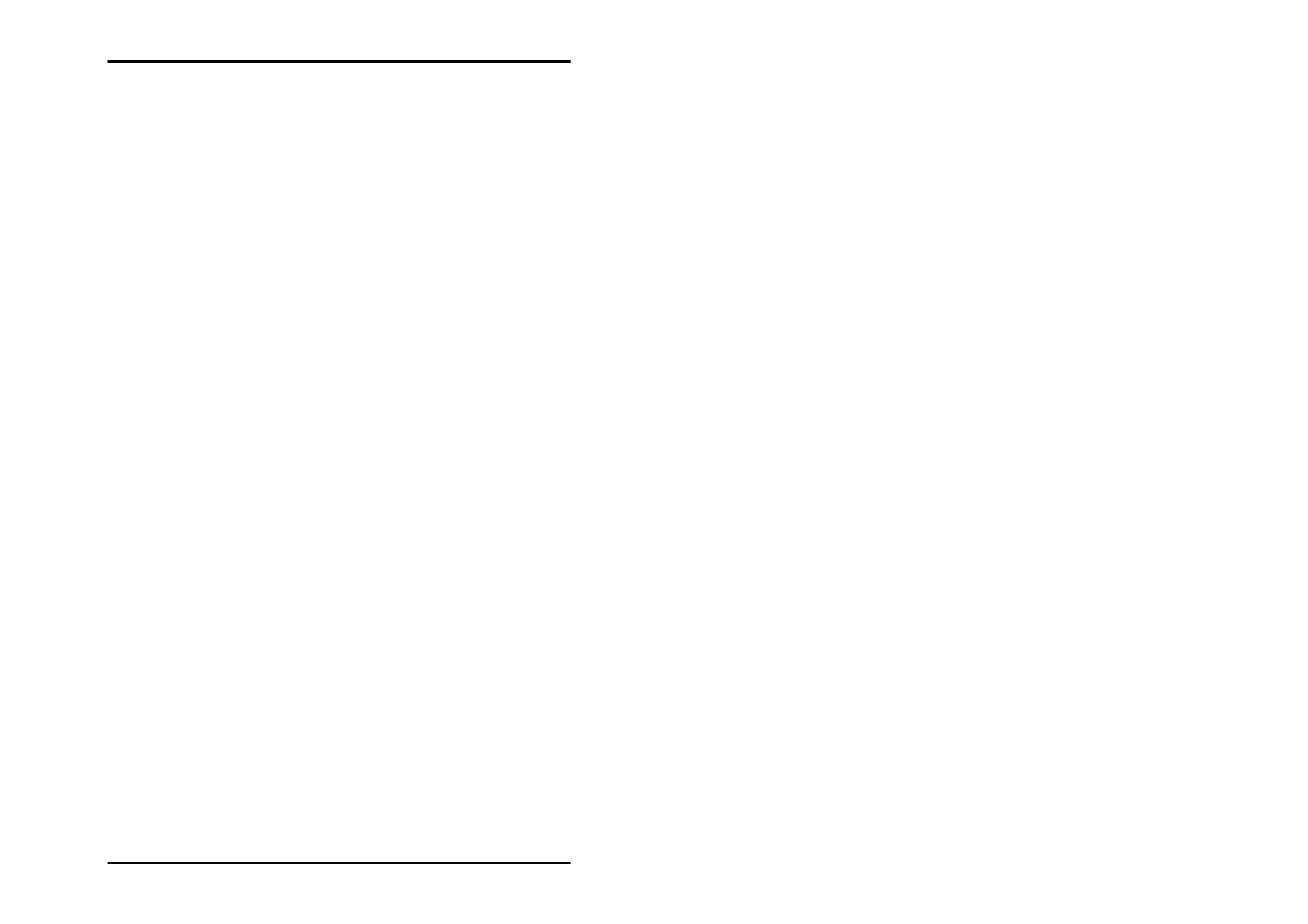
PRINT JOB
110 U1 Plot
See above.
• Due to errors the plotter work thread shut down:...
See above.
• An error occured during set splitting:...
During set splitting a error appears. Maybe files are missed
or defective. Create a new set and check in the editor, if the
image are shown perfectly.
• Set splitting was stopped due to a heavy error:...
See above.
• A set was plotted out incomplete after a break of set
splitting:...
Because of a error during the set splitting the job can’t be
printed through and through. Maybe files are missed or
defective. Create a new set and check in the editor, if the
image are shown perfectly.
• At least one sheet of the set was canceled:...
Because you have canceled a job one or more entries have
not been printed. Repeat if you want the printing.
• At least one sheet of the set failed:...
Printing was made, but one or more entries didn’t have been
printed. The reasons can be manifold: files are defective,
processing error of the plotter, wrong or missing plotter roll,
printing settings can’t be used and so on. Check at first if the
images are shown perfectly. In this case, check, if the
selected printing settings in the job editor match to the
settings of the plotter. Example: The image is bigger than the
selected plotter roll.
• Queue default SSL-File not found:...
The Default-SSL file can’t be found. Maybe it has been
deleted in the spool folder. Copy the Default-SSL in the
folder \U1\U1 Plot and insert it in the folder where it has
been missed.
• Plausibility Error:...
This error message, which is completed by further
informations in the status window, means, that the selected