U1 plot – TA Triumph-Adler CX 8682 User Manual
Page 7
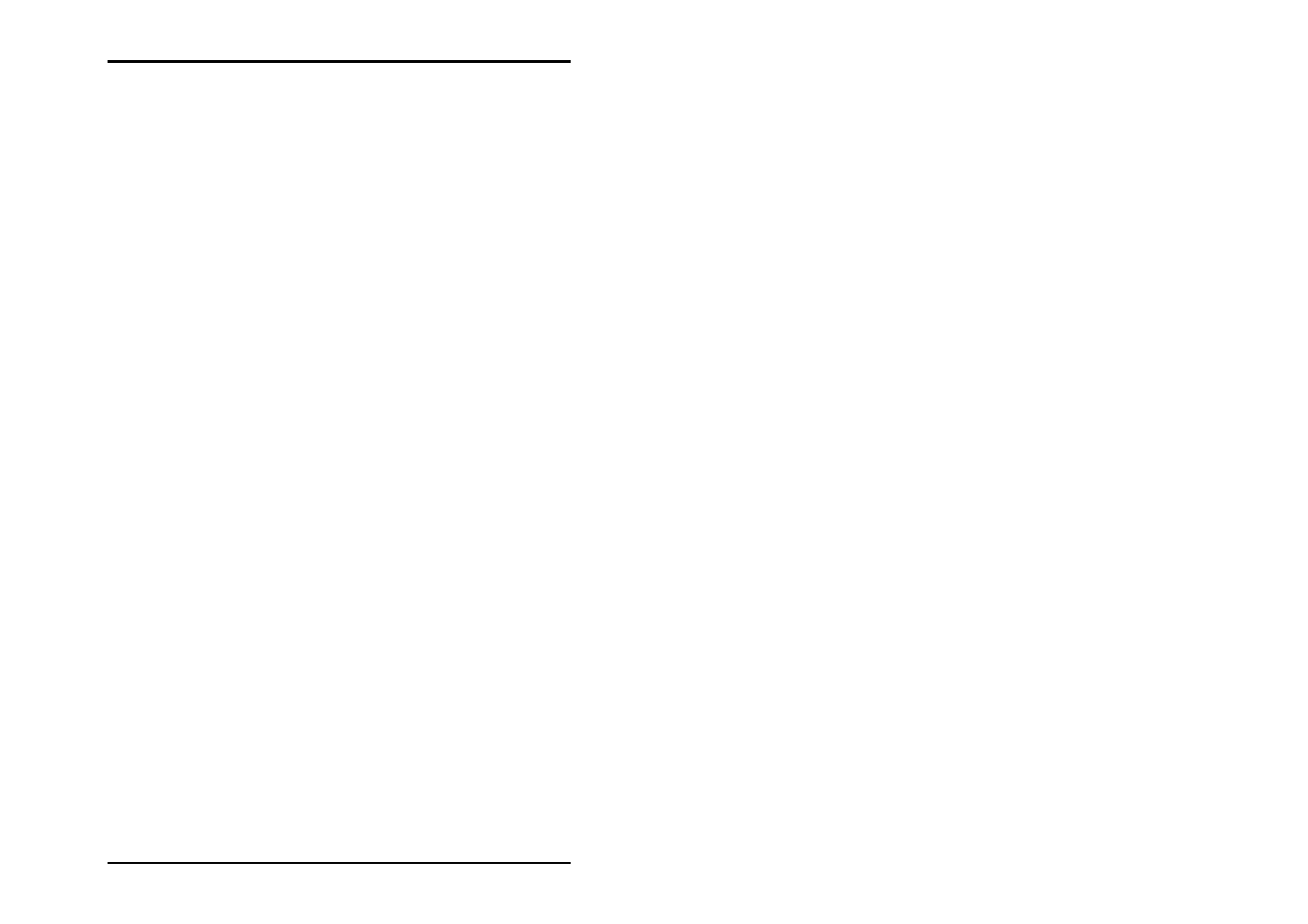
U1 Plot
U1 Plot 7
U1 Plot
This manual describes the program U1 Plot.
The client-server architecture of the U1 system allows each user
connected to define their own print jobs and sets of drawings
and to send them to U1 Plot for plotting. U1 Plot can process
whole sets from documents or drawings, with a high degree of
automation.
U1 Plot accepts print jobs from CAD systems, from archived
data stock, from scanning systems such as U1 Scan or from
other clients. The standard data formats supported are HPGL,
HPGL/2, HP-RTL, Calcomp 906/907, TIFF, BMP, PCX, T6X,
RLC, CIT, WMF and CALS. CGM, PDF and Postscript are
optional formats. You can use the DWG format only, if you
have installed an AutoCAD program on your PC.
The user can sort the print jobs in U1 Plot to their own criteria.
The output parameters can be freely altered depending on the
requirements. Individual requirements and repeat prints are
possible when plotting the sets of drawings.
Another manual is available:
U1 PLOTCLIENTS
This manual describes the installation and operation of U1
PLOTCLIENTS. It explains how you can use the Client to
produce print jobs and send them from the workstations to U1
Plot. It also contains information about solving applications
problems.
We wish you every success when working with U1 Plot.