TA Triumph-Adler CX 8682 User Manual
Page 52
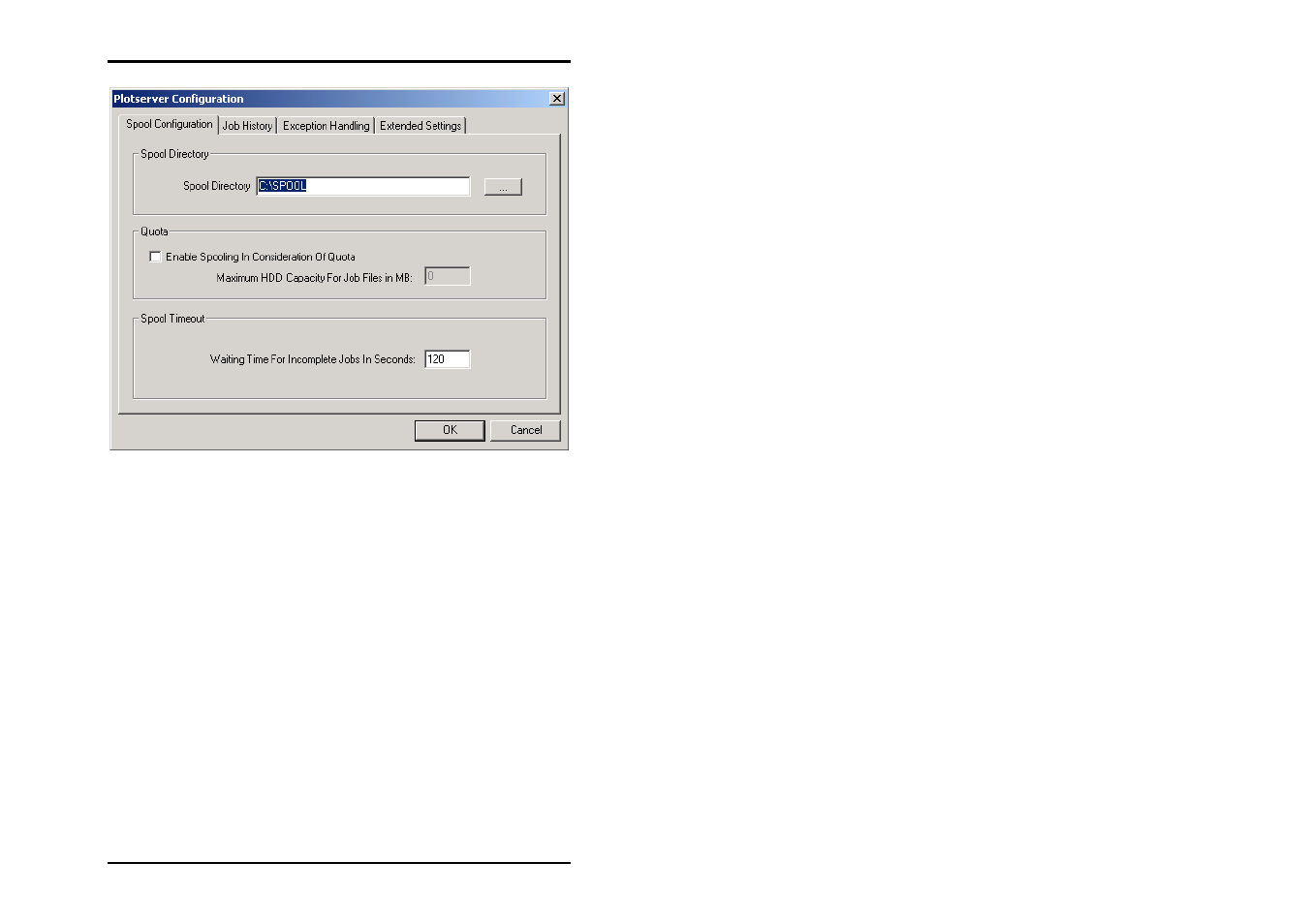
CONFIGURATION
52 U1 Plot
• Spool folder: The CFG and SSL subdirectories in which
the respective job files can be called up are located in the
spool folder. You only have to enter the path of the main
folder [drive]:\Spool. The CFG and SSL directories
contained in it are automatically read out. The path chosen
during installation is given in the field. You can also select
another folder, if the spool folder is located in another
position. To do this, click on the button next to the field and
select another folder from the file selection.
• Quota: You can also limit the amount of hard drive
memory used by the job files. In this way, you can prevent
too much of the hard drive being used for the job files in the
spool folder. You must first activate this function by clicking
on the check box. Presetting is “0”. Enter the maximum
hard drive capacity for the job files in the activated field. If
the “Quota” value is passed, the spool folder will be locked
for further print jobs and it won’t be released until having
free capacity on the hard disc.