Settings“ tab – TA Triumph-Adler CX 8682 User Manual
Page 84
Advertising
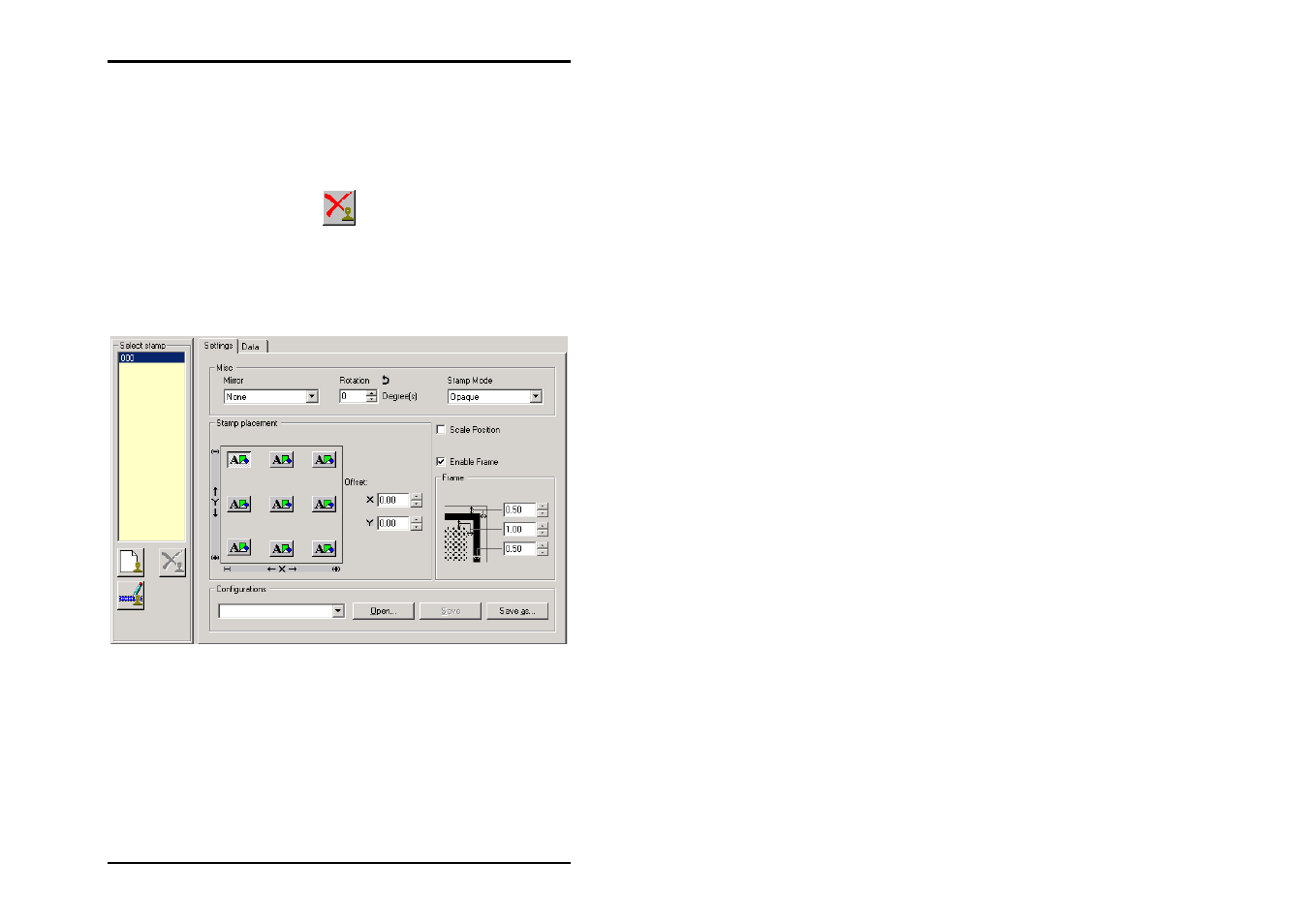
JOB EDITOR
84 U1 Plot
another stamp or close the window by clicking on “OK“, all the
settings are saved.
To delete a stamp, first mark it and then delete it by clicking on
the following button:
“Settings“ tab
General details, e.g. on mirroring, rotation, stamp type and
stamp position are made in the “settings“ tab:
• Mirror:
The standard orientation of the text is always the reader
direction. You can mirror the text here in four ways:
-
None: The text is not mirrored and is in the reader
direction.
-
X-mirror: The text is mirrored horizontally.
-
Y-mirror: The text is mirrored vertically.
-
XY-mirror: The text is mirrored about both axes
simultaneously, which equates to a rotation of 180°.
Advertising