Viewer toolbar – TA Triumph-Adler CX 8682 User Manual
Page 38
Advertising
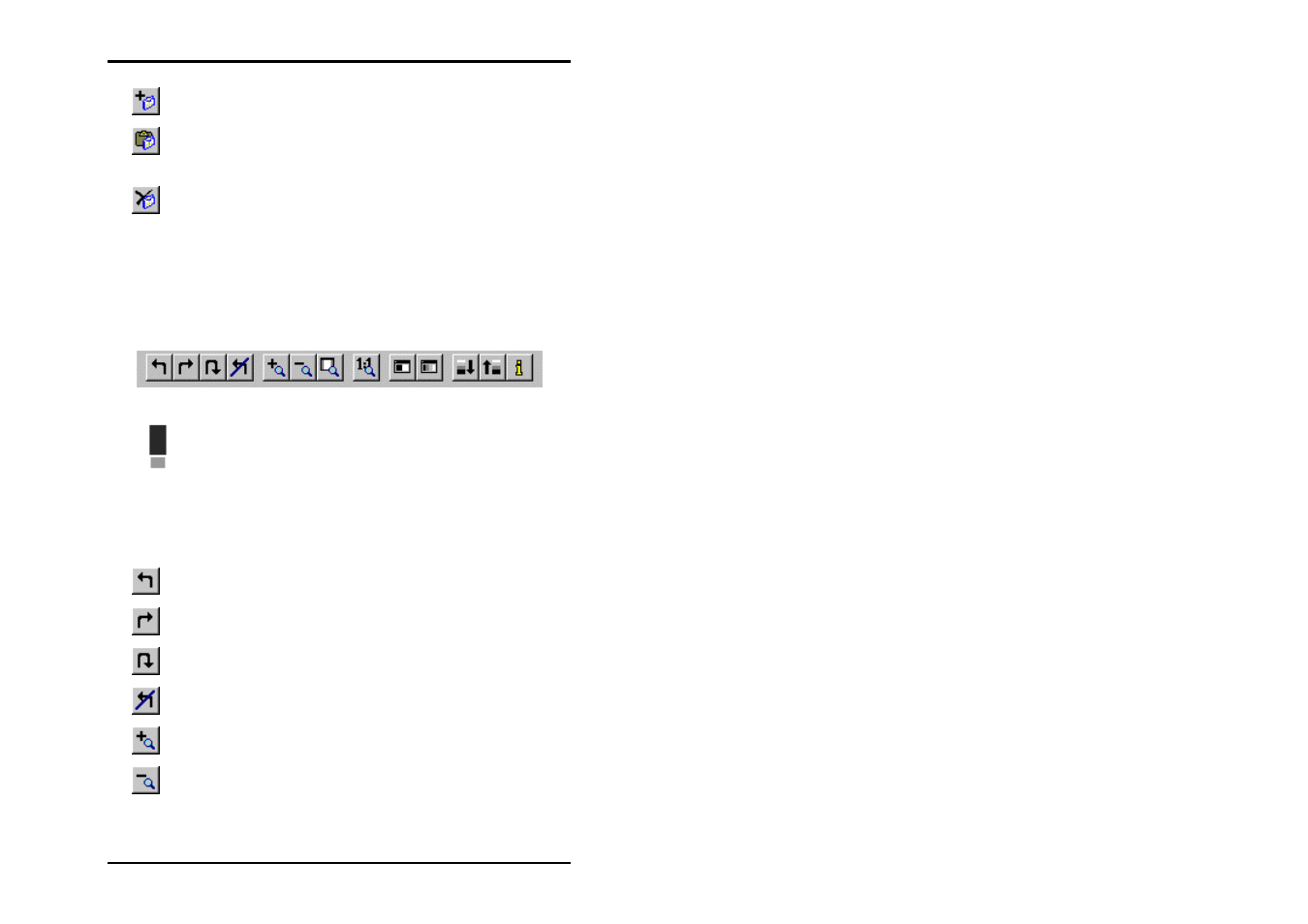
TOOLS
38 U1 Plot
Add entry at the end of the entry list
Insert entry in front of the marked position in the entry
list
Delete entry from the entry list
Viewer toolbar
The viewer bar is located on the right-hand side of the monitor
after the program is started for the first time, next to the preview
window, in which the individual drawing is shown:
Attention: These settings have no effect on the
printing result. You can just change the view of the
picture in the file viewer.
The buttons have the following significance, moving from right
to left:
Rotate drawing 90° to the left
Rotate drawing 90° to the right
Rotate drawing by 180°
Drawing in original position
Successively enlarge drawing
Successively reduce drawing
Advertising