TA Triumph-Adler CX 8682 User Manual
Page 55
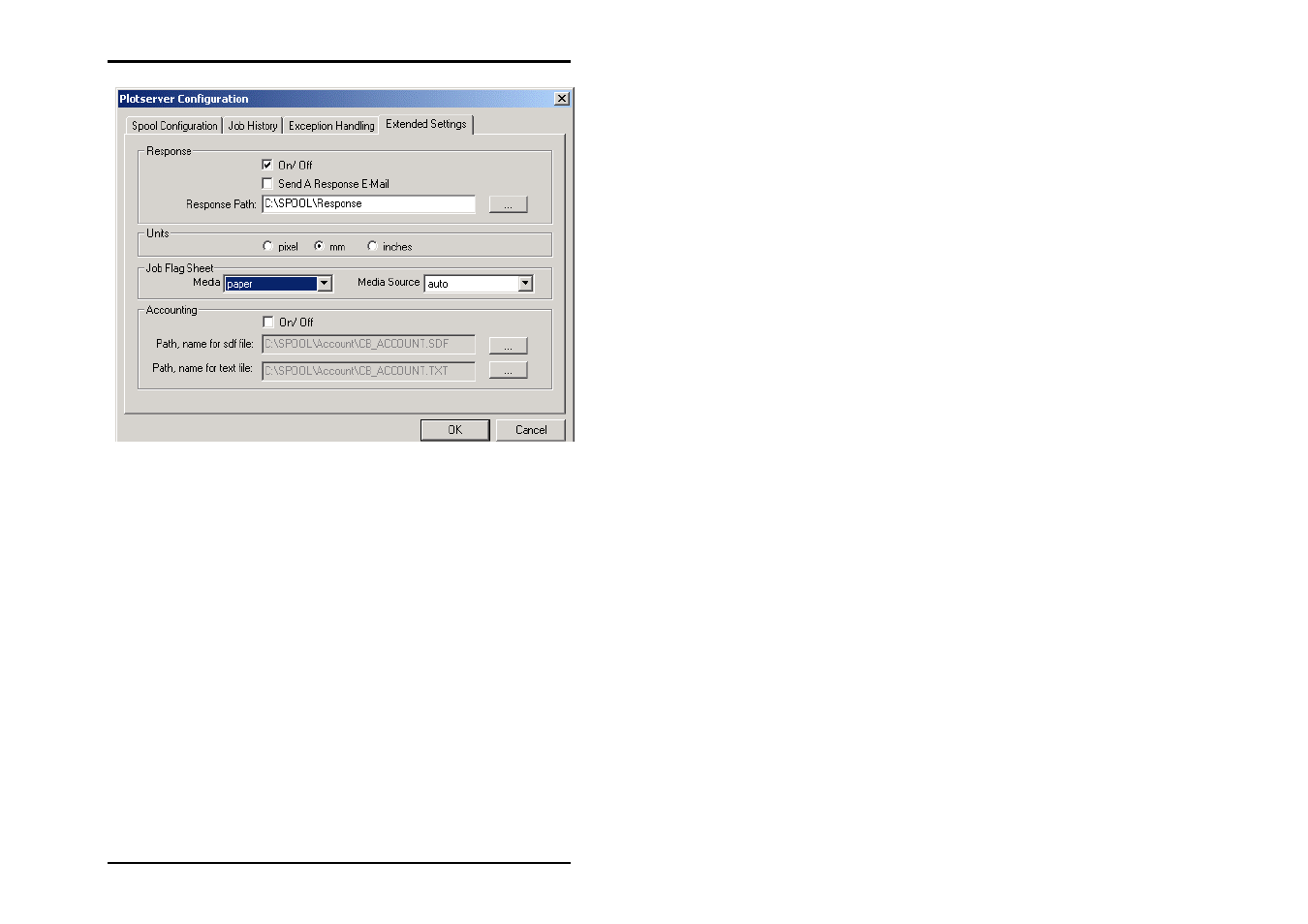
CONFIGURATION
U1 Plot 55
• Response: During the installation of U1 Plot, the
“Response” folder is also set up, which is used to display the
current status of the jobs sent to the order users. There are
two ways of “Logging“. Either the current status information
is written to its own file or it is added to a database. The
database logs can be read in by other systems or
applications too using ODBC if required.
If you have activated the response function, a separate
folder is set up in the response folder for each user, the
path for which you will have entered here.
Users can be informed of successful completion of their jobs
by an in-house or external mail system. Further informations
you can get in chapter „Job editor“, page 69.
• Units: You can set which size unit is to be used for your U1
Plot work: You can choose between “millimeters“, “inches“
and “pixels“. The applicable units are then displayed in the
status bar of the main program.