Status bar, Context menu – TA Triumph-Adler CX 8682 User Manual
Page 41
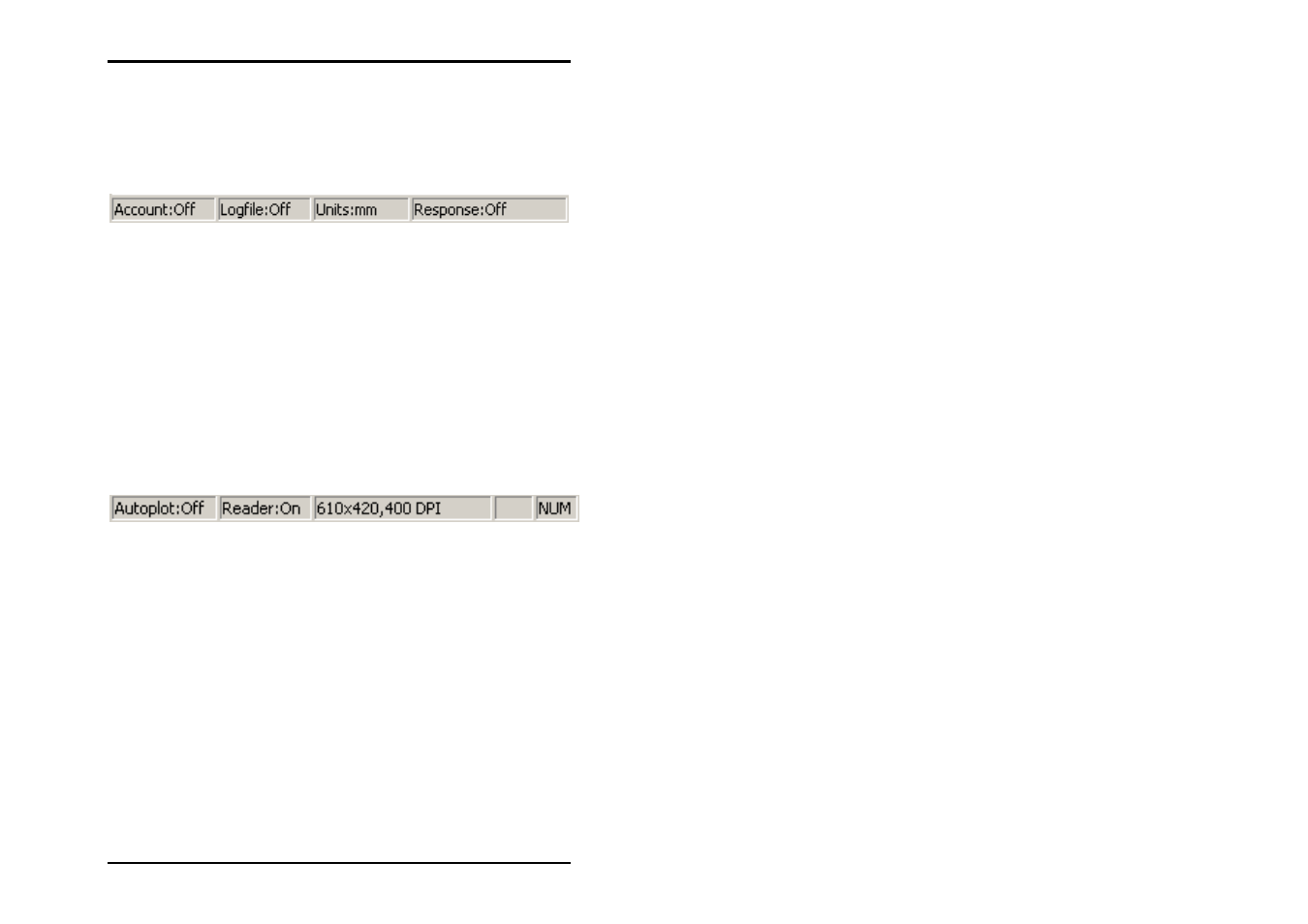
TOOLS
U1 Plot 41
Status bar
The status bar is located on the lower edge of the monitor and
provides you with the following four sets of information seen
from left to right:
• Account: SDF (Standard Delimited Format) and form file
for the account function is activated (On) or deactivated
(Off). Presetting is “Off”. This function is explained on page
54.
• Log file: Logbook file is activated (On) or deactivated (Off).
Presetting is “Off”. This function is explained on page 54
(see “Response”). It is irrelevant for normal users.
• Units: Current valid size unit: You can adjust the size unit in
the configuration program. Presetting is “mm”. This function
is explained on page 54.
• Response: The function is activated (On) or deactivated
(Off). Presetting is “Off”. This function is explained on page
54.
• Autoplot: Currently set plot mode: On/Off. You can
activate the Autoplot mode using the “Plotter“ menu, the U1
Plot signal lights or using “CTRL + A“. Presetting is “Off”. A
more detailed explanation you get on page 105.
• Reader: Activation of the reader (On/Off). Presetting is
“On”. A more detailed explanation you get on page 43.
• Current size of the drawing in the units set (in this example:
millimeters) and resolution in DPI.
• Toggle the keypad functions (here: NUM).
Context menu
U1 Plot provides an additional comfortable mouse function for
use during your work in the job list and in the entry list . In
general, you carry out all work using the left-hand mouse
button. In addition, you can also select so-called context menu