Job history, Exception handling – TA Triumph-Adler CX 8682 User Manual
Page 53
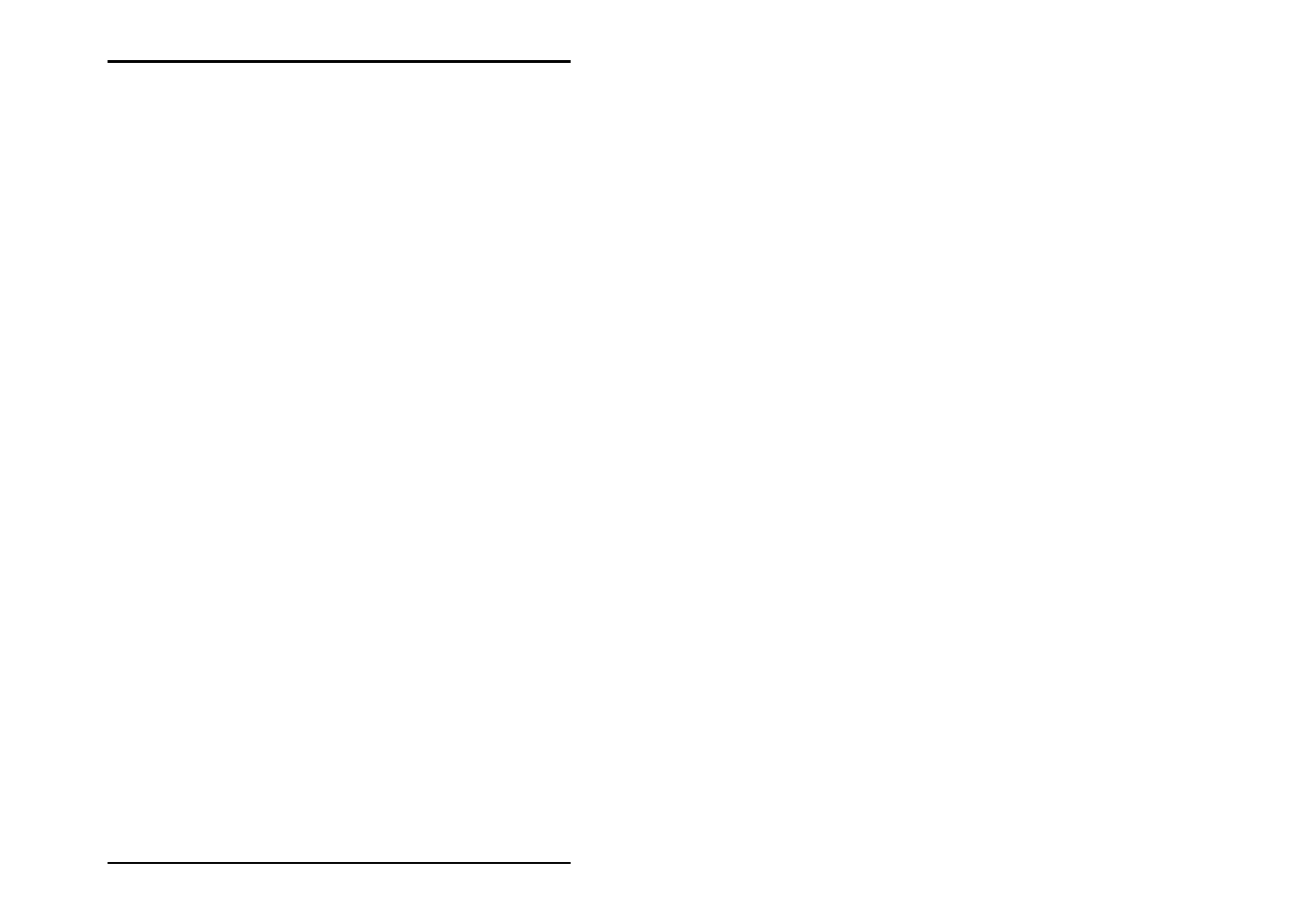
CONFIGURATION
U1 Plot 53
• Spool Timeout: To prevent long waiting times for reading
in incomplete job files, you can click on the check box so
that incomplete jobs read can be edited in the program.
You can also enter the waiting time for complete reading of
the job files in the field. Enter this time in seconds.
Job History
To ensure that too much hard drive capacity is not used and
thereby maintain an adequate performance of the system, older
processed jobs have to be deleted occasionally. You can use
this tab to set when older jobs should be deleted. To do this,
select one of the following criteria:
• Maximum number of plotted jobs in the job History:
Any old jobs exceeding this number are deleted. Use the
arrow key to change the number given or overwrite the
number.
• Maximum job usage of HDD capacity in %: Enter the
percentage size of the hard drive capacity to be used by the
jobs. As soon as this hard drive capacity is exceeded, the
older jobs are deleted.
• Delete plotted jobs which are older than (days):
Enter the number of days the jobs shall remain in the job
list. Jobs plotted before these days will be deleted.
Exception handling
On this tab you can enter what the program should do if a
plotter roll is empty or errors occur during the processing of the
jobs.
• On roll empty: It is regularly checked whether the rolls are
filled. You can select one of the following options which are
used in case of an empty roll:
Use identical media if available. Otherwise wait.: At
first the plotter checks if there is another roll of the same
medium and format. If it is not available, the plotter waits
until the empty roll is exchanged by a new one (plotter status
“Traffic lights” are red). Then the printing process will be
started automatically.