Cfg based jobs – TA Triumph-Adler CX 8682 User Manual
Page 119
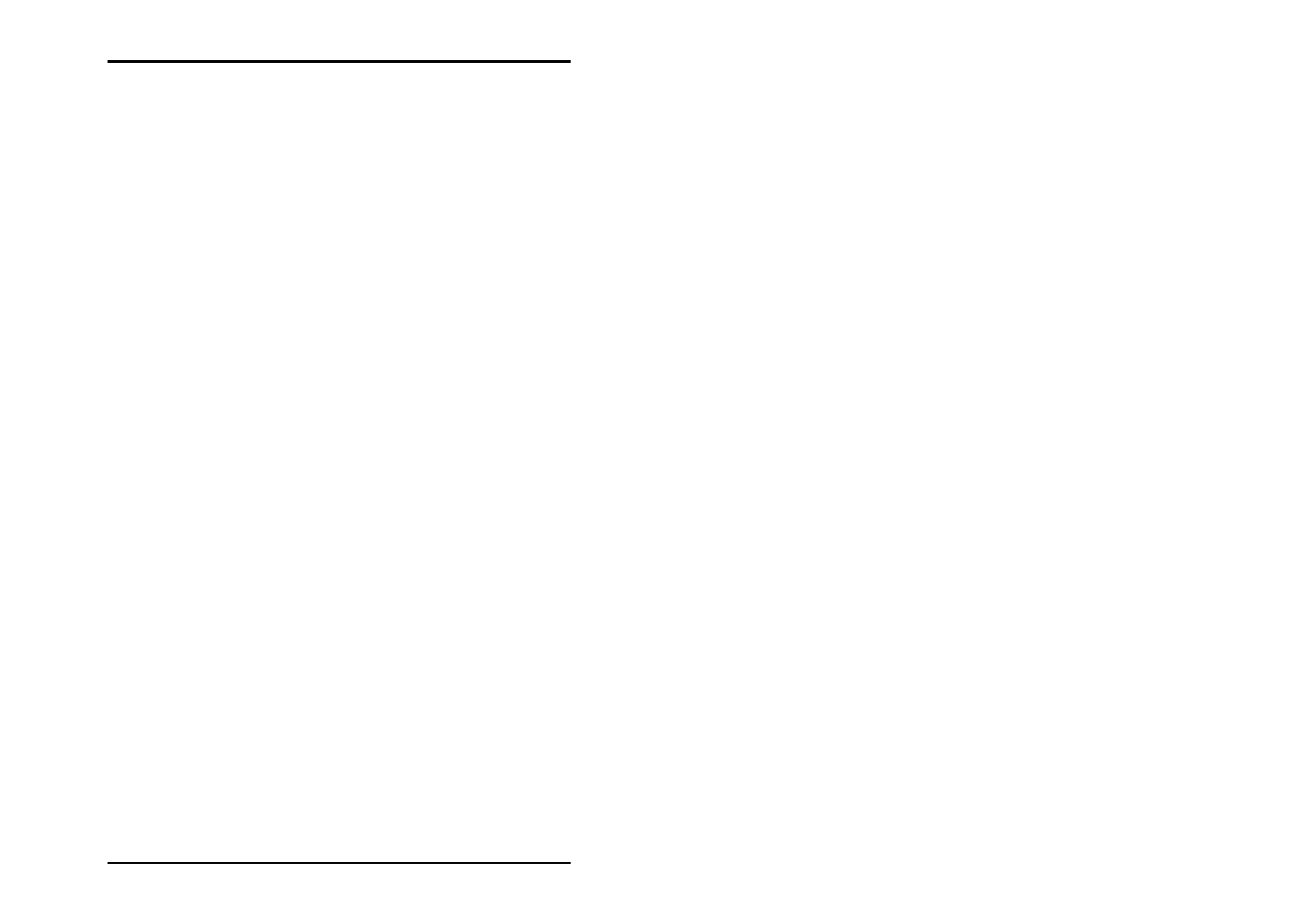
JOBS IN THE SUBDIRECTORIES
U1 Plot 119
files. The following work steps are carried out when an “SSL
job“ is received:
1. An individual subfolder is automatically produced for the
new job, which contains the name of the SSL job file and into
which the drawing files are copied.
2. As soon as U1 Plot registers the job in the “Spool\SSL“
folder, it reads the incoming SSL file at regular steps until it
identifies it as having been completely written. If this SSL file
does not contain all the necessary properties, the program
also reads in the “Default.ssl“ in the same folder, to
complete the job configuration.
3. U1 Plot shifts the SSL file in the SSL working folder “U1\U1
Plot\SSL“ and assigns a clear consecutive number as the new
file name. This number equals the current number, which
you can see in the job list of U1 Plot.
4. The SSL file is processed in the SSL working folder and only
deleted with the drawings if you delete the job from the job
list in U1 Plot or have it deleted by the program in
accordance with the history setting.
CFG based jobs
If a CFG based job is received, the following work steps are
carried out:
1. If a CFG file is discovered in the CFG folder by the program
it is read first. The program then searches for a drawing file
with the same name, which has been sent by a client.
However, it is also possible that a drawing file has only been
placed in the spool folder or in the CFG folder.
2. If a configuration file is available it is automatically rewritten
by the CFG reader automatically in an SSL file and
transferred to the SSL working folder “PLOTBASE\SSL“. The
reader produces an SSL job for U1 Plot, even if a
configuration file has not been sent.
3. The corresponding drawing file is moved to the CFG
working folder “U1\U1 Plot\Program\Data“.
4. The new SSL file is processed in the SSL working folder and
together with the drawings, is not deleted until you delete the
job in the job list in U1 Plot or have it deleted by the
program in accordance with the configuration setting.