TA Triumph-Adler CX 8682 User Manual
Page 5
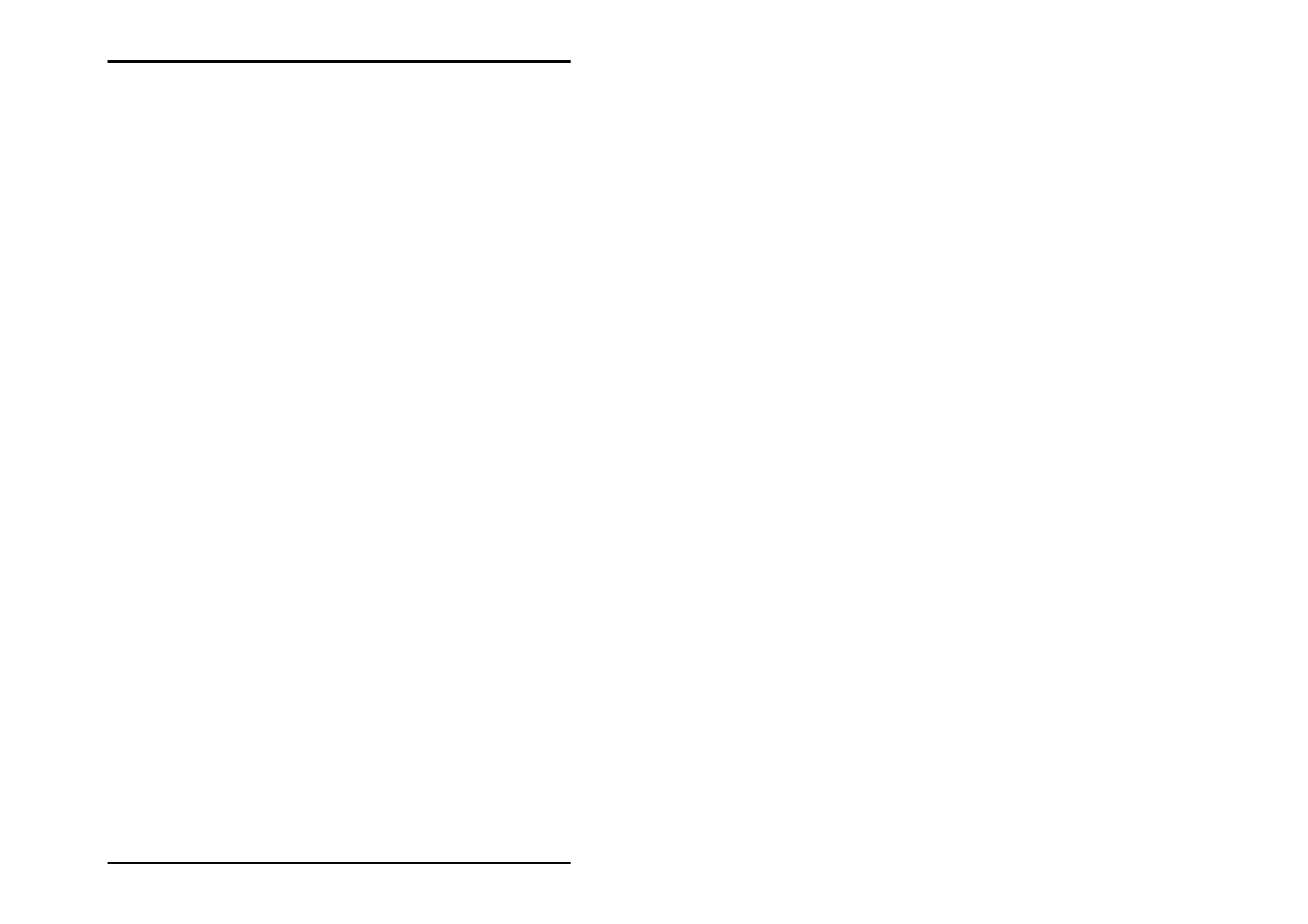
CONTENTS
U1 Plot 5
Delete entries ...........................................................................81
Stamp editor ............................................................................82
Make stamp ........................................................................82
Stamp Configurations ..........................................................83
Edit or delete stamp .............................................................83
“Settings“ tab.......................................................................84
“Data“ tab...........................................................................86
Pen settings ..............................................................................89
View the changes.................................................................90
HPGL and HPGL/2 - pens ....................................................90
HPGL and HPGL/2 - Colors .................................................92
HPGL and HPGL/2 - Misc ....................................................93
HPGL and HPGL/2 – Plotter Defaults ....................................97
Calcomp - Pens ...................................................................98
Calcomp - Colors ..............................................................100
Calcomp - Misc .................................................................101
Print job ..........................................................................105
Set plot mode .........................................................................105
Automatic plot mode..........................................................105
Manual plot mode .............................................................106
Interrupt plotting.....................................................................106
Delete job ..............................................................................107
Reload plotter.........................................................................107
Error messages.......................................................................108
Part III - Appendix..........................................................114
Overview of the file formats...........................................115
Jobs in the subdirectories...............................................118
SSL based jobs ..................................................................118
CFG based jobs.................................................................119
HPGL and HPGL/2 commands and pens .......................120
Calcomp commands and pens........................................123
Index...............................................................................126