Job editor, Job area “ and tab – TA Triumph-Adler CX 8682 User Manual
Page 69
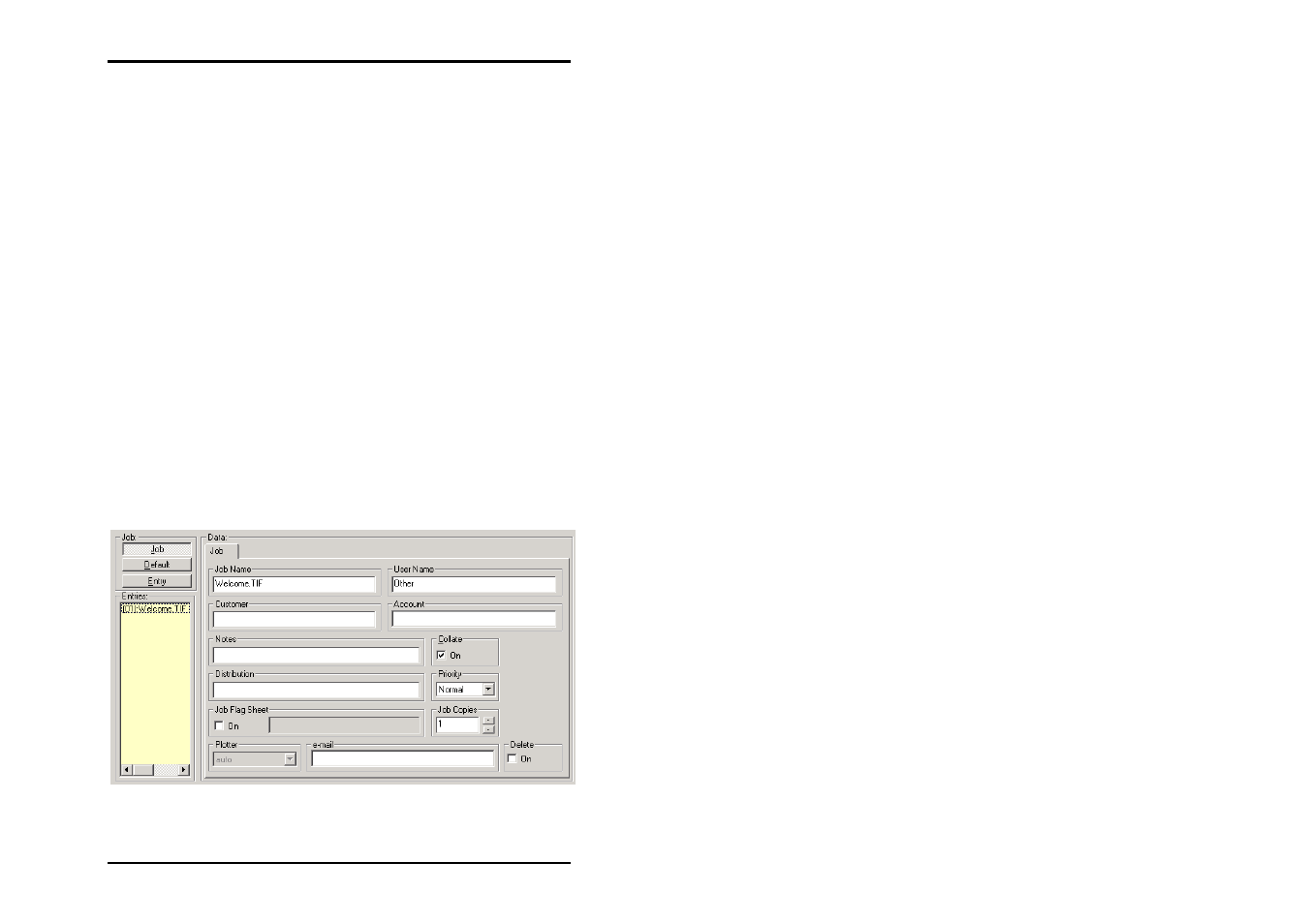
JOB
EDITOR
U1 Plot 69
Job editor
You can use job editor to alter the settings for jobs and the
entries contained within them. You can also delete jobs or
entries.
The individual settings possible range from the format size to
the selection of the print medium through to details of the
drawing header position.
To be able to edit the job settings in the job editor, you must first
mark the relevant job in the job list. Only then does the job
editor open and the applicable settings are displayed.
The altered settings for jobs or entries can be stored as follows:
• Simply select another job in the job list. The program
automatically asks whether you wish to save the previously
made settings.
• Select the command “Job – Save Job“.
“Job area “ and tab
All the entries that the user has made in U1 PLOTCLIENT
automatically appear in the “Job” tab. You can alter these
details: