TA Triumph-Adler CX 8682 User Manual
Page 62
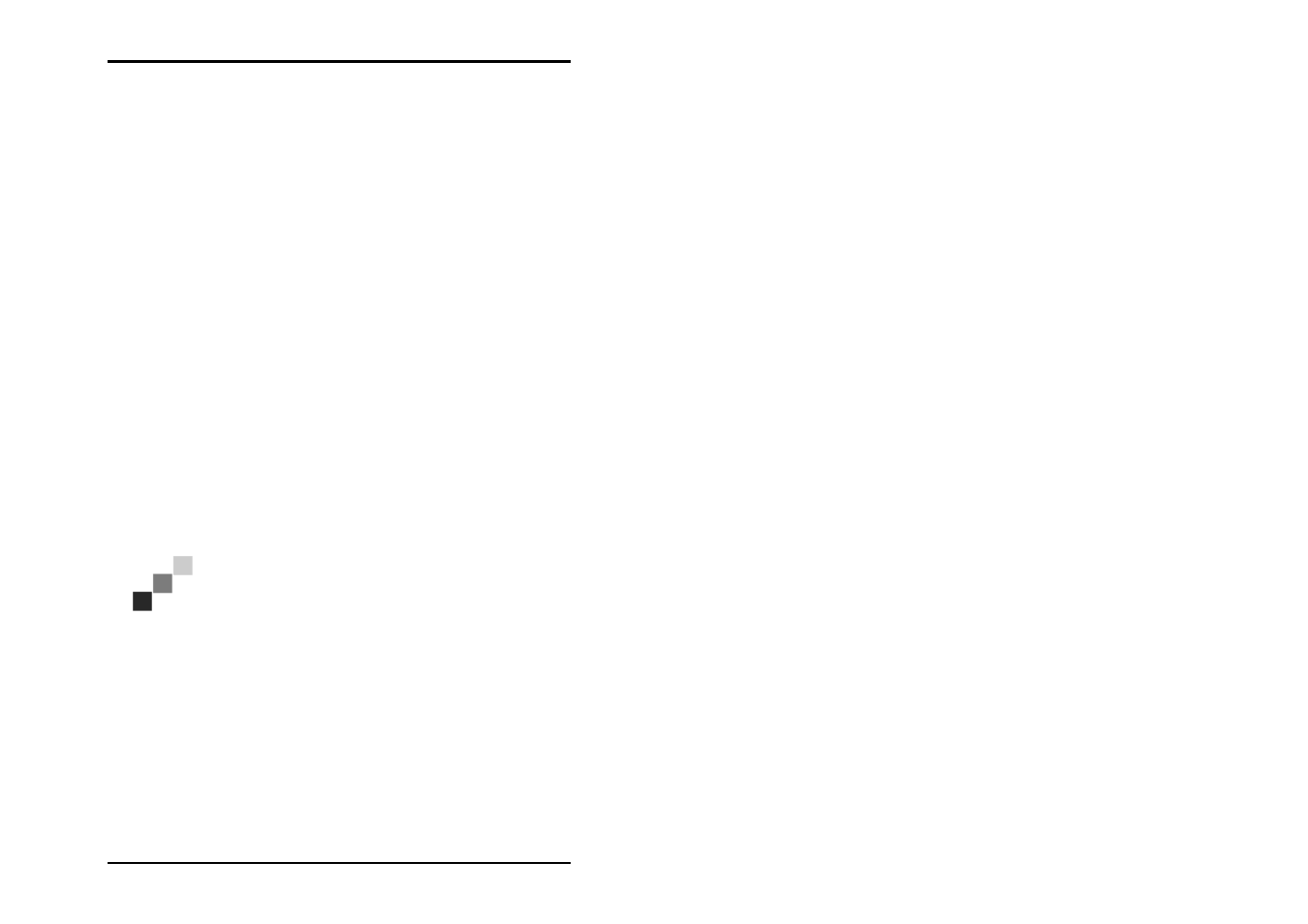
JOB HISTORY
62 U1 Plot
OK
The job has been printed. (black)
Pending
The job is ready for printing. (blue)
Plotting
The job is currently being printed.
(green)
Manual
The medium for this print job must be
put in the bypass tray. The plotter will
be stopped before (light blue)
Problem
There is a problem; the job
was not completed. (red)
Cancel
The job order has been canceled. (red)
Further information on the status can be obtained by double
clicking on the line of the job concerned with the mouse cursor.
The program opens an info window, which contains detailed
information about the job status. This function is particularly
useful if the “Problem“ status is displayed. In the chapter „Error
messages“, page 108 you can get further information how to
solve problems.
• Date:
The date refers to when the job concerned arrives in the plot
folder, i.e. when U1 Plot receives knowledge of the job. If
several jobs have the same priority, the job with the oldest date
is printed first.
Note: A file format is used, which you have set in your
operating system.
As soon as you mark a row, the detailed information about the
marked job appears in the job editor below it: format, scaling,
media type, number of copies, etc.
• Plotted:
This is the date and time of the printout.