TA Triumph-Adler CX 8682 User Manual
Page 24
Advertising
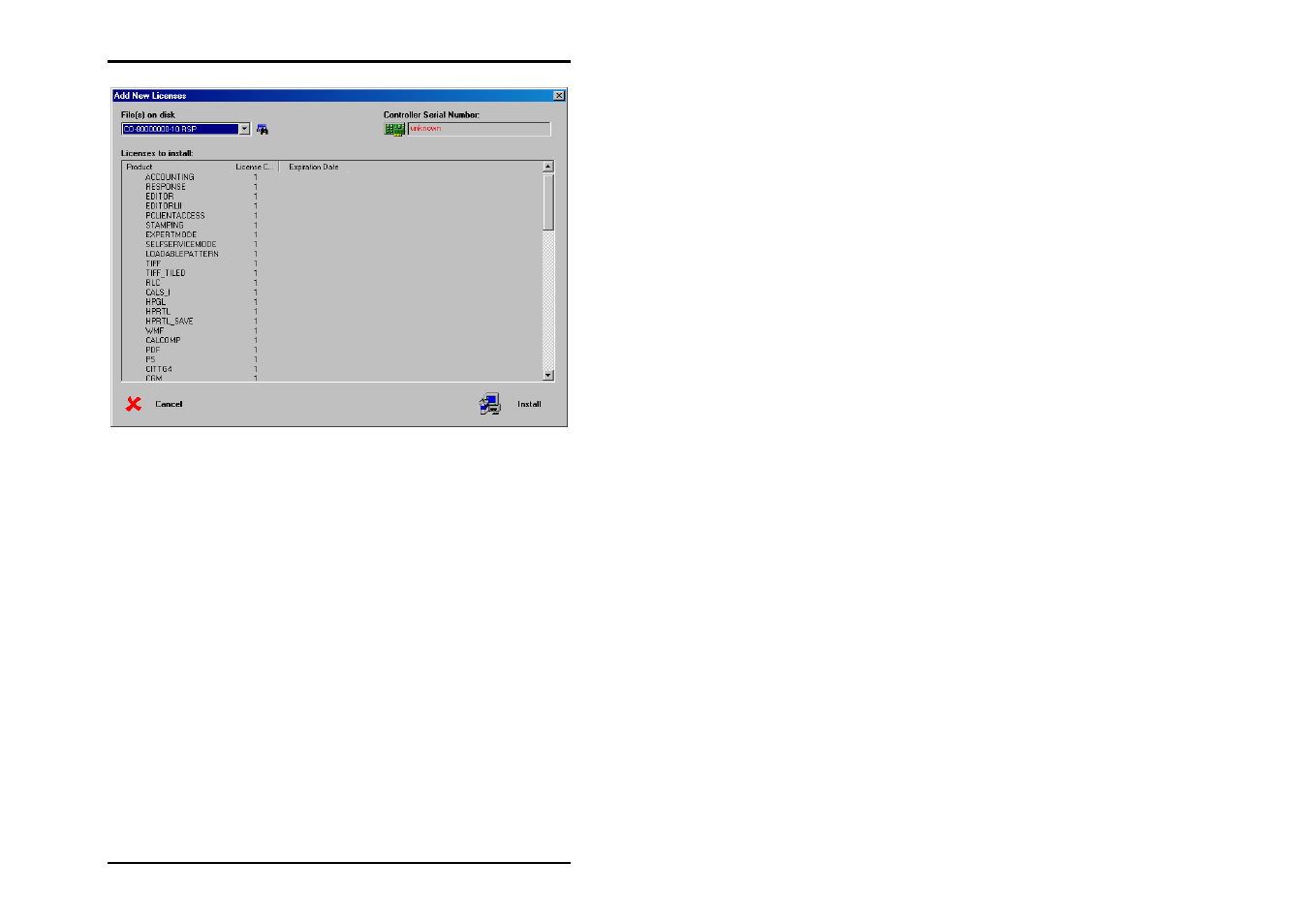
INSTALLATIONS AND SETTINGS ON THE SERVER-PC
24 U1 Plot
3. You can see a small search symbol in the top of the
window. Click on this symbol to open a file selection. Then
select the new license file (*.rsp), which you have saved on
you computer (or diskette) and confirm the selection with
“Open“.
4. You can now read through the window and check whether
all the required options are contained in the file. Then click
on “Install“ in the lower section of the window. You will
then be asked whether you really want to install the license
file and overwrite the old file. Confirm accordingly.
5. Restart U1 Plot so that you can use the new options.
Advertising