TA Triumph-Adler CX 8682 User Manual
Page 104
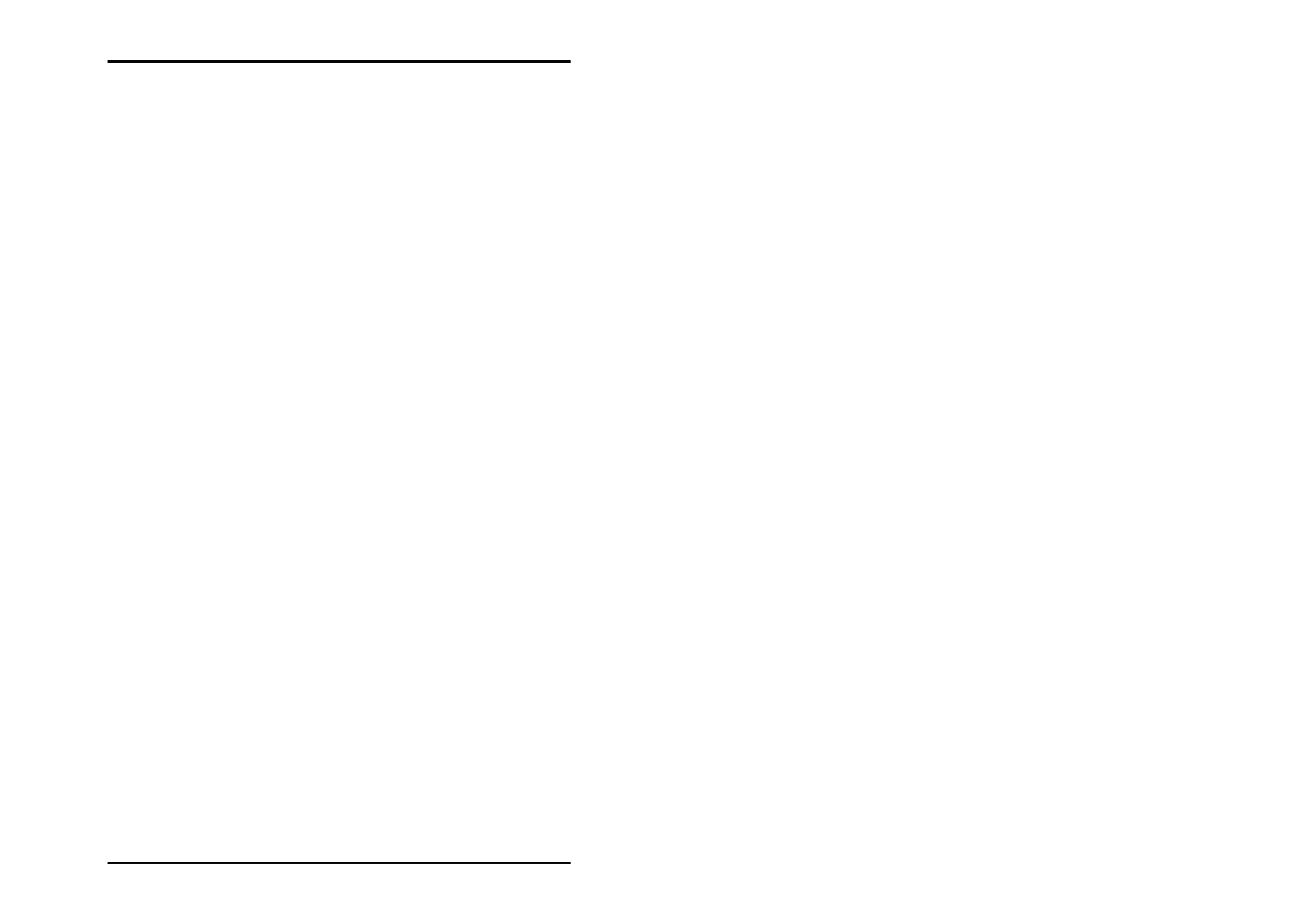
JOB EDITOR
104 U1 Plot
• Double Sync
• check sum
You can either let U1 Plot determine the values or you can enter
the necessary settings yourself. If the program is to determine
the values, activate “Autodetection“.
We recommend that you do not alter the standard values if you
want to enter the settings yourself. Should you nevertheless want
to make a change or to find out more on the topic, compare the
settings with those in your CAD system or read the following
section in the “CalComp Inc.“ manual:
“CALCOMP - ONLINE REFERENCE MANUAL“ in the section
“Data Message Format“.
The standard settings are:
Sync character:
2
→ [setting from 0 to 127 possible]
End character:
0
→ [setting from 0 to 31 possible]
Double Sync:
OFF
Test sum:
OFF
The following two examples serve as possible comparisons:
• AutoCAD13, 14 or 2000:
Sync character:
22
End character:
13
Double Sync:
ON
Test sum:
ON
• FordCAD:
Sync character:
2
End character:
3
Double Sync:
OFF
Test sum:
ON