Sort list – TA Triumph-Adler CX 8682 User Manual
Page 64
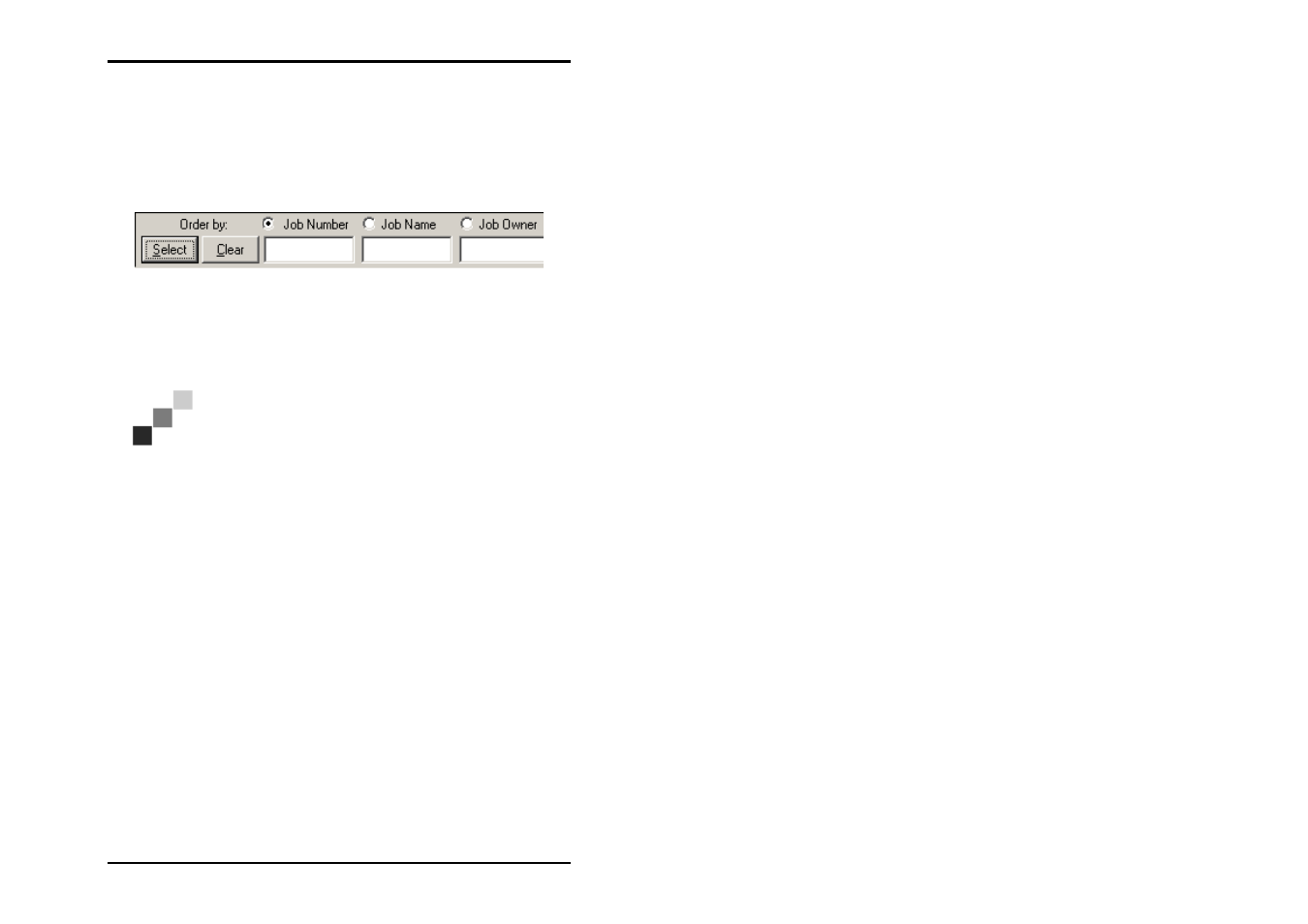
JOB HISTORY
64 U1 Plot
Sort list
The jobs are normally sorted by job number. However, you can
also select another of the seven criteria given in the “Order by:“
row. To do this, you only have to click on the option field next to
a sort criteria.
If you have sorted the job list, U1 Plot draws attention to the fact
that the list is not shown according to the standard, i.e.
according to consecutive job numbers, by the activated “Order
by:“ wording to the left of the criteria. If you do have the list
displayed in standard mode, note the following Note:
Note: If the list is not displayed according to
consecutive numbers, it can take a while to set up the
list when new jobs arrive, because the jobs have to be
inserted in the job list according to the correct sort
criteria.
Activation of the individual sort criteria is shown as follows:
• Job number: The list is displayed in its standard state. The
smallest number is displayed first.
• Job name: The jobs are shown in their alphabetical order
starting with A.
• User: The jobs are shown in the alphabetical order of the
users’ names, starting with A.
• Priority: The jobs are displayed with those with the highest
priority first. I.e. the job with the priority “Immediately“ is in
position No. 1.
• Job status: When the jobs are sorted by status, they are
displayed in the sequence “Problem, OK, Pending, ...etc.“.