TA Triumph-Adler CX 8682 User Manual
Page 22
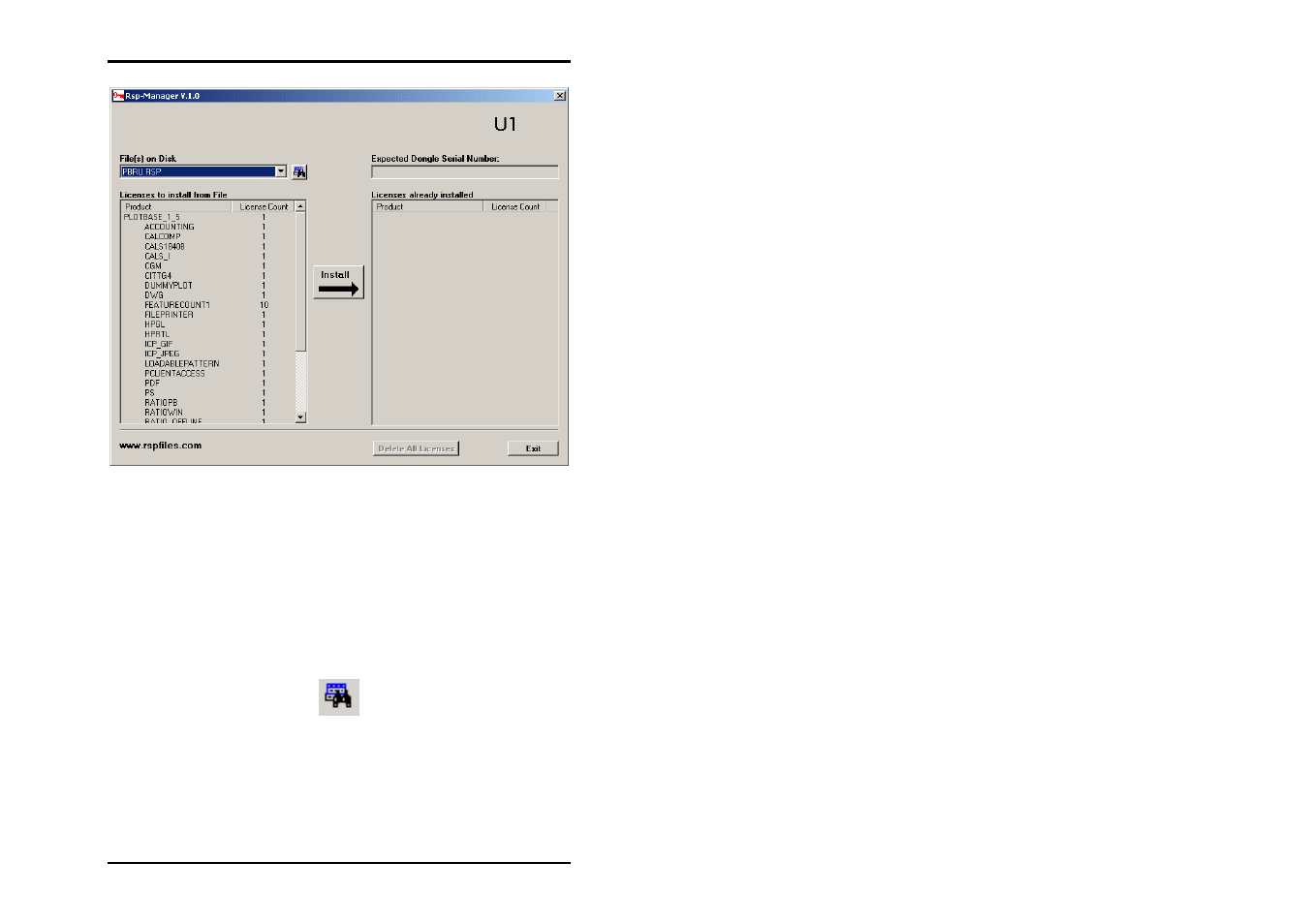
INSTALLATIONS AND SETTINGS ON THE SERVER-PC
22 U1 Plot
You have the choice to install the standard program
version or a demo program version. The demo program
version can be used to demonstrate the program options,
which you can additionally buy from your dealer. However
each scanned file and each print out is marked by stamps.
After you have tested the demo program version, you can
remove it by installing the license file of the standard
program version (License.rsp).
Install a license file as follows: In the top of the window you
can see a small searching symbol.
Click it to open a file selection dialog. Afterwards select a
license file (*.rsp), which is on your license disk, and
confirm the selection with „Open“. Click „Install“. The
license files will be copied in the correct folder. Close the
window.