TA Triumph-Adler CX 8682 User Manual
Page 48
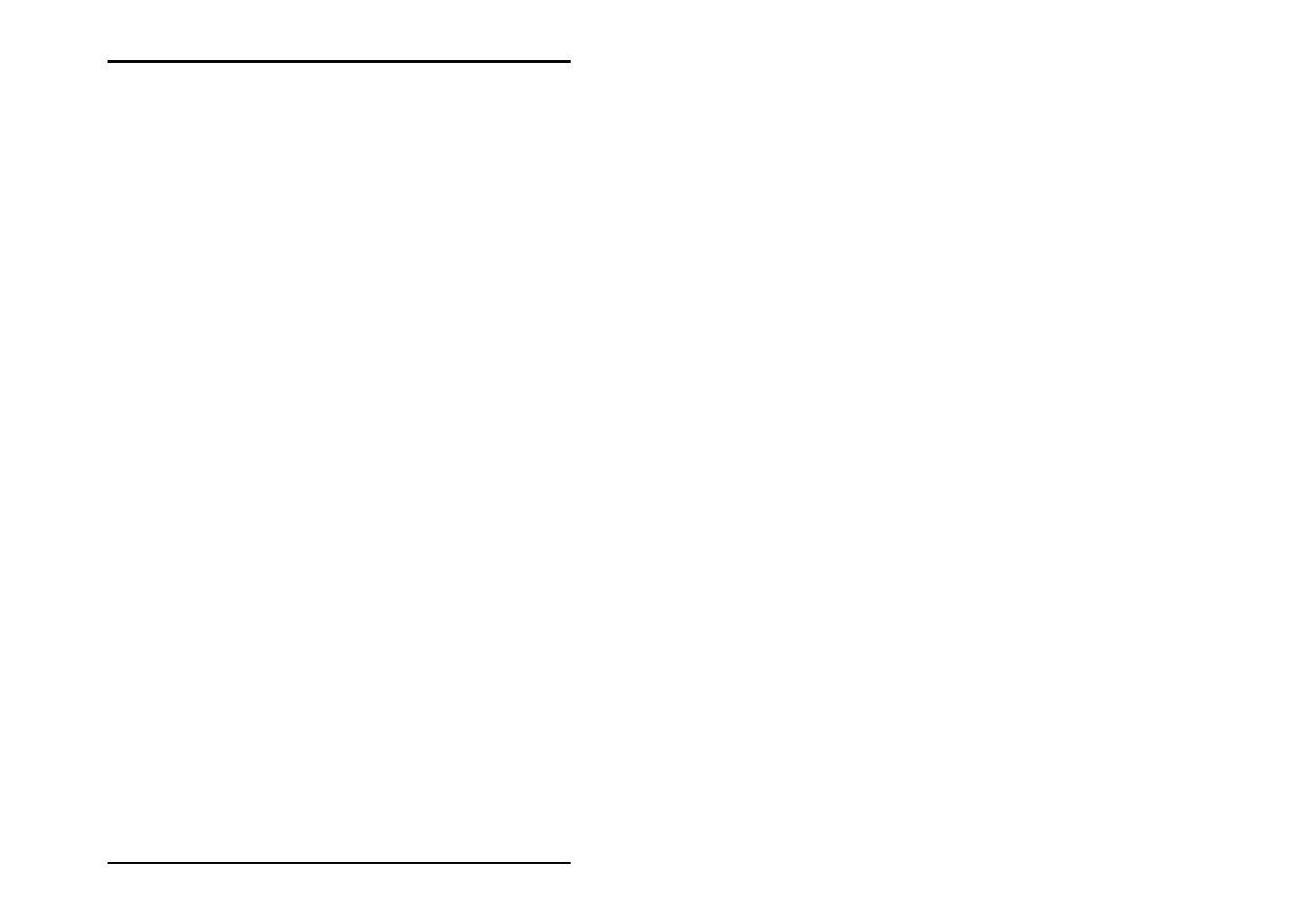
CONFIGURATION
48 U1 Plot
activated. You can now select one of the following standard
settings from the “Selection“ list:
• Photo (fine dithering, lot of details)
• Text (only black/white)
• large technical picture
• Technical picture
• Image/ picture
You will also find the names of the settings, which you have
made and stored in the “Manual settings“ area in this list. These
individual settings can be removed again by clicking on the
“Delete Entry“ button.
To alter individual settings, you must first decide in the “Manual
Settings“ area to what extent you wish to manipulate the
settings. You can choose from the following:
•
Background: Here you can determine the properties of
the grey scale pattern. You can select the frequency, angle
and spot function. These parameters are explained below.
•
General: Here you can manipulate all properties except
for the filter matrix.
•
Greyscales: Here you can adjust the filter matrix and
transfer scales. These parameters are explained in the
following.
The parameters for manipulating the grey scales have the
following effects:
• Frequency: Is used to determine how often the grey value
pattern is repeated. You can enter an integer number
between 1 and 999. A frequency above 500 is only
required in exceptional cases. Try and find out which
frequency is sufficient for your graphic.
• Filter matrix: This is used to determine how strong the
brightness gradations between the grey scales are. Level 7
means a small grey scale gradation, Level 1 a large
gradation.