TA Triumph-Adler CX 8682 User Manual
Page 45
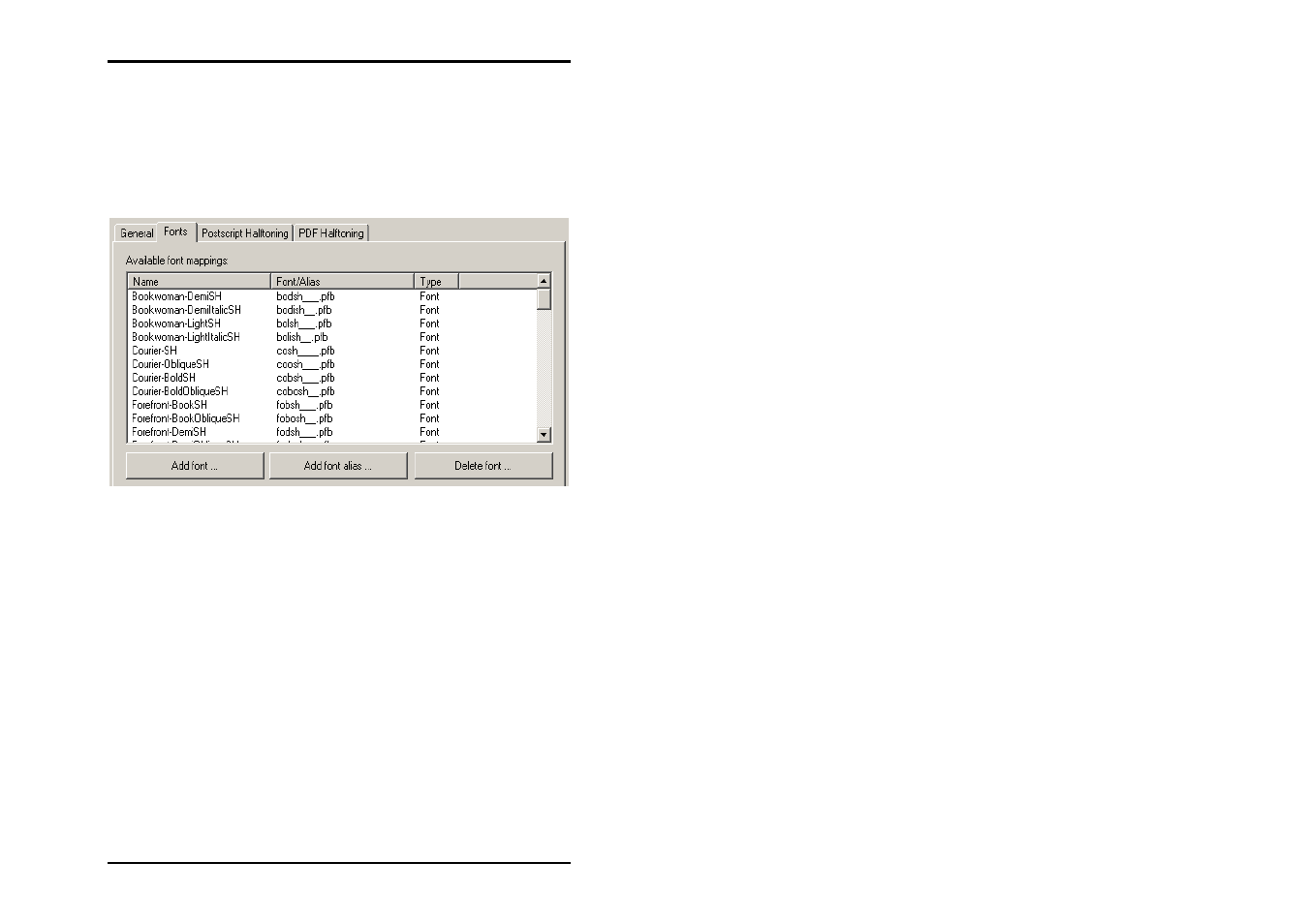
CONFIGURATION
U1 Plot 45
Type 3 = user-defined fonts
Type 4 = Type 1 fonts with a BuildChar or BuildGlyph
procedure
and TrueType Fonts under Windows.
The available fonts are listed on the “Fonts“ tab, insert new
Fonts or add aliases or delete fonts:
• Fonts list:
The fonts currently available are given in the font list.
• Add font:
To add a font, carry out the following steps:
1. Click once on the “Add Font“ button, to add a new font.
2. In the following dialog, click on the folder selection button,
and change over into the required folder with the additional
fonts.
3. Click once on the font, which you wish to add and quit the
dialog by clicking once on the “Open“ button.
4. Enter the name of the selected fonts in the following window
under the “Font Name“, and close the whole dialog by
clicking on OK.
U1 Plot includes the new font in the font list.