TA Triumph-Adler CX 8682 User Manual
Page 9
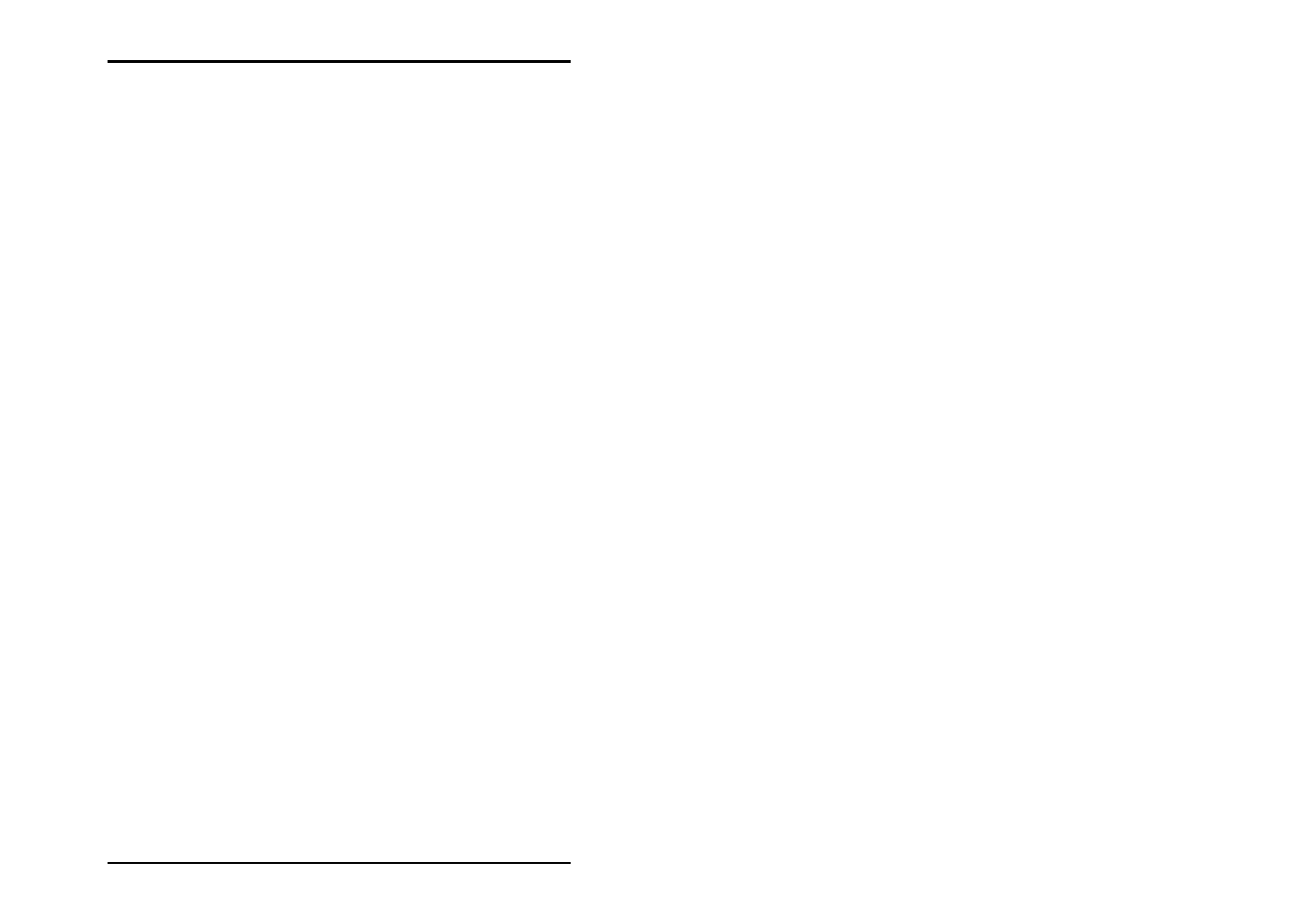
U1 Plot
U1 Plot 9
These include the toolbars for Job, Entry and View as well as the
status bar. The so-called “signal lights“ is also explained.
Configuration:
Here you can read which default values are possible and what
you must look out for. You can also read how to activate the
Autoplot mode or start manual print jobs.
Job list:
The job list displays an overview of which jobs have been
printed and which are queued for plotting and what their status
is. This chapter describes what significance the individual fields
have and how you can prioritize the display of a selection of
certain jobs.
Status display:
This chapter describes the status window in which the current
status displays appear and how the current plotter can be
stopped and restarted.
Job editor:
In the job editor you can alter the original plot settings for a job
or an individual drawing or an individual entry. These include,
e.g. the output format, the medium source (paper type) etc. or
the number of copies to be printed.
Print job:
This chapter explains the two print modes “Automatic Print“
and “Manual Print“. Furthermore, it also explains how a plot
can be interrupted and jobs can be deleted after they have been
printed.