TA Triumph-Adler CX 8682 User Manual
Page 49
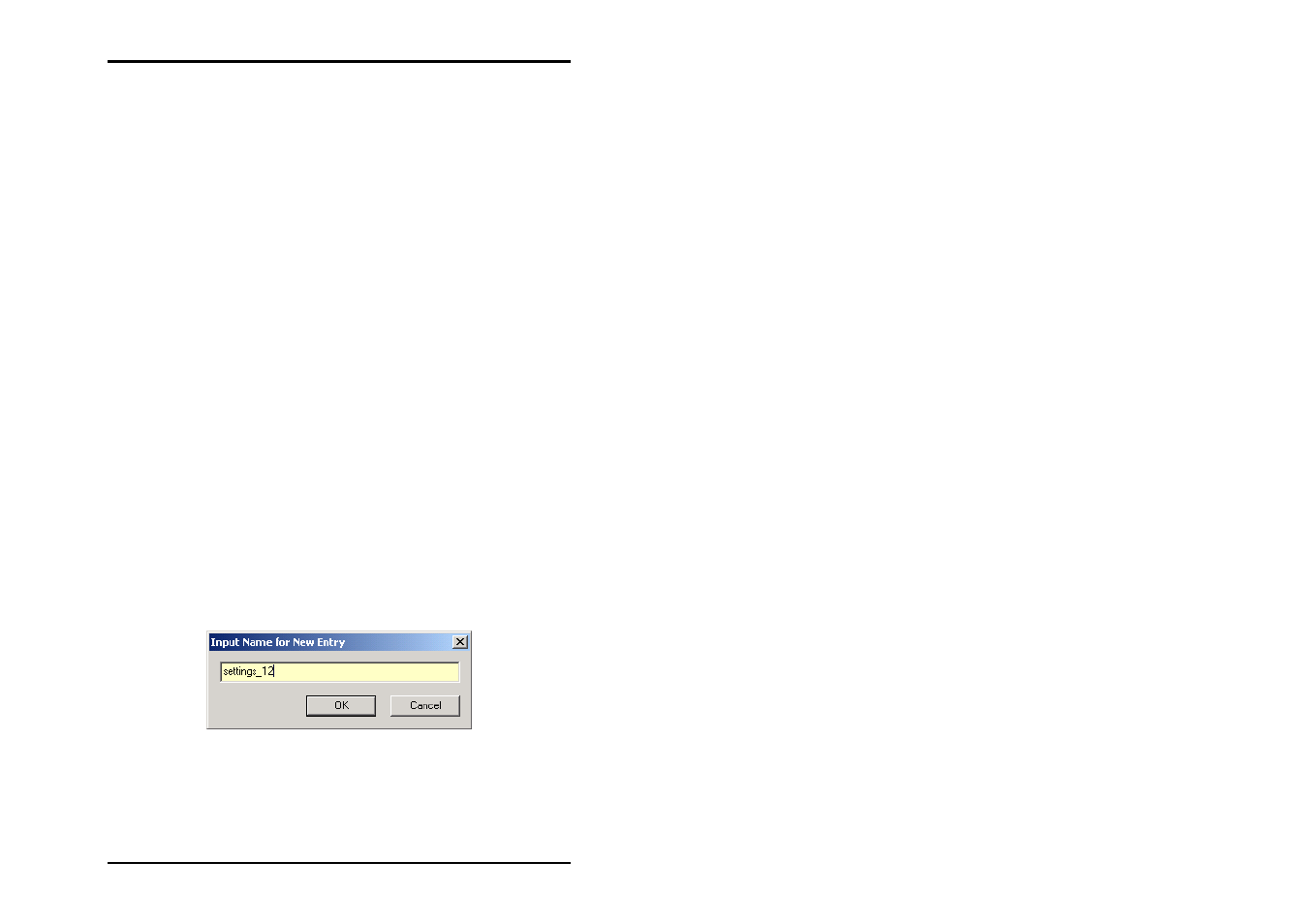
CONFIGURATION
U1 Plot 49
• Transfer function: The default setting is that no transfer
function is carried out. In addition, the settings “Invert“ and
2 to 64 grey scales are available in the pull-down menu.
The inversion causes a color inversion. I.e. in black & white
images the black areas are shown white and the white
areas are shown black. Alternatively, you can also select the
number of the grey scale. The more grey scale is used, the
more precise the grey scale gradations. The differences in
brightness are more precisely reproduced in the graphic.
• Spot function: Here you can select the basic pattern of the
grey scale patter from the pull-down menu, for example,
star, ellipse, etc.
• Angle: Here you can determine at what angle the
individual objects of the grey scale pattern are relative to
each other. Enter an angle between 0 and 90 degrees. We
recommend that an uneven angle is used, as otherwise
irritating patterns are produced in the graphic.
• Accurate Screens: If you switch on this option, a very
precise image is calculated and displayed. However, the
complicated calculation slows down the processing.
After you have altered all the settings, you can store them, so
that you can use them again. Click on the “Assign Entry“ button.
A window opens, where you can enter a name for these
settings.
The new name for the settings will be automatically inserted in
the “Selection” list.