TA Triumph-Adler CX 8682 User Manual
Page 95
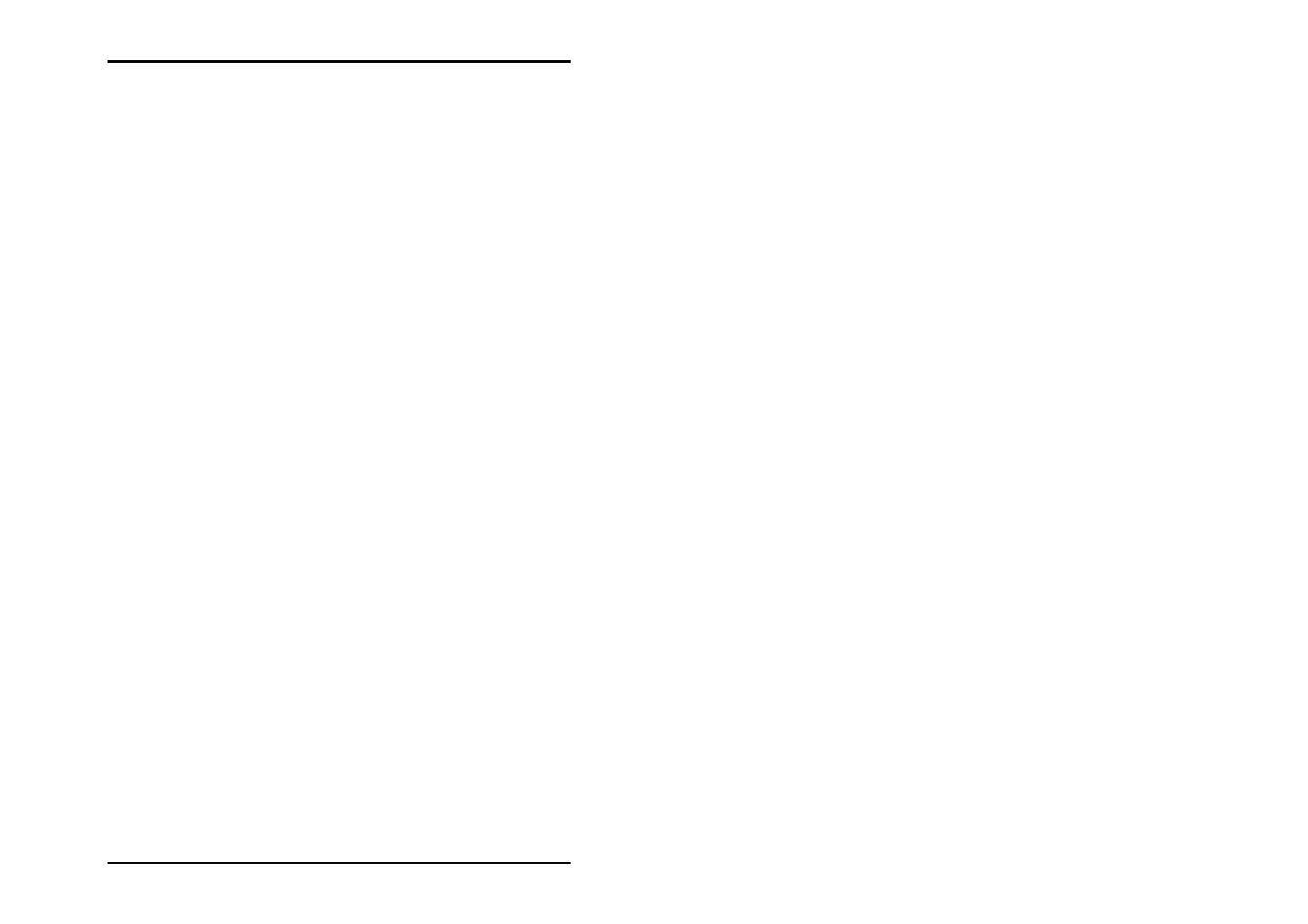
JOB
EDITOR
U1 Plot 95
a printout with the next format because the pen widths are too
large and the A4 format is slightly exceeded, causing
unnecessary wastage.
In all cases where a drawing has exactly the same size as a
standard formats, you can ensure that this drawing is printed off
on this format and thus avoid unnecessary waste paper.
• Pen Limits:
− Min:
Using the keyboard, enter the minimum pen widths. The entry
here affects all HPGL pens.
As there are plotters in which even at the finest resolution the
individual pixels are not reliably reproduced, a minimum pen
size is indispensable in these cases.
Should one of your settings not cover the plotter circumstances
and no longer guarantee the printout of a drawing object, U1
Plot automatically adjusts the pen widths.
− Max:
Using the keyboard, enter the maximum pen widths. The entry
affects all HPGL pens.
Analog to the problem with the minimum pen widths, you can
set the maximum thickness that the pen draws, e.g. to prevent
the drawn objects from overlapping when printed. Setting the
maximum pen widths on the other hand is less seldom
necessary.
Should one of your settings not cover the plotter circumstances
and no longer guarantee the printout of a drawing object, U1
Plot automatically adjusts the pen widths.
• Steps:
Some time ago, most plotters had stepper motors, which ran at
a varying number of steps per centimeter. In the meantime, the
standard is 400 steps per centimeter. The U1 Plot therefore
enters 400 as a default value, which does not normally have to
be altered. Nevertheless, it is sometimes advisable to ask the
customer what step number per centimeter they are used to
working with to guarantee plot consistency. Furthermore, it can
be necessary to make a change to reduce the DPI, to release
more system memory for large drawings: