Default settings area, Default specific“ tab – TA Triumph-Adler CX 8682 User Manual
Page 71
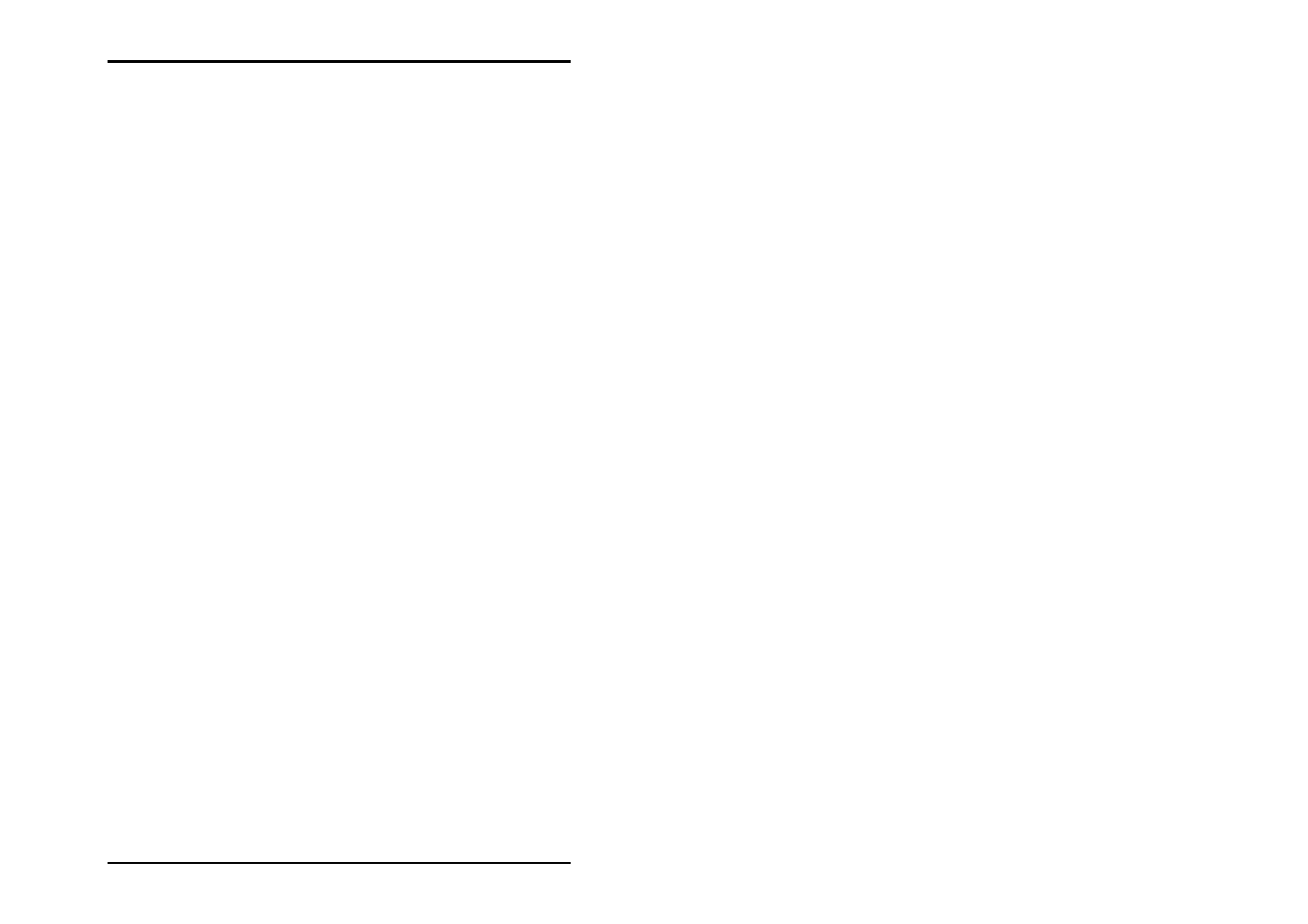
JOB
EDITOR
U1 Plot 71
• Job Copies:
Here you can enter the number of job copies.
• Job flag sheet:
Activate the “ON“ field if you want a coversheet to be printed
summarizing all the information in, which you have entered in
this tab [“Job“]. You can also enter further information in the
comments field below it, however with a maximum length of 60
characters. Please do not use the following characters: “ “ /n
/r.
• Plotter:
This setting cannot be altered. The plotter is preset.
• E-mail:
Use of the e-mail function must be switched on in the default
values.
Here you can instruct the program to automatically send an e-
mail or a message to the user on successful completion of the
print job. To send an e-mail, enter the e-mail address of the
user.
• Delete:
If you activate this option, the job is deleted after printed out.
Default settings area
The following chapters explain which default settings you can
enter in the Job Editor. The default settings only apply for new
entries to be added. The previous settings apply for older
entries.
“Default Specific“ tab
On the “Default Specific“ tab you can enter the basic setting for
all new entries to be added for a job.