Configuration, Reader, Postscript and pdf (options) – TA Triumph-Adler CX 8682 User Manual
Page 43: General“ tab
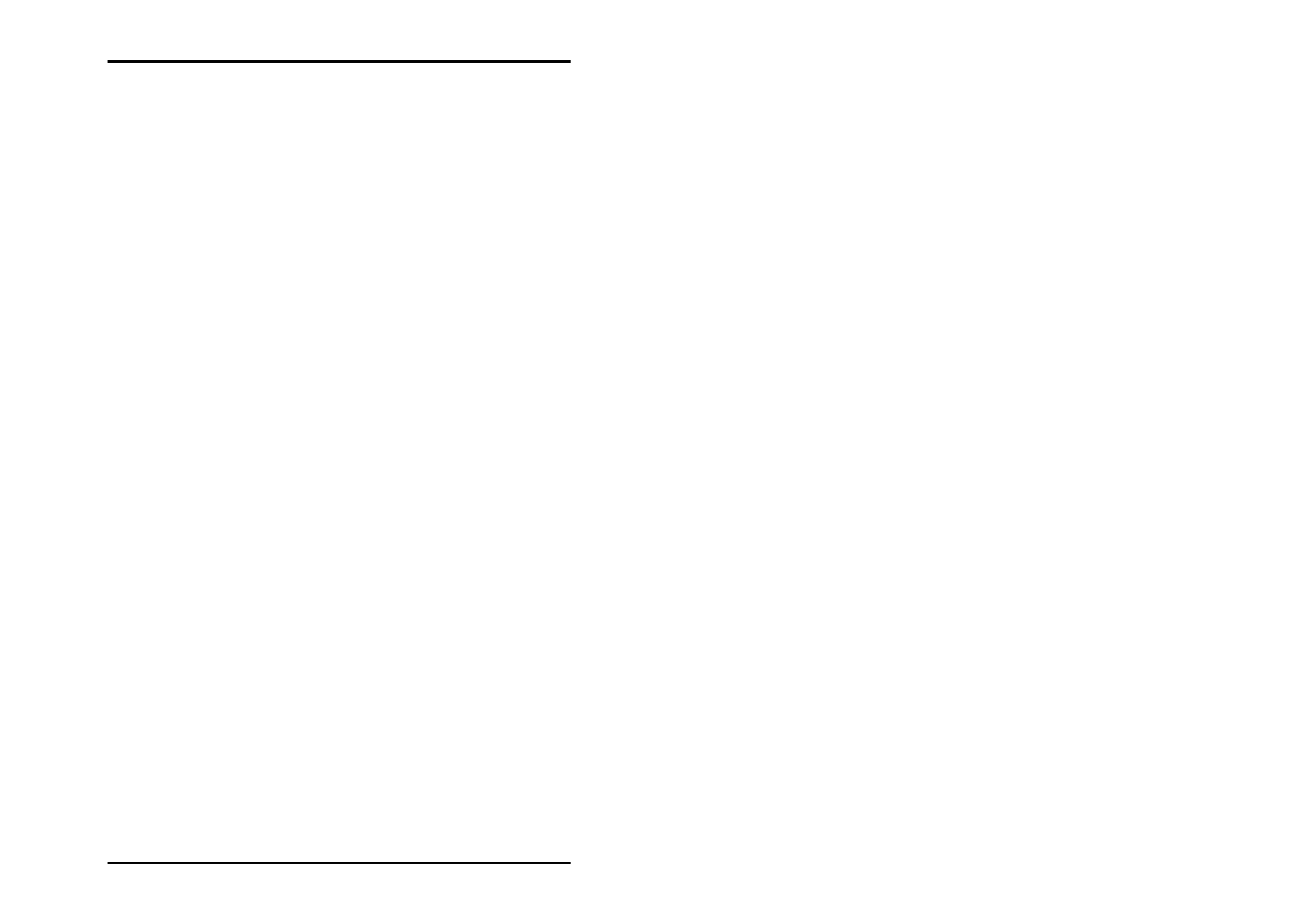
CONFIGURATION
U1 Plot 43
Configuration
The following chapters describe how you can use the
“Configuration“ menu to alter the program settings.
Reader
The reader has the task of interpreting the print jobs arriving in
the spool folder and to edit them so that they can be processed
by the plotter. This function can also be used for error searching
and -relieving, which is made by your administrator.
In the configuration menu you can activate or deactivate the
reader by clicking on the menu command “Reader on/off“. This
function should be activated just by the way. No more print jobs
are processed if the reader is deactivated.
Postscript and PDF (Options)
As an option, U1 Plot can also read the Postscript format and
PDF format. You can open the settings for these formats using
the “Configuration - Postscript Default settings“ menu:
“General“ tab
On the “General“ tab you can alter the protocol and font path
settings: