TA Triumph-Adler CX 8682 User Manual
Page 94
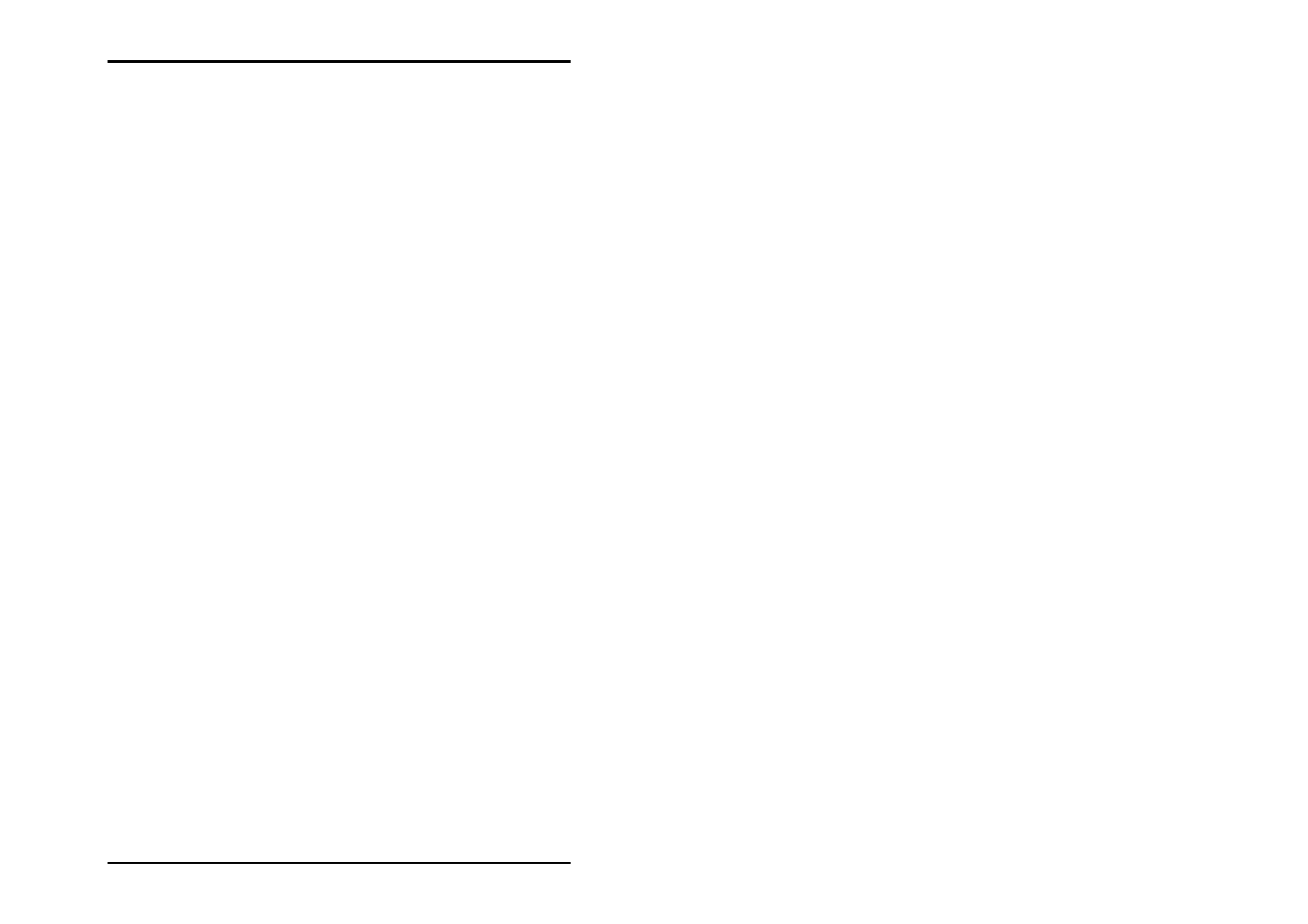
JOB EDITOR
94 U1 Plot
• Color Source:
Is you activate the “File“ field, you instruct the plotter to use the
pen color information when plotting, which are entered in the
entry’s SSL file and that the settings on the “Pen“ tab are not to
be used. If no pen colors are defined, the program uses your
settings.
If you activate “Custom“, your settings are always used.
• Pen Scale:
Activate the check box, if the pen widths are to be scaled with
the drawing. To avoid possible loss of information during the
printout, you must ensure that you have entered at least one
minimum pen width in “Pen Settings“ if the drawing is to be
reduced in size and at least one maximum pen width if the
drawing is to be enlarged.
• Clipping:
The trim command removes the white edges on the border of
the drawing. Most plotter languages differ from each other in
many ways to a greater or lesser extent – including with respect
to the section, which, put simply, refers to the paper size.
This fact means that unwished for printing results are obtained,
if a drawing is only printed in sections or in the most
unfavorable case a white sheet of paper comes out of the
plotter.
The “Trim” function“ is considered in the context of the widely
used reference plotter “HP DesignJet 650 C / C 2859b“: If you
activate the check box, the drawing is printed in exactly the
same way as it was printed on the “HP DesignJet“ plotter.
However, unwished for printing results can result, if the plotter
language of your plotter differs greatly from that of the “HP
DesignJet“.
If you deactivate the function, U1 Plot looks for the drawing
dimensions itself and thus guarantees that the whole drawing is
plotted.
• Ignore pen widths:
You can only activate this option if you have not activated the
“Trim“ option.
Activate the option, e.g. in case of a drawing that is exactly ISO
A4 size to guarantee that it is printed on an A4 sheet and not on