Shared a4/letter size feed select, Printer settings 3-26 7 – TA Triumph-Adler DCC 2520 User Manual
Page 120
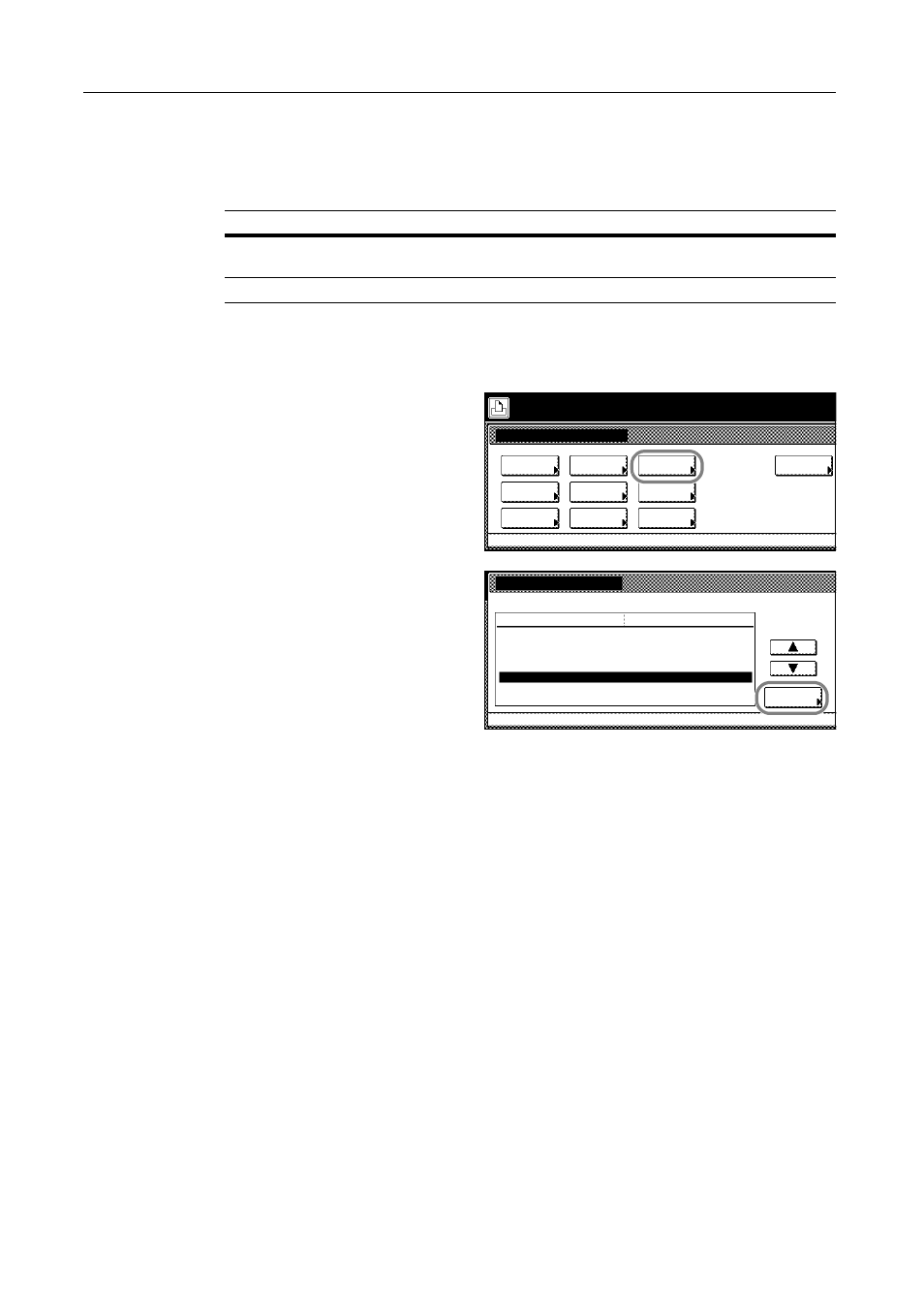
Printer Settings
3-26
7
Press [Close]. The display is returned to the Printer menu screen.
Shared A4/Letter Size Feed Select
Sets whether to detect A4 and Letter size paper.
1
Press the Printer key.
2
Press [Printer Menu].
3
Press [Paper Handling].
4
Press [S] or [T] to select Override
A4/LT and press [Change #].
5
Press [On] or [Off].
6
Press [Close]. The display returns to the Paper Handling screen.
7
Press [Close]. The display is returned to the Printer menu screen.
Item
Description
On
Handle A4 and Letter size in the same manner and print on either
available paper size.
Off
Do not handle A4 and Letter size paper as the same.
Printer menu
Print Sta-
tus Page
Interface
Emulation
Page Set
Paper
RAM DISK
Mode
Select item.
Font
Color Mode
Handling
Quality
Others
Paper Handling
Printer menu
(Not specified)
Change #
Setting Item
Override A4/LT
Value
Multipurpose tray mode
Cassette
Off
Feed Select
1st paper
Duplex Mode
Off
Paper Output
Tray A