Reviewing jobs, Copy functions 1-37 2 – TA Triumph-Adler DCC 2520 User Manual
Page 53
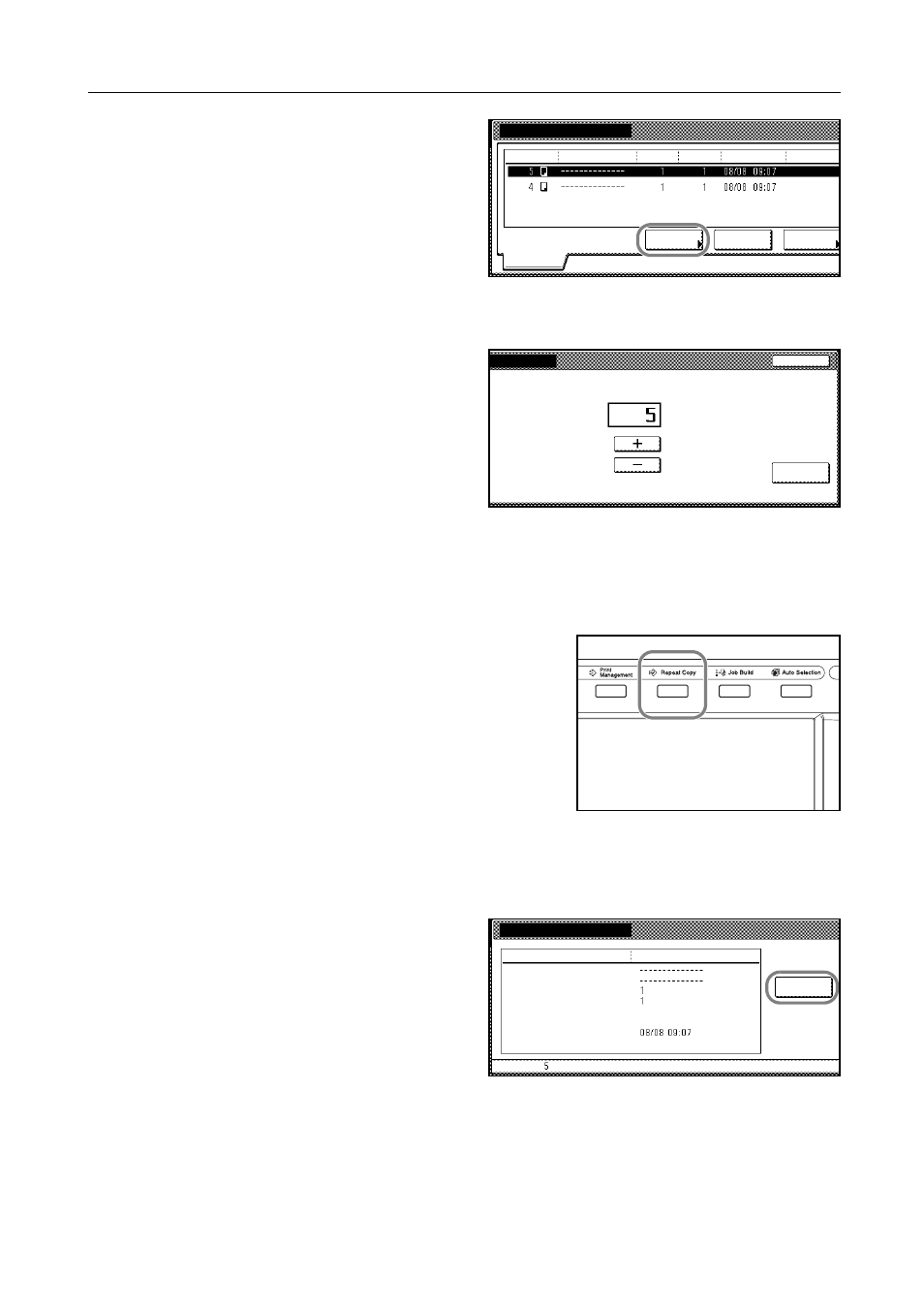
Copy Functions
1-37
2
Select the job to reprint and press
[Reprint].
3
If a passcode was specified, a passcode input screen is displayed. Use the numeric keys to enter
the pass code and press [Enter].
4
Press [+] or [–], or use the numeric keys
to set the number of copies.
5
Press [Printing]. Printing begins.
Reviewing Jobs
Follow the steps as below to check the stored Repeat Copy jobs.
1
Press the Repeat Copy key.
2
Select the job to review and press [Check Details].
3
If a passcode was specified, a passcode input screen is displayed. Use the numeric keys to enter
the passcode and press [Enter].
4
Check the job details. Press [Print from
1st] ([Head Print]) to print the first page
for reviewing.
5
After reviewing the job, press [Close]. To review other jobs, repeat steps 2 to 5.
6
Press [End]. The touch panel will return to the [Basic] screen.
Repeat Copy
Registration
Repeat Copy
Norm. Copy
Check
Delete
Norm. Copy
Job
User
Original
Set
Type
Reprint
Details
Stop
Printing
Set
Check Details / Reprint
Item
Job
Details
Copy
Top tray
User name
Job name
Output
Registration Date
Input Source
Print size
Set
Orig. Page
from 1st
11Ч8½"