TA Triumph-Adler DCC 2520 User Manual
Page 264
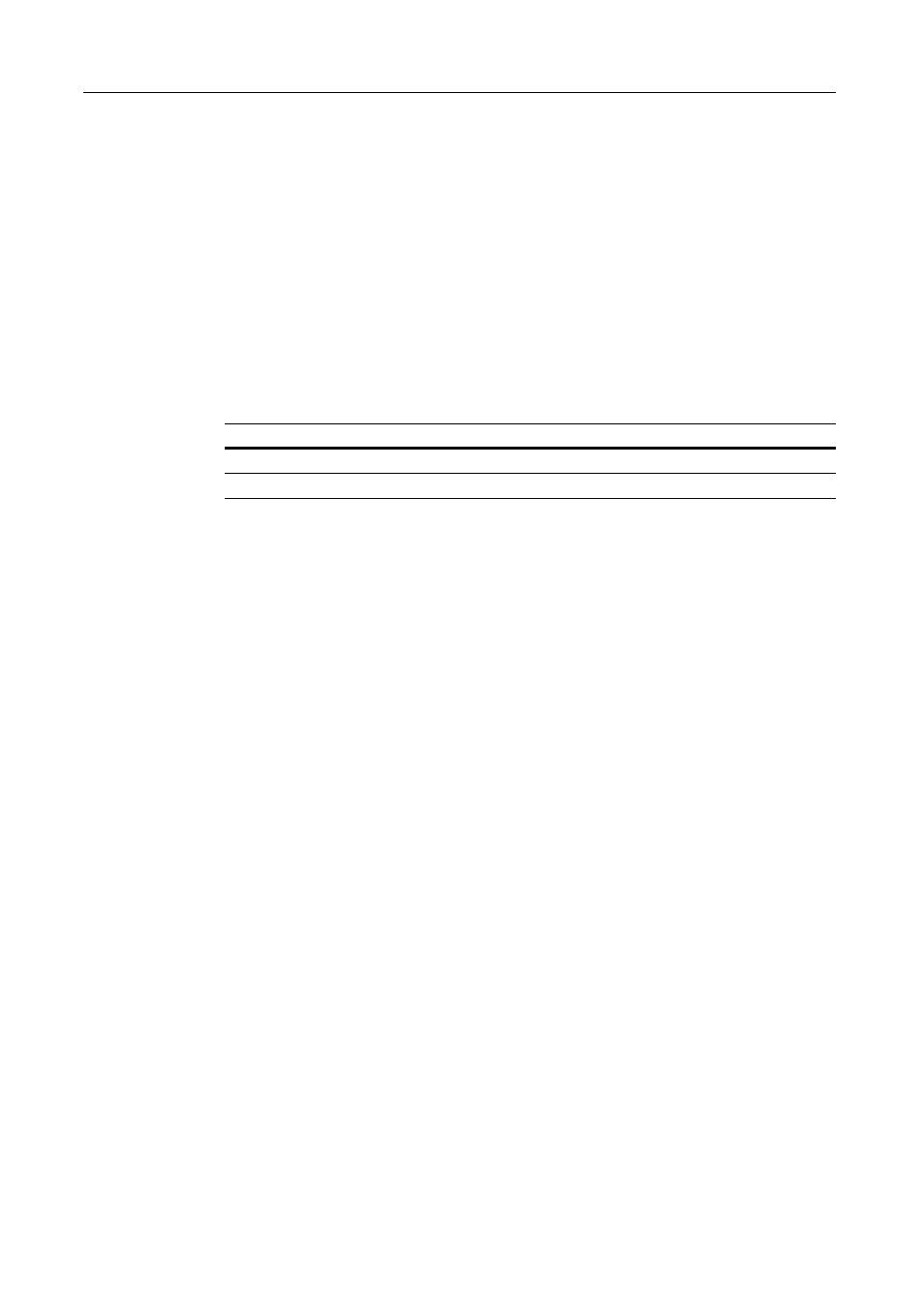
System Menu
7-16
3
Press [S] or [T] to select the number to register from Paper size (User reg. 1 - 4) and press
[Change #].
4
Press [On] and press [+] or [–] to set the Height and Width.
With the metric models, you may enter the size directly using the numeric keys by pressing
[#-Keys].
To specify a paper type, press [Select Paper Type]. Select the paper type and press [Close].
5
Press [Close] to save settings or [Back] to cancel settings.
6
Press [Close]. The display returns to the Machine Default screen.
Enabling Quick Access to MP Tray Settings
Set whether to show the MP tray Settings screen when the MP tray is selected from the [Basic]
screen. The setting items are as follows.
1
Referring to Accessing the Machine Default Screen on page 7-13, access the Machine Default
screen.
2
Press [S] or [T] to select Check MP tray sizing and press [Change #].
3
Select [Off] or [On].
4
Press [Close] to save settings or [Back] to cancel settings. The display returns to the Machine
Default screen.
Item
Description
Off
Do not show MP tray Settings when MP tray is selected.
On
Show MP tray Settings when MP tray is selected.