TA Triumph-Adler DCC 2520 User Manual
Page 285
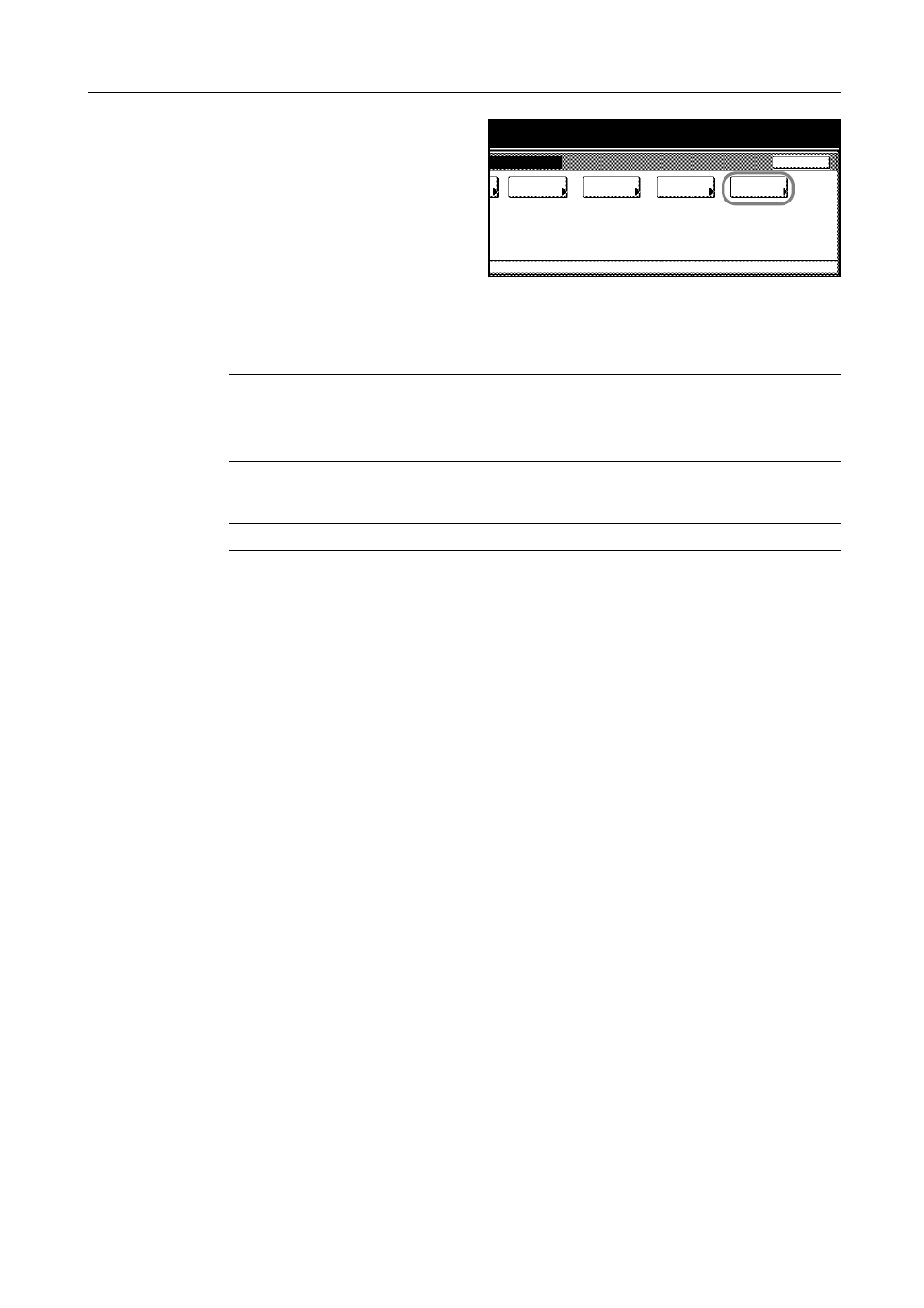
System Menu
7-37
3
Press [Developer refresh].
4
Use numeric keys to enter the 4 digit management code. The default setting is 2500 for the 25/20
ppm model and 3200 for the 32/25 and 32/32 ppm models.
If the correct code has been entered, the Developer refresh screen will be displayed.
NOTE: For security, it is recommended to change the management code. For further details, refer
to Changing Management Code on page 7-25.
If the optional security kit has been installed, the management code is 8 digits long. The default
setting is 25002500 for the 25/20 ppm model and 32003200 for the 32/25 and 32/32 ppm models.
5
Press [On]. Developer refresh begins. Wait approximately 140 seconds.
NOTE: Waiting time may be longer when the toner is refilled during developer refresh.
6
Press [Close] after developer refresh is complete.
7
Press [Close]. The display is returned to the System Menu screen.
m Menu / Counter
Close
nt
Calibrat.
Color
Regist.
Color
refresh
Drum
refresh
Developer