Activating and deactivating job accounting, Activating and deactivating job accounting -16 – TA Triumph-Adler DCC 2520 User Manual
Page 316
Advertising
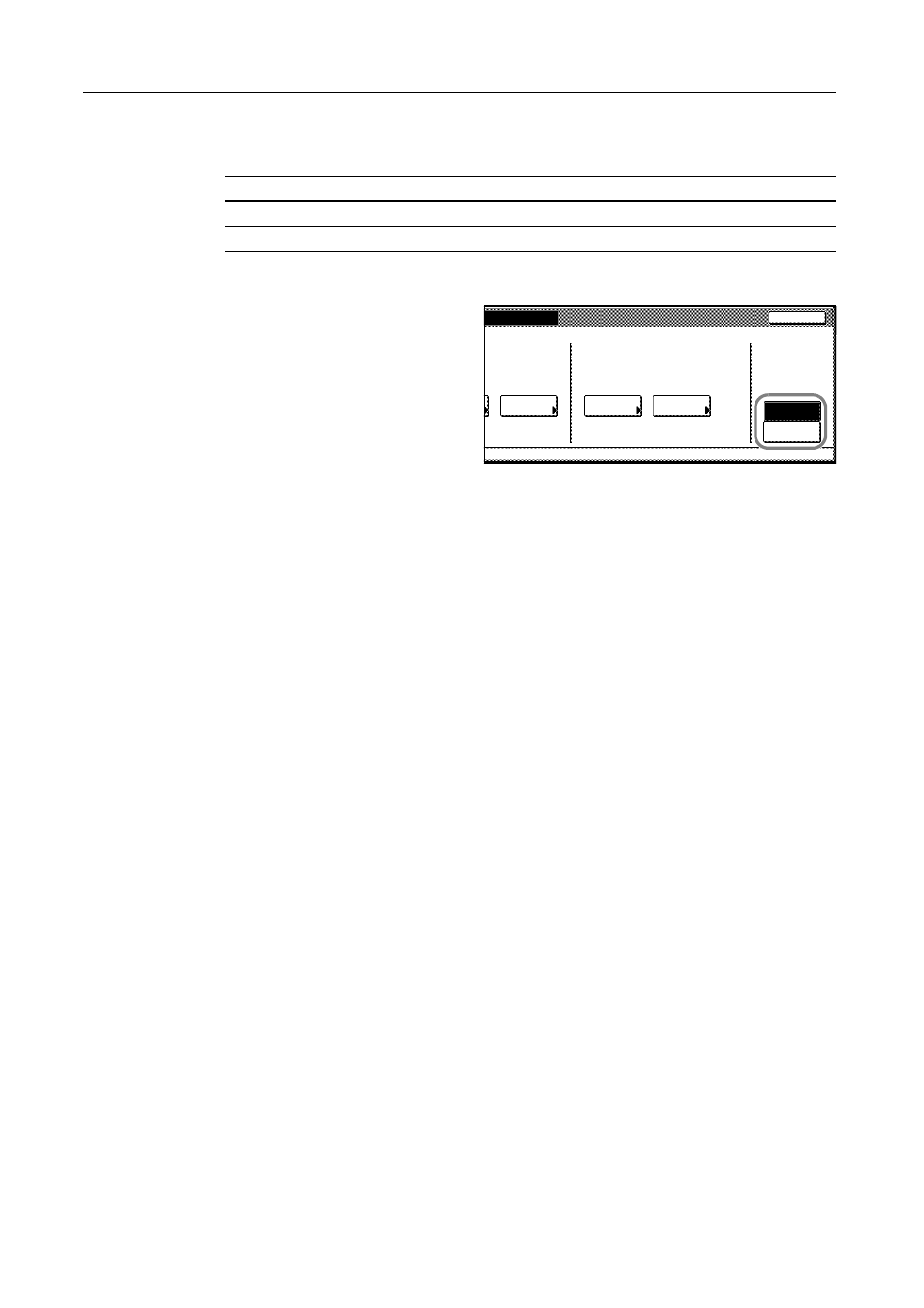
Job Accounting
8-16
Activating and Deactivating Job Accounting
Turn job accounting on or off as necessary. The setting items are as follows.
1
Referring to Accessing the Job Accounting Screen on page 8-3, access the Job Accounting screen.
2
Select [On] or [Off].
3
Press [Close].
4
Press [End].
When you select [On], the screen for the department ID-code entry is displayed.
When you select [Off], the screen [Basic] screen is displayed.
Setting
Description
Off
Job accounting is deactivated.
On
Job accounting is activated.
Close
g
Each Mgt.
Register/Sett.
Job Accountg
Management
Job Accntg
On
Off
Def. Set.
Total
Edit
Advertising