Auto selection mode, Auto selection mode -46 – TA Triumph-Adler DCC 2520 User Manual
Page 62
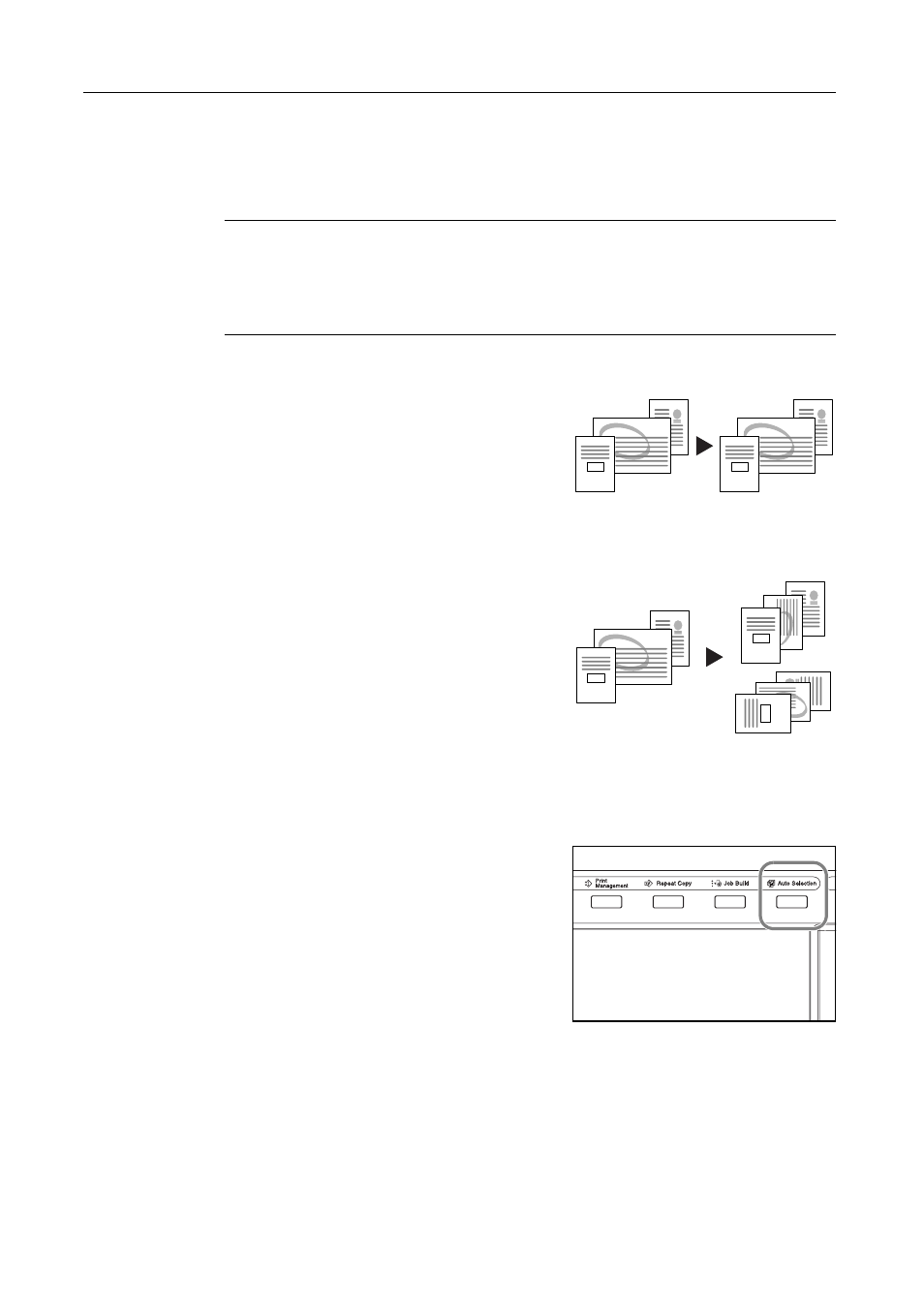
Copy Functions
1-46
Auto Selection Mode
Use the optional document processor to place originals of different widths in one operation. The size
of each original page is automatically detected and each original is automatically printed to the
matching paper size or all originals printed are on the same size output paper.
NOTE: This operation requires the optional document processor.
Up to 30 sheets can be loaded in to the document processor at once for Auto Selection mode.
The following paper sizes can be used.
Inch models: 11 × 8
1/2
" and 11 Ч 17", 8
1/2
" Ч 14" and 8
1/2
" × 11"
Metric models: A3 and A4, B4 and B5
Mixed Finish size
Each copy is the same size as the original.
Same Finish Size
All originals are output on a single size copy.
Follow the steps as below for Auto Selection mode.
1
Place originals in document processor.
2
Press the Auto Selection key.
Original
Copy
Original
Copy