TA Triumph-Adler DCC 2520 User Manual
Page 67
Advertising
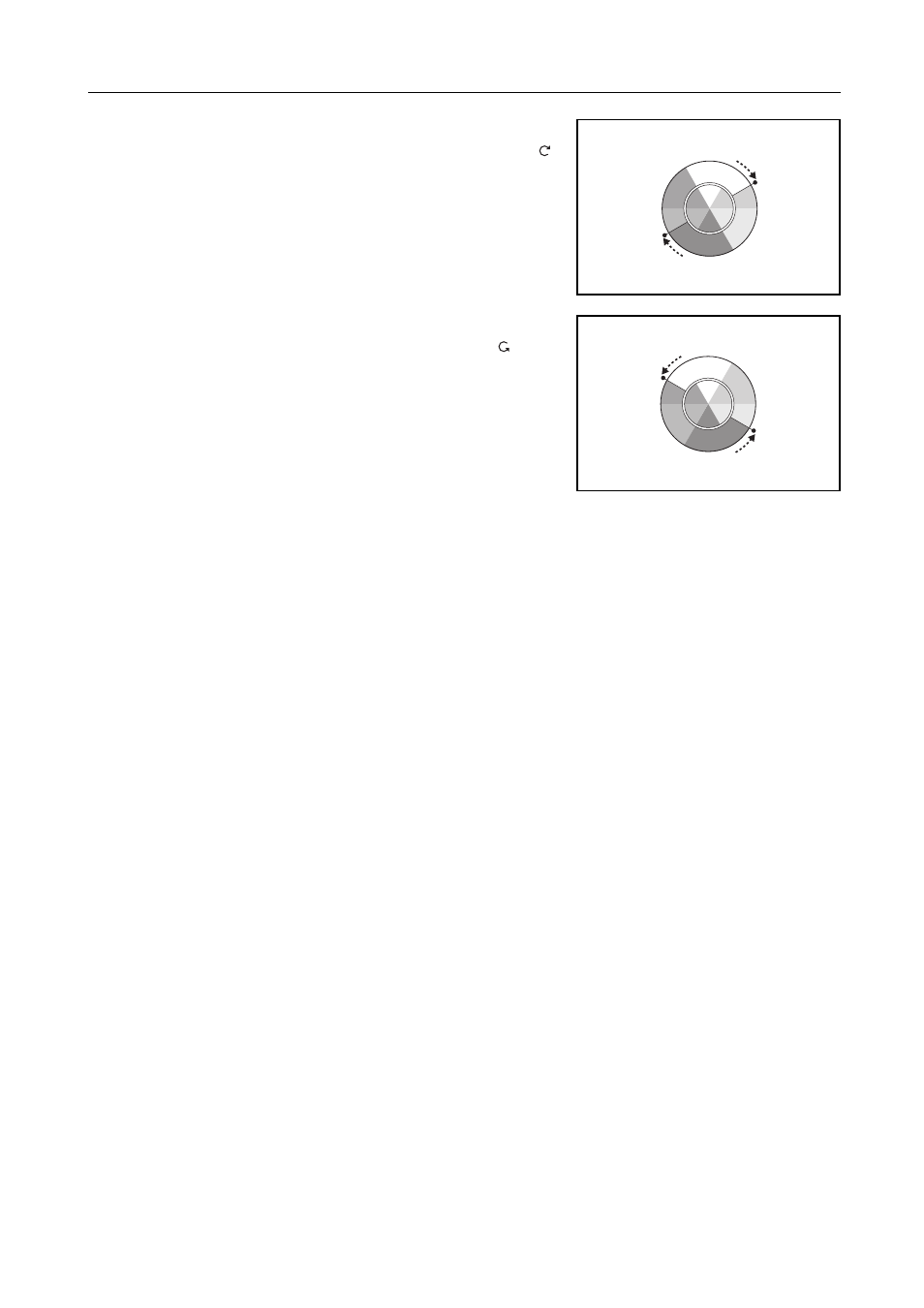
Copy Functions
1-51
Example 1
Select [Yellow-Green&Blue-Magenta], and press [
]
to adjust yellow closer to green, and blue closer to
magenta. (See page iii – Sample (1))
Example 2
Select [Cyan-Blue Red-Yellow], and press [
] to
adjust yellow closer to red , and blue closer to cyan.
(See page iii
–
Sample (2))
5
Press the Start key. Copying begins.
Yellow
Green
Blue
Red
Magenta
Cyan
Yellow
Green
Blue
Red
Magenta
Cyan
Advertising